Building A website can be like someone telling you to run up a mountain for them, do 20 pushups while you’re at the summit, and turn around and run back at the same rate, and finish under 5 minutes. UH, It’s at least a 15 minute run up, another 10 minutes to catch my breath to do my pushups, and another 12-15 minutes to ascend…and you want that done in 5 miniutes, OKKIE Dokkie!

So what happens you start breathing intensely, and all the work has already started before you made a crunching decision to move forward, not even mentioning that you’re not going to do it. Why should this paint a picture and hold in your thoughts?
Website building can be a daunting task if you’ve never ad the chance to build one, and it can still be for those of us who know what it takes, but just can’t figure out how to build it right, for free and easy. Whichever the factor, I’m going to go from 0 to 100 real quick, and teach you how to build a website for free and easy.
In this article you’re going to get the gist of what build a website for free and easy really means along with:
- What is a website
- How to build a website
- How to build it for free and easy
- Where to begin
Since I work in the affiliate marketing space, I’m not only going to show you how to build any website, I’ll also be showing you how to create a website that is for affiliate marketing as well.
So let’s get right on in shall we?
I built a website for a client of mine just 2 days ago, and i helped a college student create their first website. But what I had to explain to them first a little was what a website is and looks like.
Here’s a general overview of what a website looks like in 3 different templates:
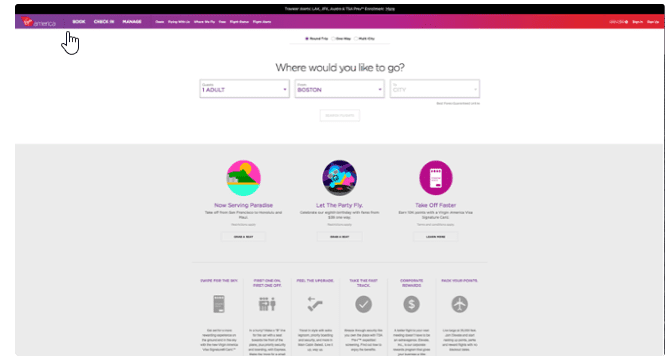
This template accomplishes 3 great focuses:
- Professionalism
- Easy of use
- Branding
Now let’s look at one from the standpoint of showcasing your blog:
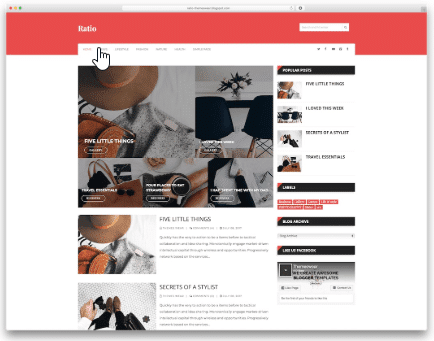
This template accomplishes 3 good things:
- Organized
- Articles show in the home page
- Easy navigation
And I saved you something amazing for last in video, just because I want to show you how versatile you can get. Check this out:
AHH! PRETTY AMAZING Right?
if you’re anything like me, when i first started I had all sorts of questions at this point-
- What is that?
- How Can i make my website look that way
- How long did it take them to build this site
…And I never shut up 🙂
The fact is, you never want to stop asking questions of yourself and others. Gauging and getting the most amount of information is the best way to learn, becuase eventualy you will be applying your skills, and you’ll want a good sense of what to do, and whom you can refer to.
So what is a website? A website by definition is this:
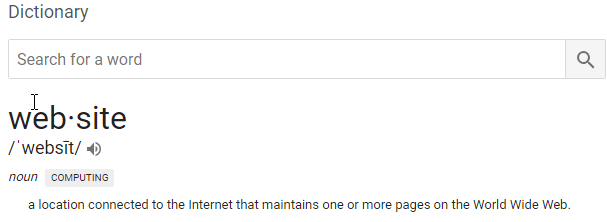
Yeah, it’s a local connection to the internet, in terms of the google algorthims and bots translation, but let’s speak some english, and get into affiliate word talk.
A website is a kingdom, a palace, a hub, a den, an information destination for your own recreational use and for anyone off and on the online network to find you. Imagine if I owned a physical brick and mortar traditional business, and everything offline was great, but there was no website. YIKES!

…How would your customers find you? How would people that need help get to you? Not everyone has your phone number and or email address.

As An Affiliate:
It’s no surprise that I got to where I am months in, and continuously heading forward in because of affiliate marketing. It’s a great and actually the best way of making money online!
What’s the point of me bring that up though? Well every way of building a website should have its purpose. Whether you’re building for:
- a physcial location
- content marketing
- a store front
- an information center
….You want to make sure that you have your website set-up in the way that will be ready, set, go for your audience. So before I show you exactly how to build a website from scratch, from its foundations to the higher customizations for your specific websites goals, spend a minute with me discussing how they should appeal.
Who are You Appealing Too? Me, Yourself?
Place your hand in the air and give me Big High Five! You just made your next move without even knowing it…yet. You’ve created an impression on me that you are serious about building a website, so I know I will not let you down, EVER.
Let’s start with a light thinking exercise.
The big question, Have you figured who you would like your website to appeal to? If you haven’t make sure you check out my article on how to setup your website for different ways of making money in blogging and affiliate marketing here.
Generalizing facts, you should always lead with these thoughts in mind:
- Is it for affiliate marketing? If so, is it for…
- Do I want it to be ads, or content marketing based?
- Is it for drop-shipping?
- Is it for eCommerce?
- Is it for a physical location?
Great! You’ve thought about what you may or may not want your website to look like, and it’s totally okay if you don’t know or if you switch your mind down the road. As long as you understand how to brand your domain you’ll be fine.
So each of these aspects, or call them “areas of prospect” if you will, should be looked at as templates-Your rough draft sort of speak, and the look of it will factor into what you want your website to be about and how you would like it to be showcased to your audience.
Take a look at my health services website for example, and let’s talk specifics. Before I start, I want to add that the reason I want to show you that one as oppose to this site is that it’s about making your website easy as you can first. And what better way than a scroll page of blogs?
STEP 1: The Home Page
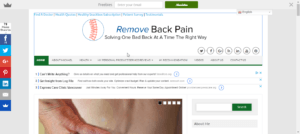
The design Is sleek and is accompanied with a title for branding, a navigation bar, there’s a slider, and social icons.
STEP 2: The Body
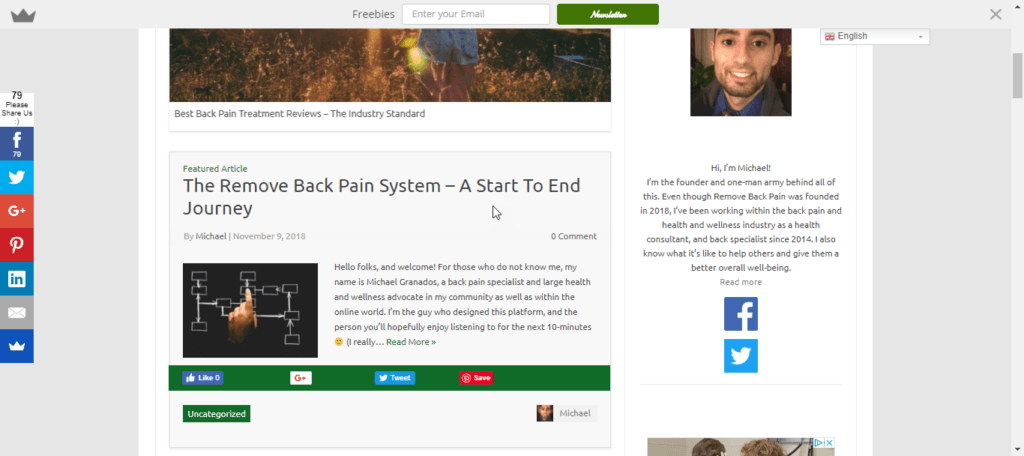
And more from the blog scroll:
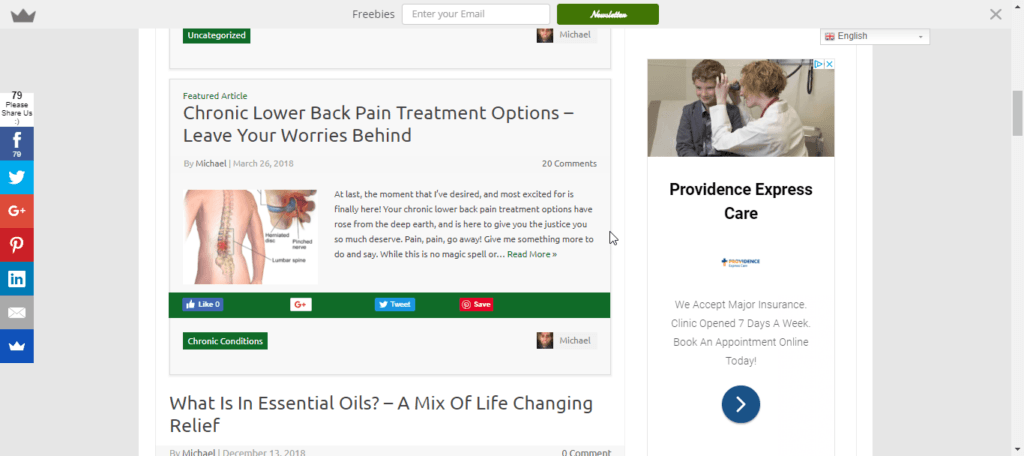
STEP 3: The Analyzation
So what I’m going for In A broader sense is ease of use, and for anyone to come through and find what I’ve been posting about. As an affiliate marketer this would make the most sense for your niche, unless you were wanting to design a website for how to teach people how to make money online, you could go with a static page if you’d like. But this is easiest.
Should you spend time thinking about your design?:
Yes and No. You’ll want to shape it up a little yes, but spend more time focusing on the content behind it. And then once you understand and learn more about building a website, go for it.
How To Build Your Website For Free And Easy
Nobody ever said it was going to be easy…don’t you just dislike that statement?? I’m sure you can relate when our parents used to tell us to I told you so, or that it was not going to be easy. YES, I get it, they are 9 times out of 10 right. But if you asked them how to build a website, what do you think their response would be?
“Nobody ever said it was going to be easy”. Why’s that? Are you a failure, are you bad at it? NO! Here’s a better question to ask yourself:
What Am I missing?
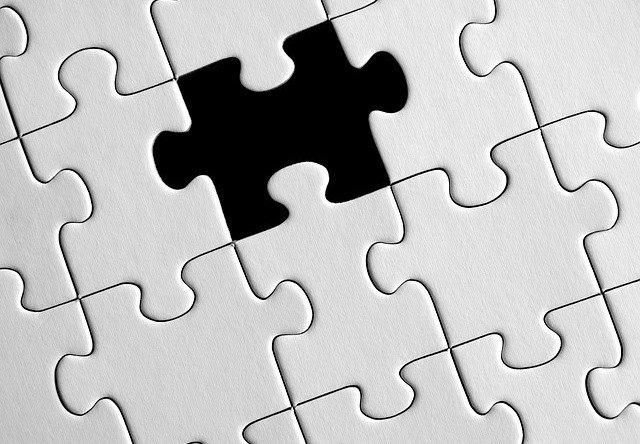
LIGHTS FLASHING now? See, building a website can take effort to start, but that’s becuase there are two types of people:
Person #1: No effort
This type of person has likely come across a coupel youtube videos and had advice from a friend and goes “what the heck”, let me give it a go.
Person #2: Learned the In’s and outs
This type of person has checked their t’s, dotted their i’s and is well informed on how to build there future website for free and. Sounds like my kind of guy/girl 🙂
Did I miss something? OH yeah, the part about it being easy. But before I talk about that here in a second, let me ask you, out of those two people above, who will utilize their time better and build a website the right way?
YES, person number two gets the virtual prize. The moral of this story is that as you gain repition, and you put a little practice in, you’re going to build your website(s) really fast, easily and for FREE(I’ll also show you how the free part can come into play in your future later).
Now, i want you to watch this step-by-step video on how I create a free website easily:
On the backend of the video there were many other thoughts scattering through my brain that you couldn’t see, and they all had to do with adding more plugins, adding the look of it, but remember that’s PHASE 2, don’t worry about that now.
So you’re probably wondering what It took for me to create my fast and easy website for free. Well, I first started off with Hostgator which is a paid service, so that’s out of the picture(for now). But if you’d like to learn more about how to get started with your own domain through Hostgator make sure to check my article here(coming soon,stay tuned!)
Now, on over to how I’ve been able to build a website for free. Look around you, other than the free samples, free home equipment you find sitting outside the front house of someone else’s home, or a donation, is anything ever really free?
Things that were acquired were not free at first, assets were build from putting down a piece of monetary value to get out, and a little bit of expenses were paved in the process, even for the masterminds who know code.
Way #1: Code
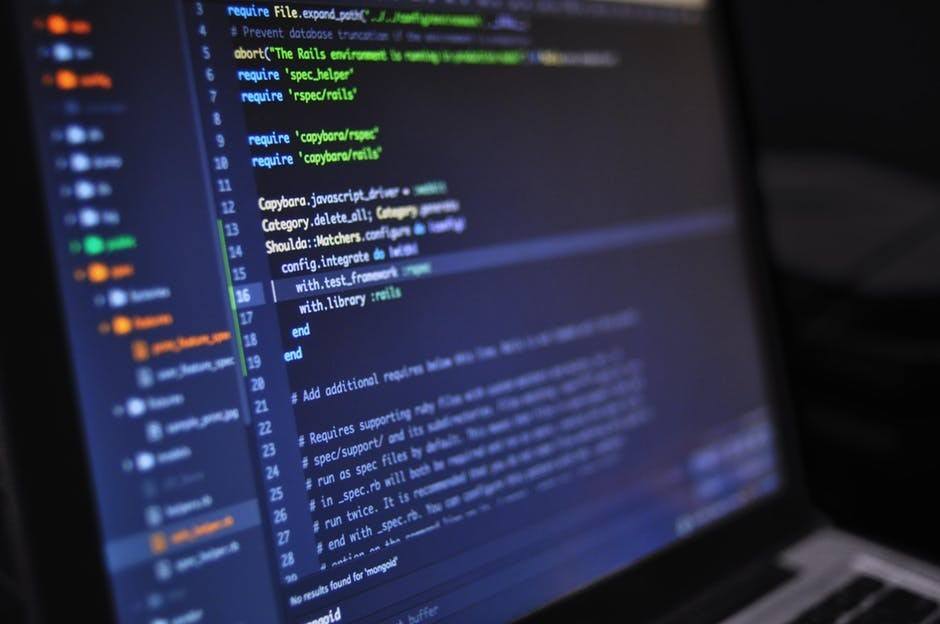
Do you know how to read, write, and interpret code? Check, check, double XX the last one…that’s how I felt when first starting. I knew a little code from high school, and could read some of it, but I couldn’t always interpret past the longer and much LARGER coding.
If you know how to code for yourself, and you’re well rounded in the space, then you can save yourself cost, but if you don’t I would suggest you stay far and clear from working through the back end code of HTML CSS, and complex editor sequences, and save yourself the time!
Way #2 Wordpress built sites

This happens to be my favorite way of buiding websites this day and age. Wordpress is a software that is an open source creation tool that written in PHP. In English, it’s just about the most easiest and most powerful blogging and content website management system that existst today. CA-BOOM!
With wordpress it’ll significantly increase your chances of creating a website not only super easily, but fast and effeceient. What I’ve come to love about wordpress is that it’s compatible with some hosting platforms that allow me to have free domains.
Way # 3 Use Wix
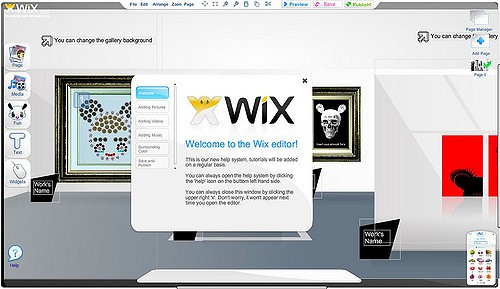
Wix will providw you with a powerful world class website building platform, and it has something for everyone. Whether you;re into photography, sports, health, fitness, dating, sitting around on a couch(ok woh put the last one??), there is a way for you to build and design your website the way you would like.
The cons:
While the pros are too good, there are cons that come with using wix. Check it out:
As you can see, you get designated to a domain, meaning that you don’t have fullauthority over it. Let’s say you wnated to pick up and move to another hosting platform, it’s not as easy as telling charlie what you want and hitting back witha roger that.
You’d have to purchase your domain, and go through a PROCESS(and when I mean process, been there done that, but with a real domain).
So if you want to start with a free website, you can head on over to wix and give them a good hard look here.
Way #4 Use the Help of Google

There are so many resources, and I’m sitting in my heated chair wondering if you have bothered to type in “free website buider” or something along those lines. Check it out:
- Webnode
- Wix
- website.com
ofcourse, you’ll want to do a little digging, since there are many companies that will try to upsell you, but let’s use one as an example. So let’s see Webnode:
Step 1: Get Started. First, you’ll want to head on over to a search engine like Google. And type in something like “how to make a free website”. “free websites” etc.
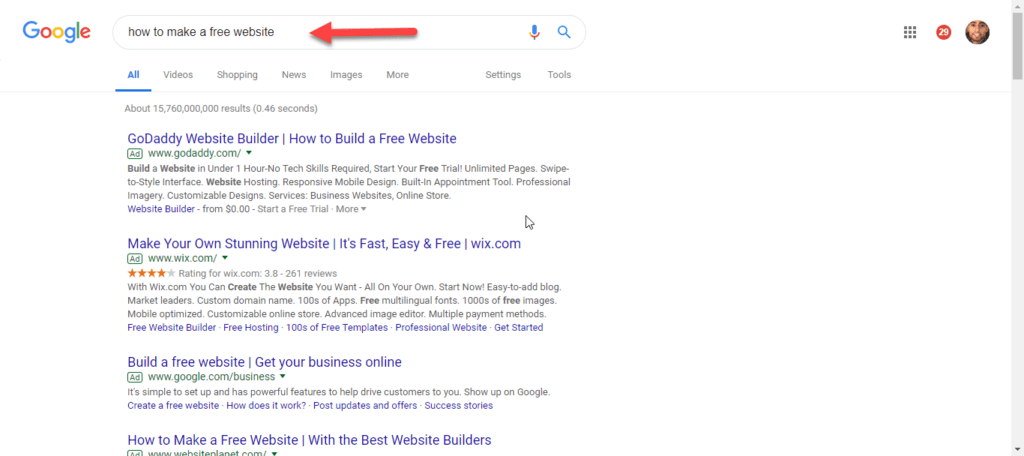
Step 2: Scroll Down, and Locate Webnode.
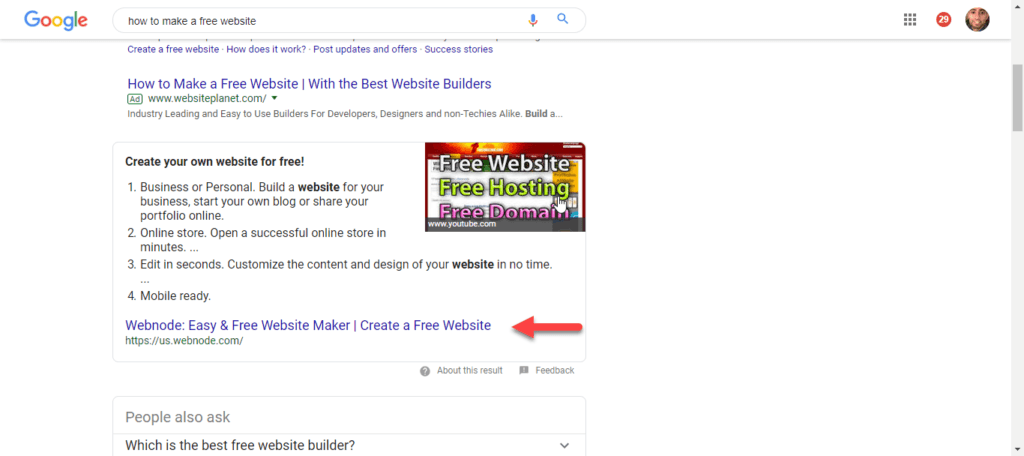
Step 3: Click through
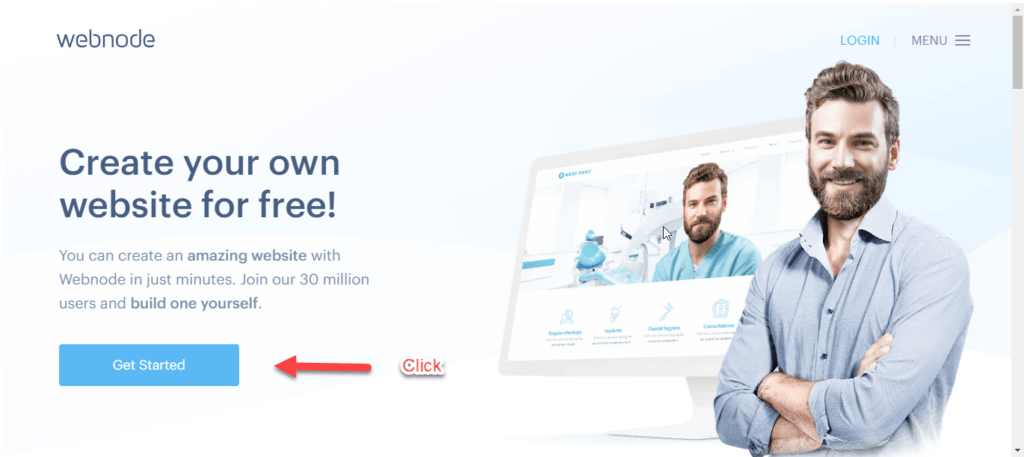
Step 4: Create Registration
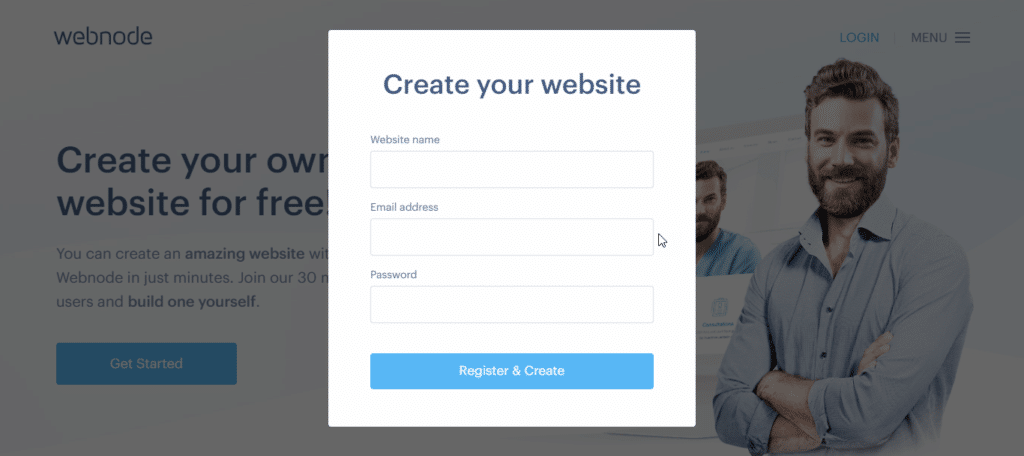
Step 5: Choose Website.
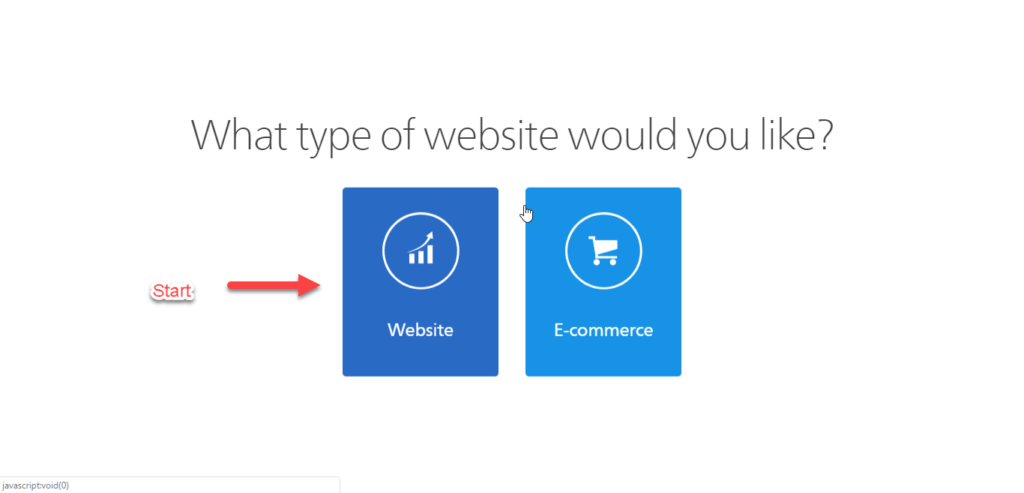
Step 6: Start Designing.
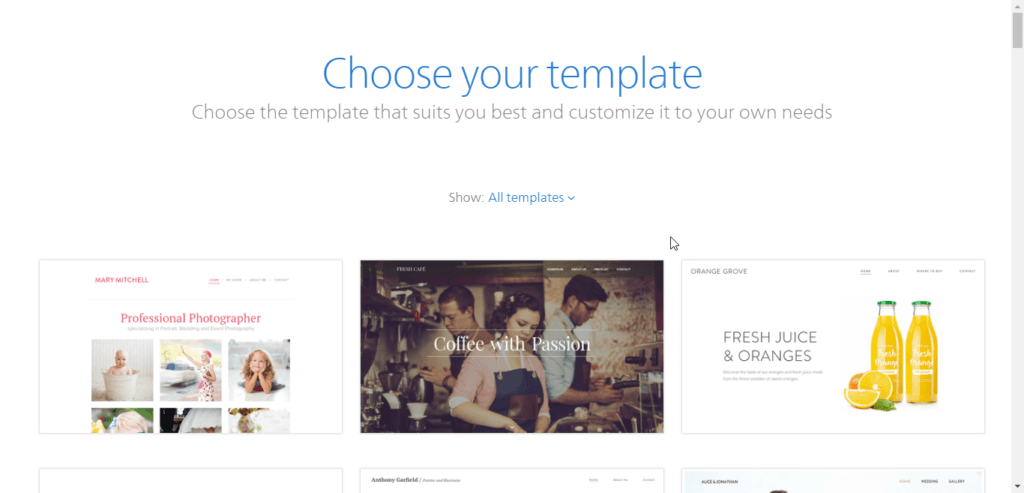
Step 7: Develop A Strategy For Writing Content
At this step, it’s time to start writing your material, and like I mentioned before, you have wordpress,square space, and many others along.
Overview:
So as you can see, it is possible to create a FREE website with Webnode.com. It’s useful, and has the features of it being free. but it is easy?
No platforms are teh same, so testing it out will reveal the answers you are looking for. Since you saw the video I had above on how to create a website, you can use that as a rough metric. But if you have questions do let me know down below.
Way #5 Use WA
Now, I’ve been working with a platform named Wealthy Affiliate since last year, and I have a warming and cold relationship with them at times, so don’t think I’m here trying to promote them just becuase I use them. What I like about WA(Wealthy Affiliate) Is that if you’re not ready to invest in a domain purchased website, you can start off with what is called a siterurix account. That’s what I showed you up in the video.
What I do like about them is that they offer up to 25 free websites, so incase you run into something you don’t like, you can change it. Are you going to use all of them is kind of absurd and a whole other question. Nonetheless, it works, I like it. If you’d like to learn more about them I’ll leave a link here, that does give me a small commsion but if it makes you feel better, I may not be there for the long run, becuase I have other plans and I’ll want to start expanding in cost and savings.
Other than that, to get a better picture of who they are, I wrote an honest review about them, and you can access my WA review here.
Where To Begin? Ready, Set, Start
MAMA MIA! I know what it feels like to have your head rattling like some kind of rattle snake, but stay focused, I’m about to give you a better helping hand.
With website building as a begginer, you might just want what’s basic and can help you understand the concept of building a website for free and easy(with repition that is), and not so much how fast you can do it, or if make it like a hot rod and have it working in lightining speed. So my best advice is…
Since all are free to join or do, it’s worth giving each a shot. And my sincere honest answer is that you’ll eventually want to build out of the begginers phase and get in domain building, and working with better host management.
Al those professional sites you see online, have gone through cost, and service management even from the begging, but the price for having a website is well worth it.
Extra video resource for you:

