Ready 1, 2, 3, We are Live!
What just happened?
Sitting at a desk full of papers cameras, to the right of me on paper are the words “What Is A Live Webinar?”
Underneath these five words neatly is written a description: A Live Webinar is a virtual(online) seminar, lectures, masterclasses presented in real time to a real audience. Just imagine a play, it’s chorigoraphed, creates a story in your mind, and gives you value on a topic that you may have not known enough about…
The show carries on with getting the crowd active in participation, answering questions, and giving real-time value to it’s crowd - as exhilarating as it feels, the overall point is to connect with people...But rather than in person, it’s online.
We live in a world now where E-learning has become a multi-billionaire dollar industry, more people are finding work from home jobs, going on business-trips and the fastest way to reach a HUGE audience outside of their vicinity is with a live webinar.
If you would have told me you could be in your pajamas literally laying in bed and attending a live webinar I’d gone mad!
Truth is people from students who can get educated from remotely anywhere to businesses, it wouldn’t surprise me anymore if cars started flying….seriously. All you need is a live webinar recording software, a Mic to clean up the sound, the perfect script, a platform to host it on, and the audience. Sounds like a lot? Well it’s not in the grand scheme of things, and I’m going to show you EXACTLY step-by-step what you need right now.
How To Record A Live Webinar

I’m probably not the site you’ve checked out on ow to record a live webinar(and If I am, this is all you’ll need), you’ll hear how “hey, buy my software, you need this $1,000 product if you want to record a webinar”...
Well I’m here to take that thought off your shoulders and tell you NO, YOU DON’T! With just a couple of tools and the “can do” attitude, you’re going to blow the roof off, literally...It’ll get TURNED UP.
I’ve tried WordPress website Plugins like WordPress Live Webinar but it’s too complicated to install for the newbie and plus, WordPress webinar plugins don’t have the kind of power and force you need to execute what a live webinar should look and feel like…
And if you’re a business owner I’m sure you want to over-deliver and eventually get the sale right?
Tools you’ll need:
- Video Recording Software.
- Mic for sound clarity
- Script
When I first got started in the live webinar game, I used Zoom video conferencing, scheduled a meeting for a live webinar of about 50 out of 110 people I invited and I banged out a business presentation, and I was set, right?
Well, Zoom did the job but its low costs and no automated live webinar features made it extremely difficult to automate my profits. When I quickly realized that I needed this webinar to be mass distributed to my audience, I had to go in search for an automated webinar software.
Now, the problem you’re going to face is technical issues with low-graded software, you won’t have real-time analytics, and they’re not robust to eventually let you automate your webinars. That’s right, once you get a wining webinar, you can set it and forget it and here’s why that matters to you as a business owner…
SALES ON REPEAT.
Imagine waking up in the morning, you check your emails and POP! There’s 5 sales of $300 each for a total of $1,500 you made without doing a thing! That’s what I love about live webinars, they can eventually become automated so you can go off to spend more time with your family and friends, and know that you’re webinar platform is taking care of all the hard work for you.
[use a quote]
How To Host A Live Webinar The RIGHT Way
Although Zooms software is fine to present a live webinar as a beginner, there are MUCH quality and better options out there. In fact, Zoom is like last on my list, you’ll see why in just a second.
#1 WebinarJam

My #1 recommended live webinar broadcasting tool WebinarJam is a no brainer. You can’t beat years of quality service with the combination of traditional webinars designed for live events. There’s so much flexibility in terms of platforms you can stream your live webinar on like:
- YouTube Live
- Or WebinarJams Private Jamcast Broadcaster
What is really a game changer is the customization of pages for brand awareness which means you’ll be able to grow an audience of true believers and people who will want to hear from you over and over again as well make a purchase if that’s your end goal.
The downside to WebinarJarm is you can’t automate your webinars.or you can’t schedule them. However, in my experience the best thing to do is combine it with an automated webinar software like EverWebiar to cater all your needs.
WebinnarJam And Everwebinar are a great combination and did I mention it’s much cheaper than the compeition?
#2 GoToWebinar
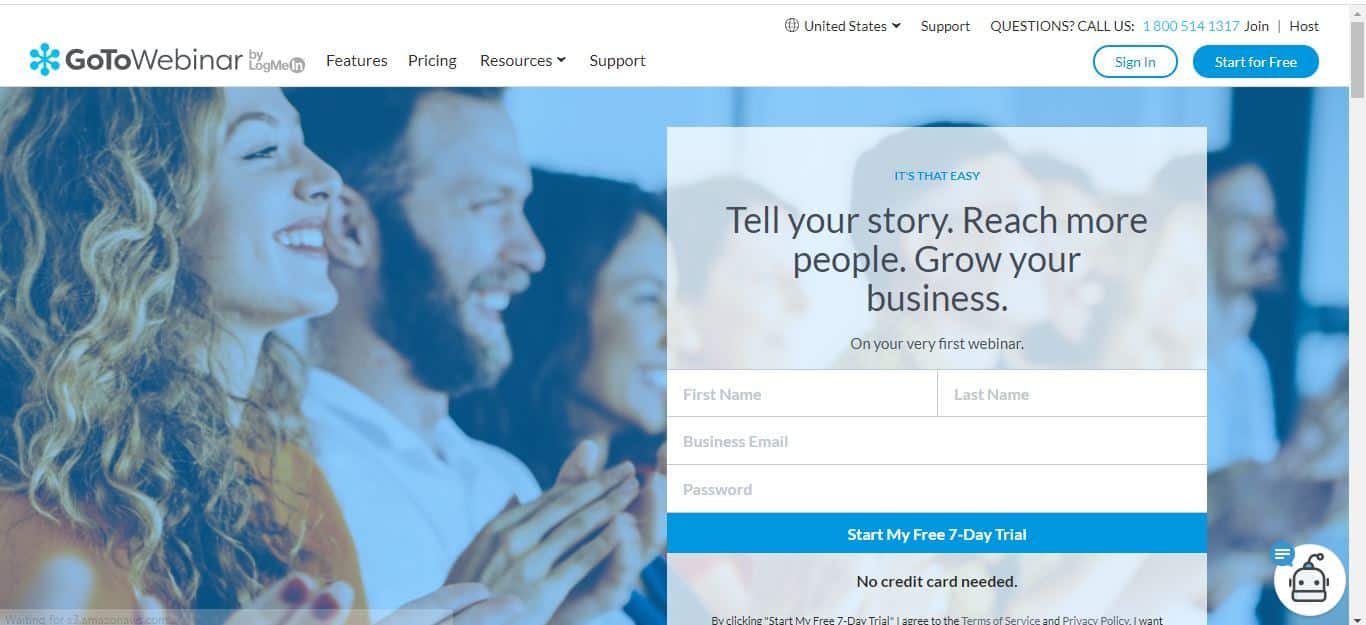
If this were about “automating” webinars and not going with the best live webinar platform, then GoToWebinar would be about third on my list, but if you want the second best Live webinar presentation software, GoToWebinar is it. Why?
First off, it allows you to stream live webinars and you can send these recordings to your attendees once it’s finished. This is extremely helpul for a couple reasons:
- People who attended the full presentation but need to refresh their mind
- People who didn’t purchase from you but want the presentation seen again
- People who missed out
Imagine being able to record a live webinar and in a matter of seconds push it out to people’s emails reminding them to watch it...this will bring people closer to you, earn you more trust, and eventually become a great influencer to your audience.
#3 Zoom
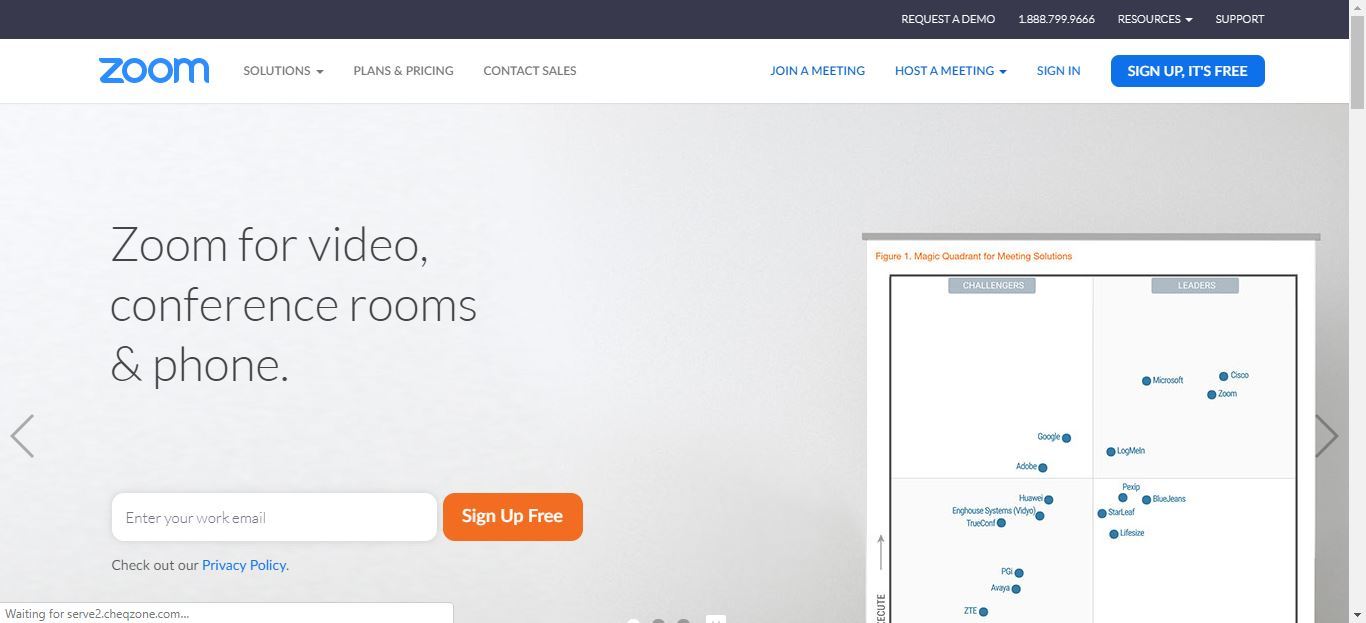
Easy, very affordable and usually the newbies hotspot. Zoom can help you turn a Live webinar into a fully engaged interactive one.Zoom is more well known for video conferencing, and collaborations. Although there is no automation, it presents an affordable solution's for those who are not solely relying on business needs but are looking for a more educational route.
Final thoughts - Attend A Live Webinar
What did you think about today's look at Live webinars? Pretty neat stuff right? Whether you’re looking to create your first live webinar or find out about the right platform to host them, you’re going to knock it out of the park!
I struggled with my first live webinar because i didn't have the right “know-how” or “script” per say, but you don't have to go through that. Instead…
If you’re interested in giving this a crack, i recommend you pick up the million dollar webinar script. This script will show you inside the mind of the best sales and marketer off and online and how perfected the right script for you.
On the other hand, if you want to check out a live webinar taking place soon, checkout the Knowledge Business Blueprint by Tonny Robbins and Dean Graziosi here.
