Would you like to have the fastest way to automate your webinars so you can scale your business in less time?
Welcome to my Everwebinar Vs Webinarjam Review where you’ll be shown how to create and launch an Evergreen webinar that’ll work around the clock for you 24/7 without any hassle, PLUS: Get to see the similarities and differences, pros and cons, and so much more that make these two Webinar heavyweights worth having!
If there was one skill that can pay you the BIG Bucks cam you guess what that is? Yep, a Webinar. Why? A Webinar is usually used to sell high-priced products/services and to make a deeper meaningful connection so your audience can know, like, and trust you all in one setting…
So learning the script to not only produce a great webinar but how to stream it online will pay you for many years to come.
Alright, let’s get after it.
What Is EverWebinar?
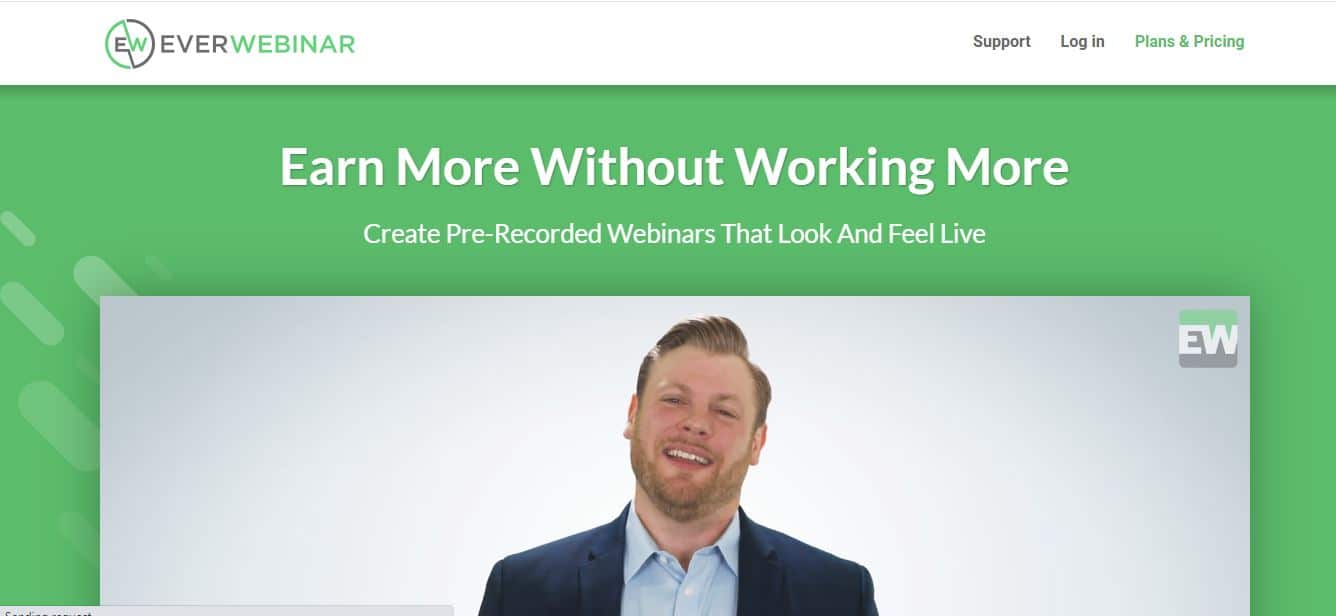
EverWebinar is a 24/7 around the clock automated webinar software platform you can use to host your automated or pre-recorded webinars. You can have your webinar running every 30 minutes or so without having to be present every single time and that can feel like you’re never leaving your desk. But all you have to do is make one winning webinar and set it up on the web without having to code anything techie, or having to have a large budget.
Rather than profiting just once from a Live webinar, you can scale up your business by hosting your webinar(s) every single day without having to physically attend everyone and feel redundant making the same webinar over and over again.
Your automated webinar presentations will feel like a live webinar on the fact that you will get the tools like Live chat rooms, live presentations, and more to make your audience feel like they are at a Live webinar.
What Is WebinarJam?
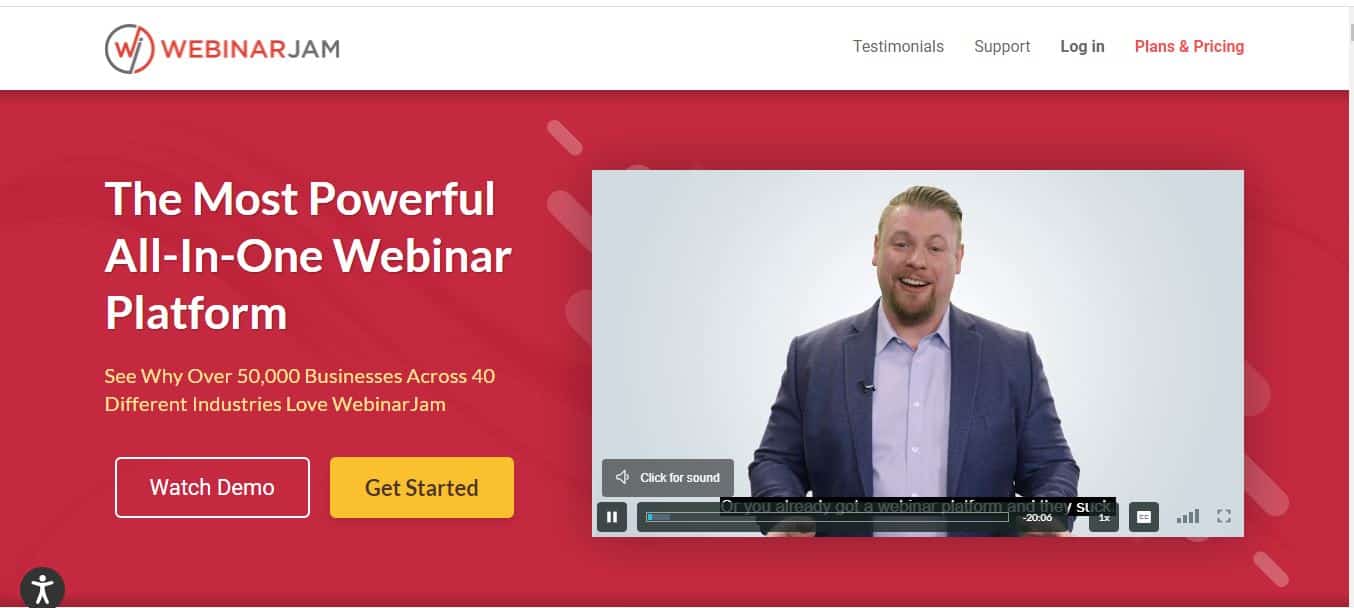
WebinarJam is the ONLY webinar software system that produces a complete live stream event from registration to replay.
If you’re after a very flexible and reliable webinar hosting software, WebinarJam is your way to go, and here’s why. You’ll be provided with an innovative live streaming solution to audiences in their 1,000’s+. PLUS, you can send your webinars directly to Facebook Live, YouTube Live, and private WebinarJam networks.
Everwebinar Compared With WebinarJam
#1 Both Can Have Live Webinars
In respect, Everwebinar is mostly used to solely automate past recorded live webinars but you can host a live on-demand or automated webinar WITH the Live chat feature…
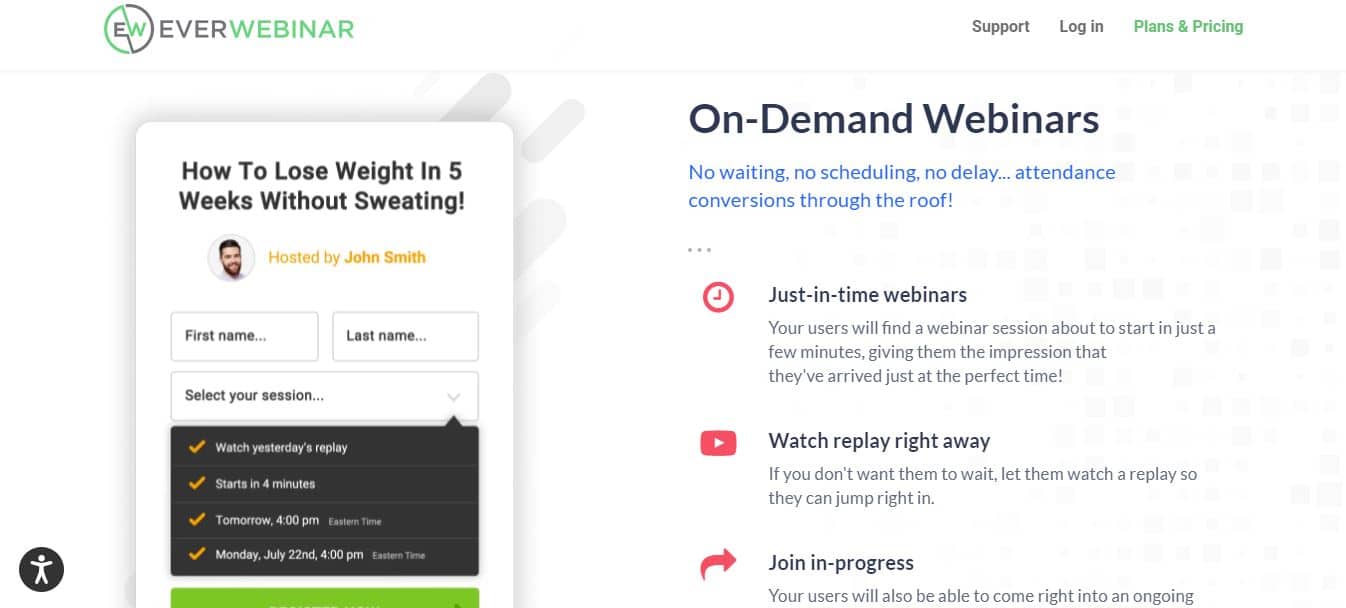
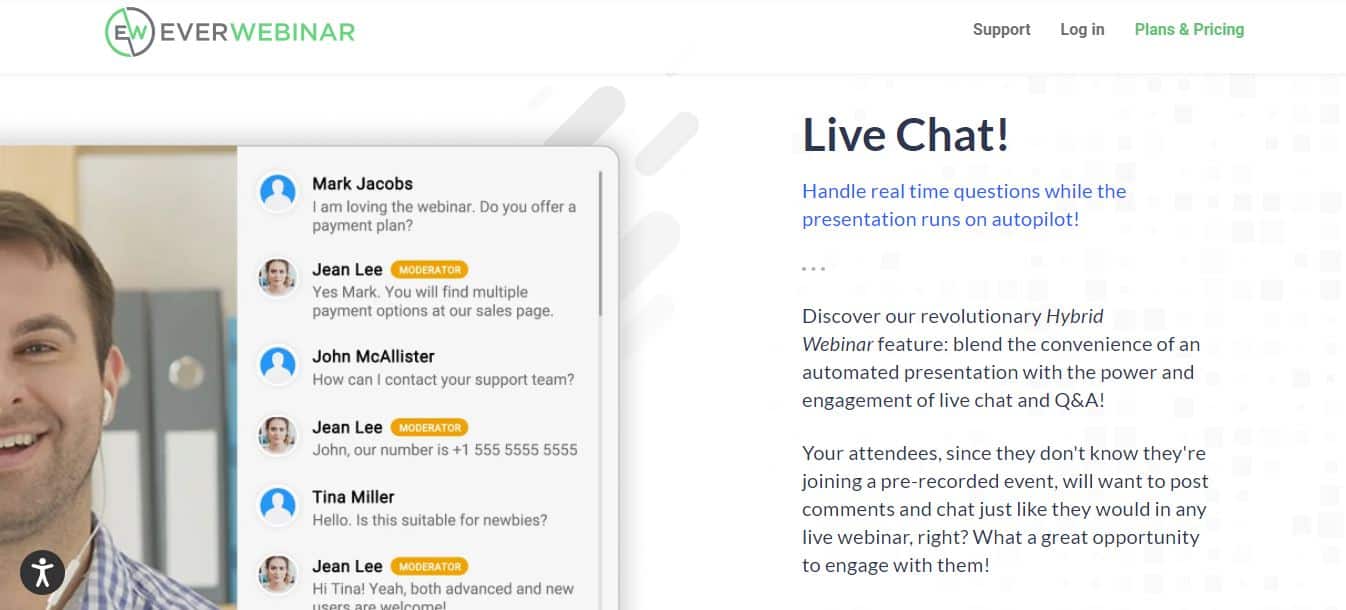
Regardless if it’s not a live Webinar, you or your team can handle real-time questions while the presentations run on autopilot, how helpful right?
This Hybrid Webinar Feature Everwebinar has will blend the convenience of an automated presentation with the power and engagement of live chat and Q&A.
Here’s how it works…
Since your attendees don’t know they’re joining a pre-recoded event, they will want to post comments and chat just like they would in any live webinar. Also…
Live Chat Stimulator
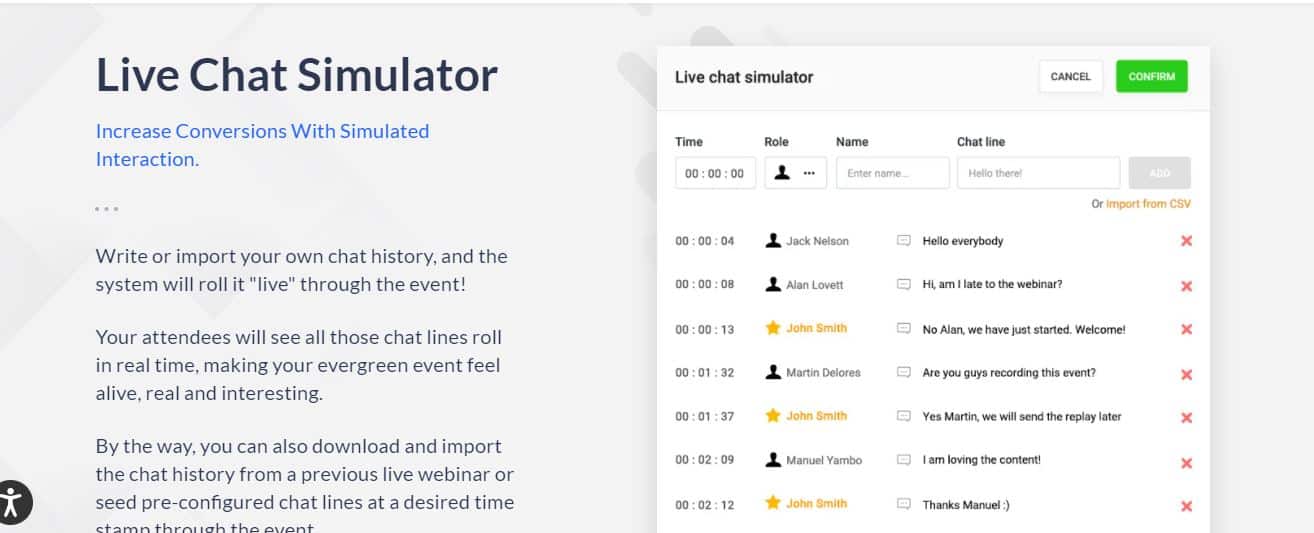
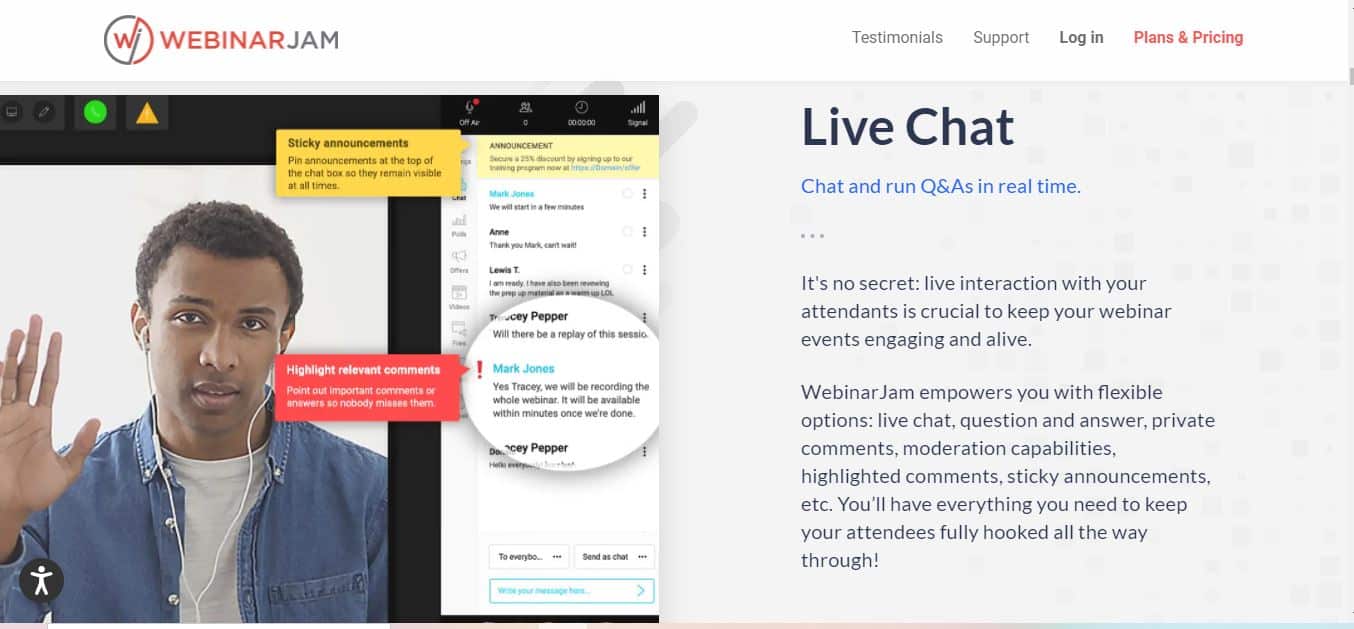
You can increase your conversions with stimulated interaction! You can write or import your own chat history, and the Everwebinar system will roll it “Live” through the event.
Like in the image above, your attendee(s) will see all those chat lines roll in real-time, making your evergreen event feel alive, real, and interesting.
Get this - You can also download and import the chat history from a previous live webinar or seed pre-configured chat lines at the desired time stamp through the event.
With Webinarjam it’s all about real-time Live webinars and like Everwebinar you can also set up a live chat and run Q&S all the time.
You get:
- Live Chat
- Private Chat
- Sticky announcements
- Question and answer
#1 Live Webinars

Although Everwebinar is made for running evergreen webinars(previously recorded) you can host a live webinar and put it out on repeat to your audience.
And with WebinarJam you are strictly hosting a real-time live webinar without automation pre-recordings. So in a way both allow you to access the live features but in their own unique ways.
#2 *Right On Time Events*

With both Everwebinar and Webinarjam you can set right on time events that automatically stream at the next 15 minute interval. This way you can have a flexible schedule and be able to timely get your webinar to show so you're being punctual.
#3 Customizable Countdown Page

Want to brand your webinar to your brand? Of course you do! With the countdown page you can personalize it to your business needs and to be able to set a time respectable for what you're delivering...
And this causes scarcity which gets people to attend your webinar.
#4 Same UI
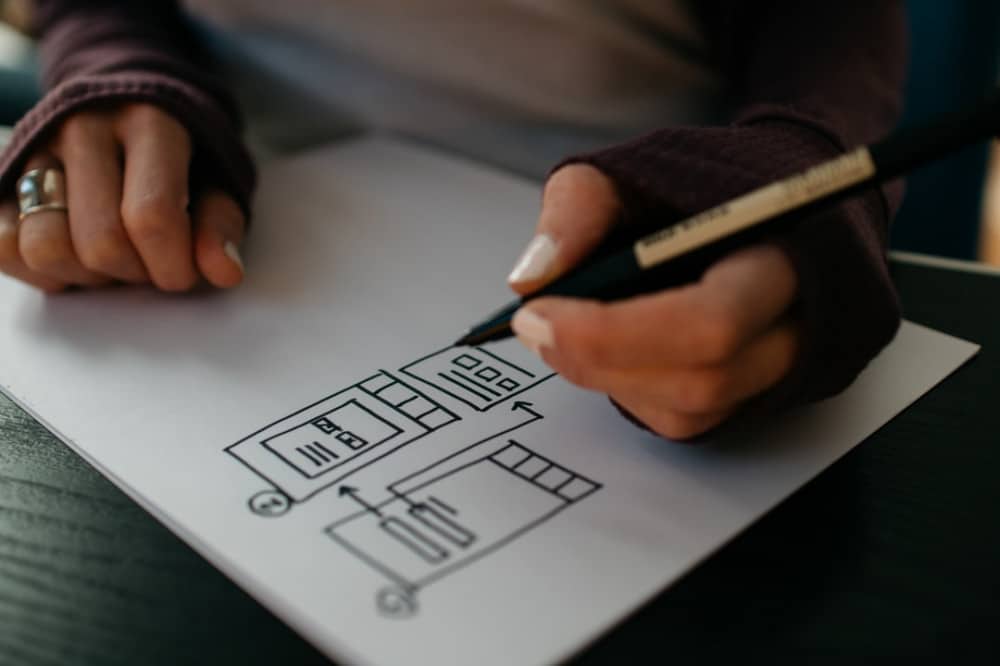
Both platforms have the same looking UI and you'll immediately pick up on that once you see the two.
They are analytically, and featurally designed to give you the easiest navigational experience and for you to create your webinar without a hassle.
#5 Page Builders
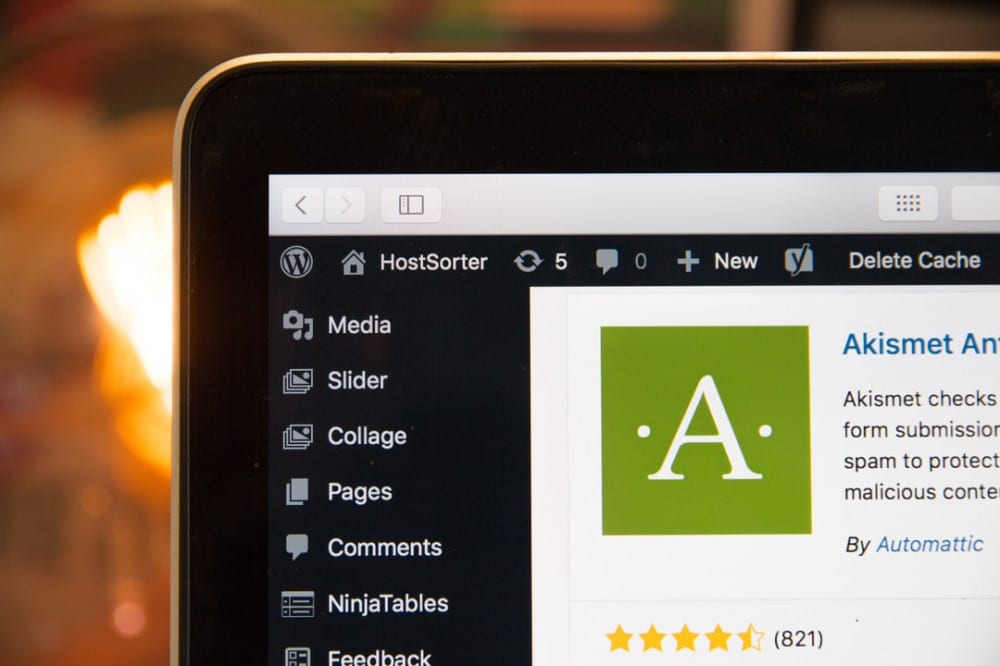
Both webinar software’s come with landing page builders so you can select and build your favorite templates from the library. This you get to customize the design to your personal and business brand for the highest conversions possible.
Here’s what you’ll see in Everwebinar:
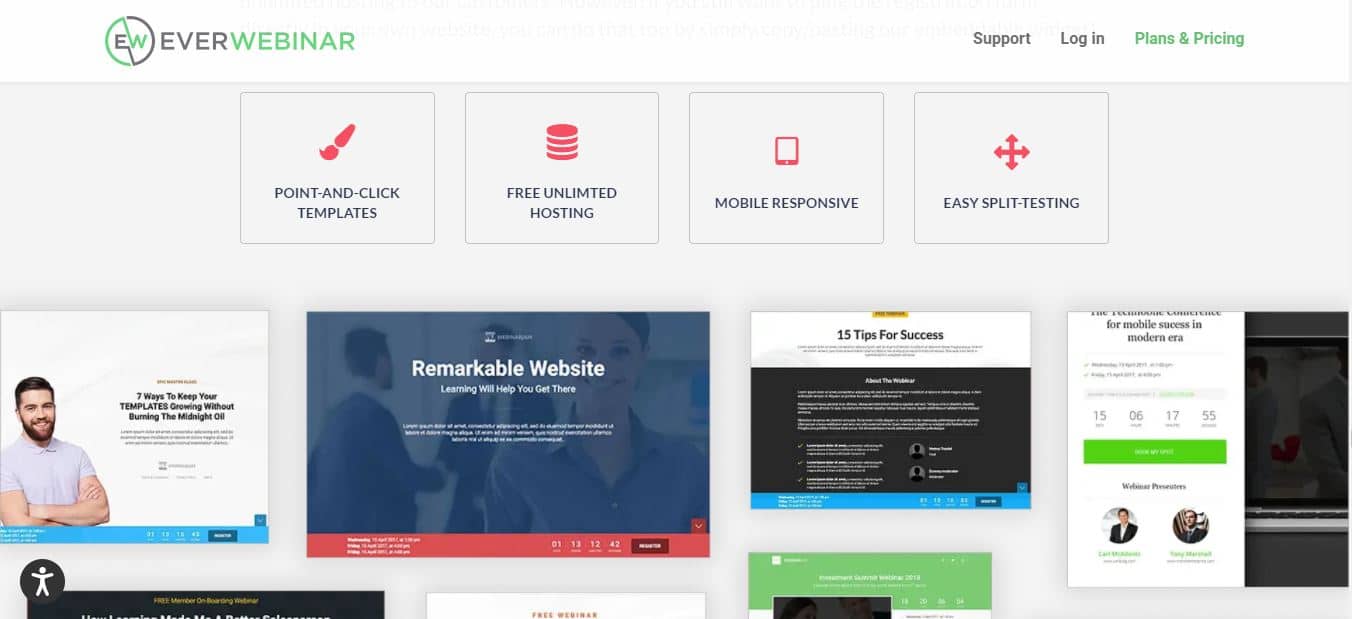
And for Webinajam you can do the same and if you’re unsure which design will work better, WebinarJam’s system can rotate two designs - tracking in real time which one brings more registrations into your event.
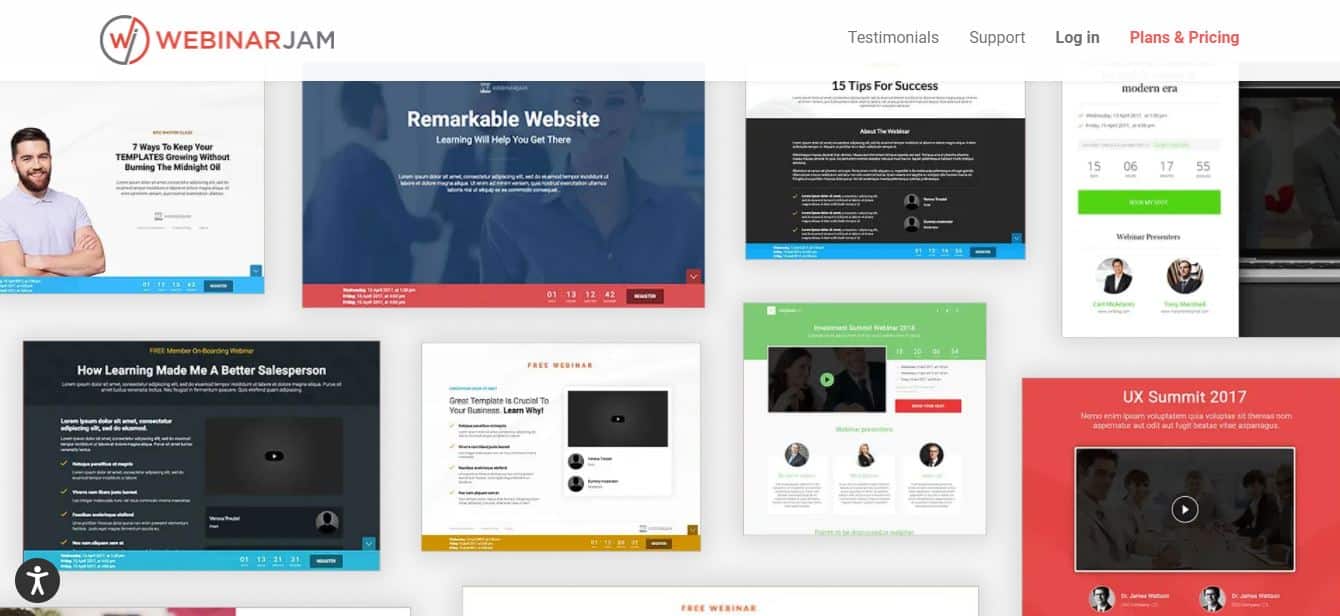
Everwebinar vs Webinarjam Differences
#1 Flexible schedule
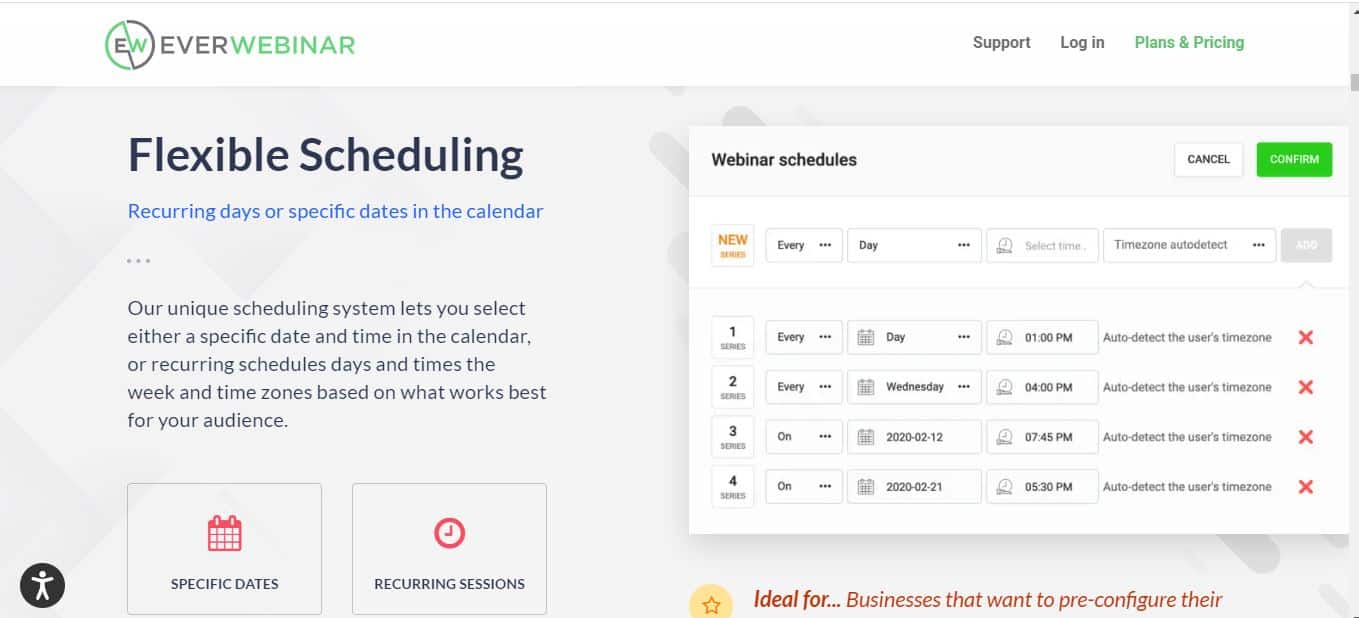
With Everwebninar’s unique scheduling system you get the flexibility to select either a specific date and time in the calendar or recurring schedules days and times the week and time zones based on what works best for your audience.
Unlike with WebinarJam where you can’t schedule recurring days to broadcast your pre-recorded Live webinar, instead, you’d have to select just one time to perform your Live Webinar and that’s that.
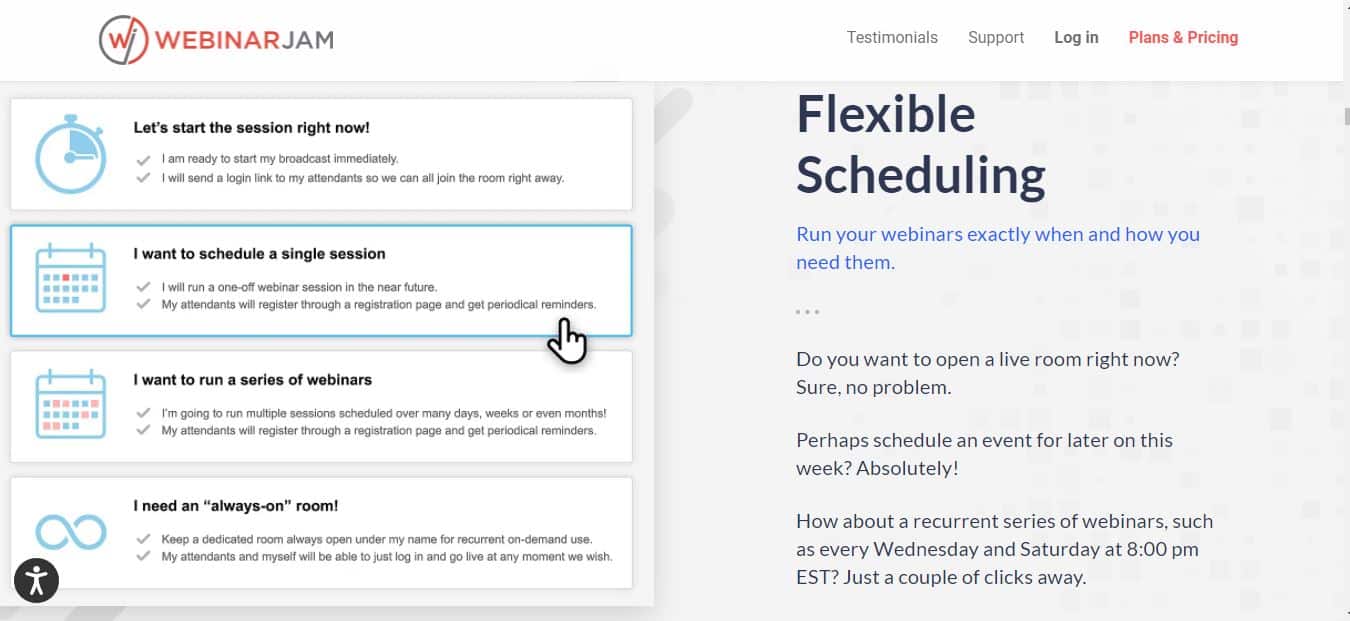
The cool thing with having a flexible schedule is that you can always capture new members' attention so they don’t miss your very important webinar and for existing members in case they couldn’t attend a Live event, they can sign up for your pre-recorded webinar whenever they’d like.
I’m sure you’ve had times where you needed to postpone an event because of other priorities like family matters, tasks, etc, and you were delighted with the option to watch at a later time. It’s kind of like having TVO recordings for your favorite TV shows, movies, etc…
In case you missed the big Live showcase, there will likely be another time later on you can catch it again.
#2 Stage Fright
Worried about getting stage fright in front of a small and large audience?

I am too, don’t worry. With Everwebinar you won’t be taken back to memory lane when you had to stand in front of your class and present or talk in front of a group of people and get stage fright…
You get the comfort of creating a Webinar and making mistake after mistake. With a Live webinar, you’d really have to nail it the first time and make sure your words are on cue and they deliver. Even if you were fully prepared, there will be times when you just forget to say something or the words didn’t come out the way you wanted to…
Leaving you in your head.
#3 List size
Everwebinar works great whether you have a couple of people on your email list to 500, 1,000+ on the fact that you don’t have to worry about sending “cold traffic” such as people who’ve never heard of you or are fairly new to you and worry about them not showing up.
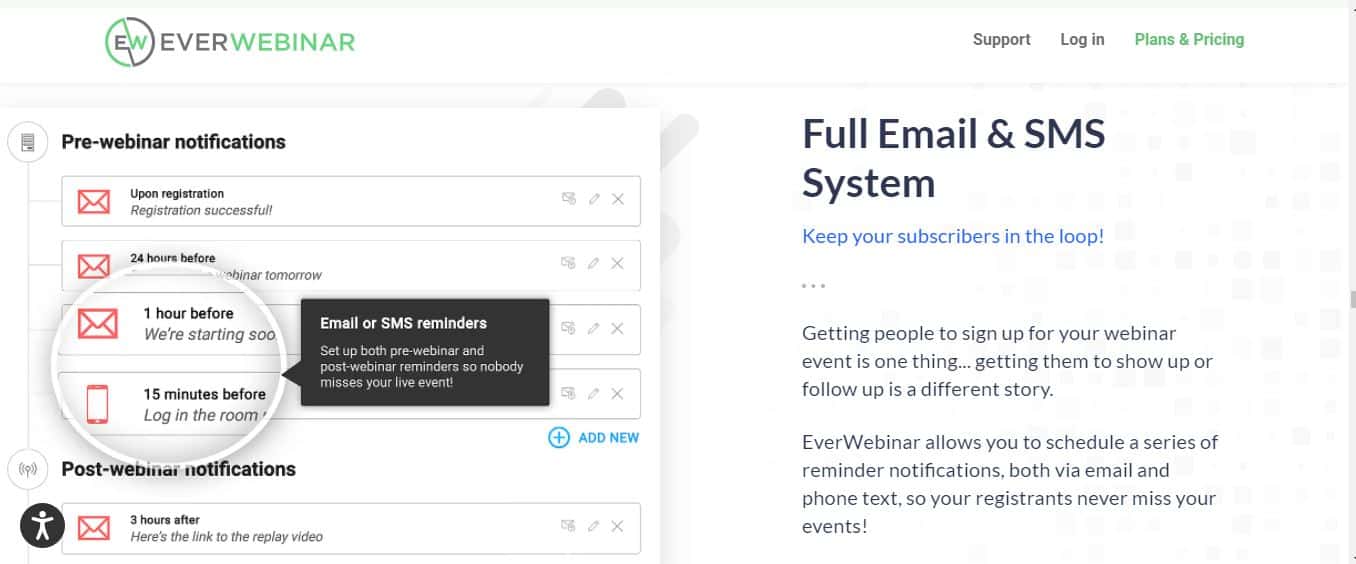
I used to hold live events and out of the 100’s of people I was trying to attract to my webinar from let’s say a YouTube video, blog post, or social media, not even 5 showed up! So there I was looking like a fool with his pants on the ground…
Thinking “OH BOY”, how about I practice doing evergreen webinars instead? But what I neglected was getting super focused on growing my email list first.
Related: What does the money in the list mean?
#4 Split testing
Every Marketers' bread and butter is split testing and I’m a bit of a nerd when it comes to split testing EVERYTHING…
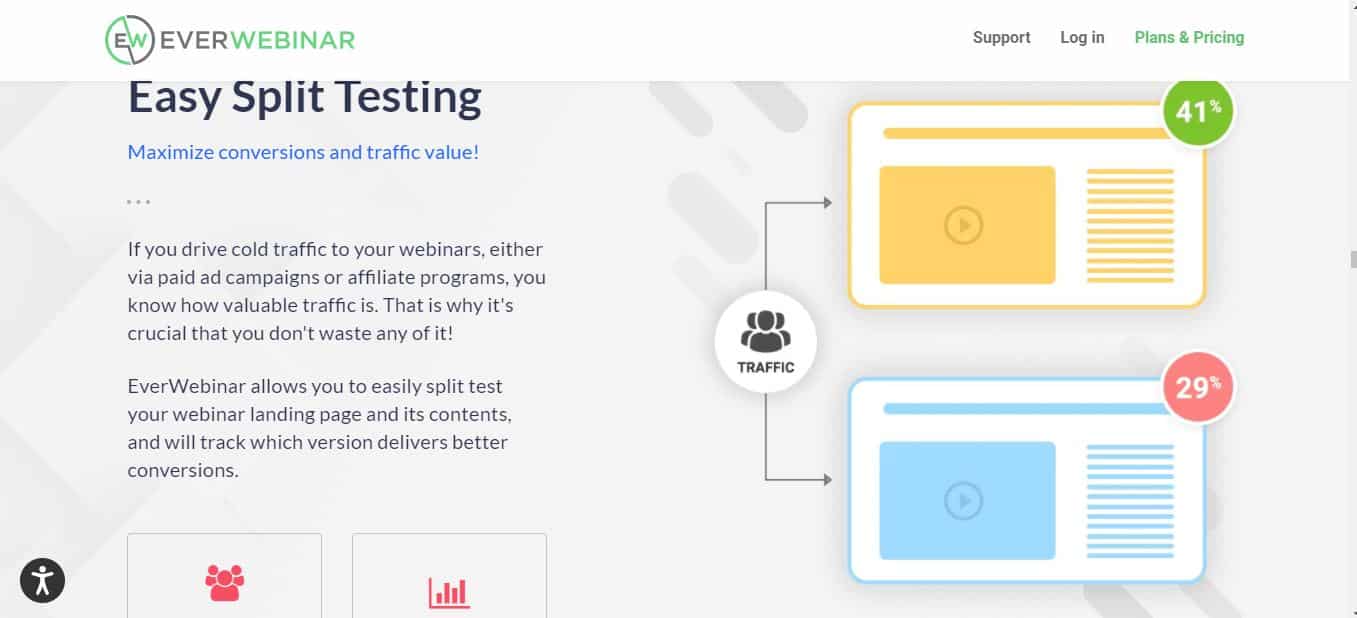
And what’s really nice about Everwebinar is you can pre-record two different versions of your webinar and split a “Link” to send to your email list.
The difference with WebinarJam is that if you split test, you can be running negative results and have conflicts measuring the right data…
And you want to have all the information like ROI’s, conversions, Cost Per attendees and more.
#5 Time commitment

Above all, your time matters! You could get VERY tired signing up for Live webinars every time and what’s worse is when you don’t attend.
You may have other priorities come up and you may not get a chance to watch the webinar ever again, and when you have multiple webinars to attend in a week, it just gets draining.
Let’s face it, our schedules change, we have different daily commitments that come up, so the element of being at a pre-recorded webinar takes the cake...easily!
With Everwebinar you can attend the pre-recorded webinar on your time and get through multiple ones in a week, heck a day without feeling frustrated and in a hurry to attend.
#6 Free and unlimited

Everwebinar comes with FREE Unlimited hosting to all their customers if you want to host your pages on their ultra-reliable cloud-based servers.
#7 Live chat simulator
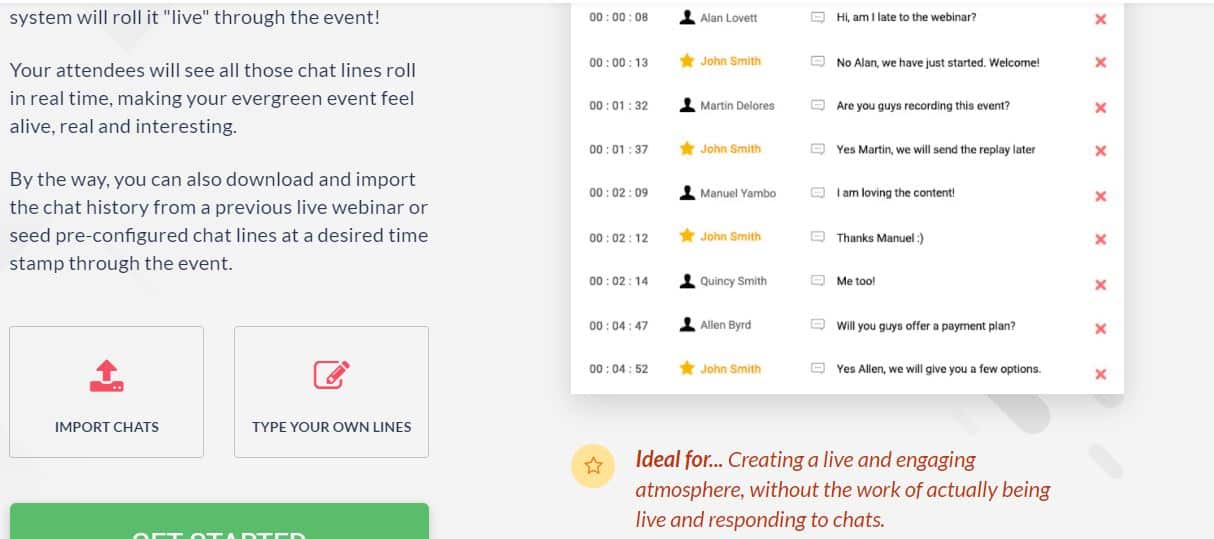
Everwebinar allows you to set a Live chat simulator where you can import your own chat history and the system will roll it live through your event...why is this important?
Well, if you ran a live webinar on WebinarJam, what happens if no one is chatting? What happens if it’s dead silent in the chat?
Social Proof gives a sense of “real” and evidence that there’s value in what’s being said in the webinar. And you can’t always tell if in a live webinar people will be interactive...And what if you nail your Webinar but only had like 2 people attend and no one chats?
That could be a blow in your chest, especially if one of your strategies was to get your audience involved in the chat.
Related: 5 minute Perfect webinar script template
Evrewebinar Vs Webinarjam Pricing
For Everwebinar:
You have a few payment options and they are:
- Installment Plan(Good) - $199 x 3 Yearly. Regular Price
- Annual Plan(Better) - $499 Yearly. Save $98
- Biennial Plan(Best) - $799 for two years. Save $395
You can also get Everwebinar for $1 for a 14-day trial at a LIMITED Time Only account. You will see this option when you try to exit the page:
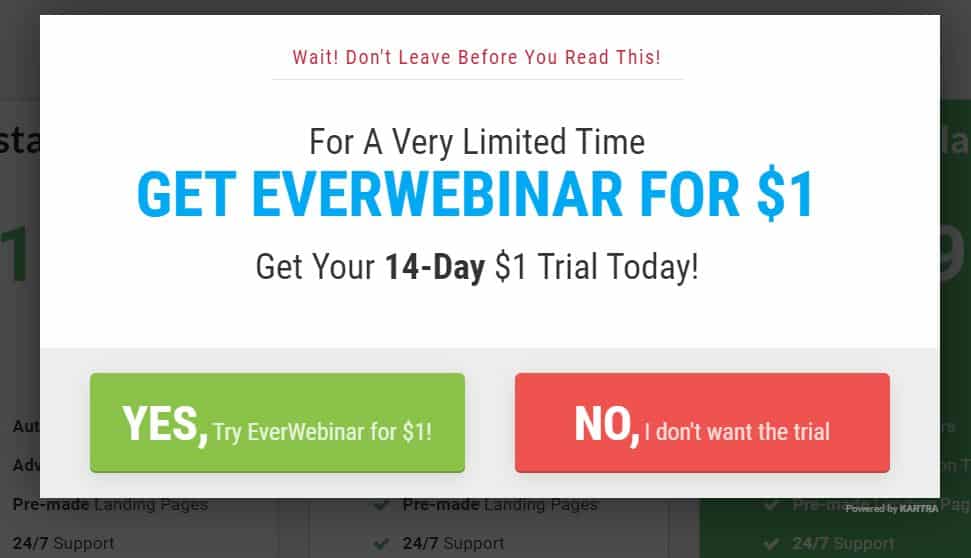
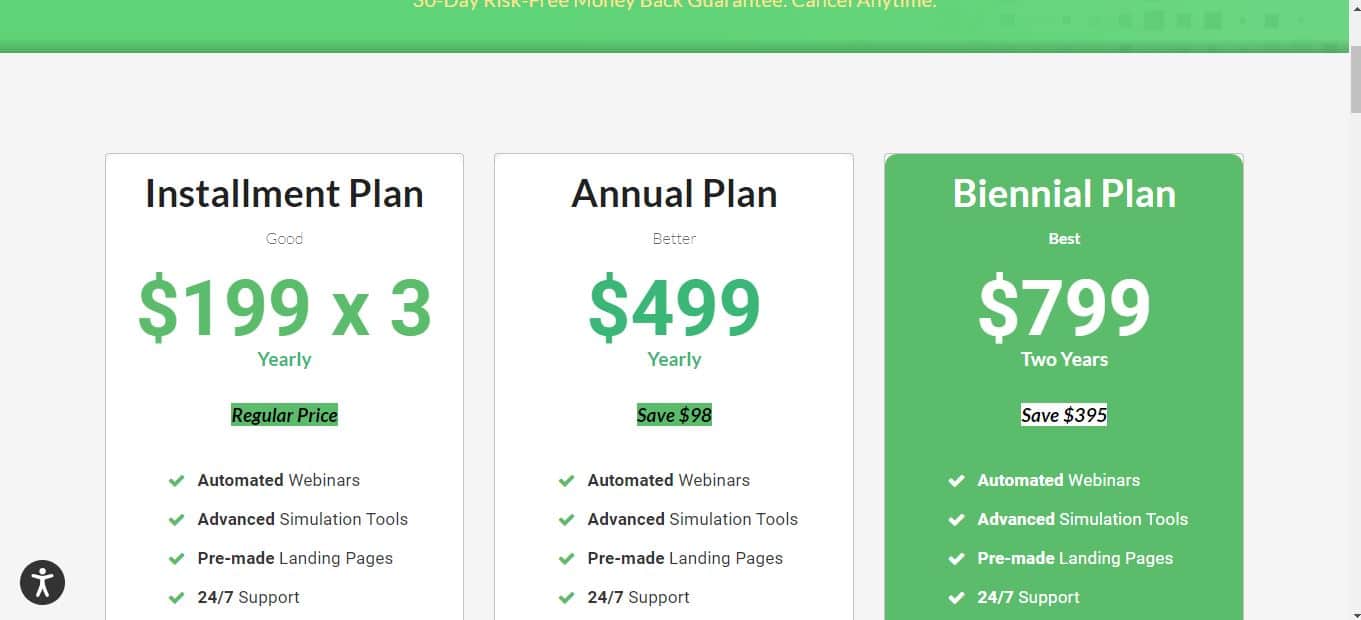
For Webinarjam:
Like Everwebinar, you get a few pricing plans tool:
- Basic for $499/yr - 500 attendees
- Professional for $699/yr - 2,000 attendees
- Enterprise for $999/yr - 5,000 attendees
You can also get a $1 14-day trial for a LIMITED time only. You will see this option when you try to exit the page:
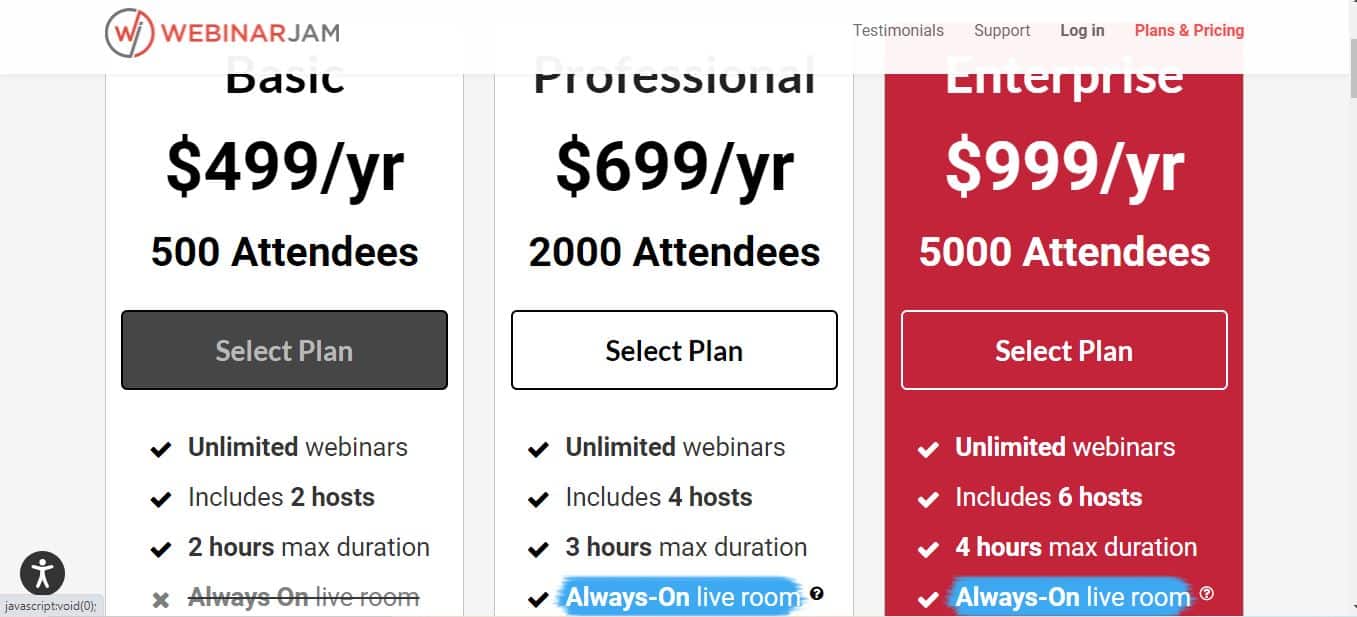

Who’s Everwebinar For?
Everwebinar is created for people who’d like to automate their webinar experience with an evergreen webinar that can work all around the clock, 24/7, 7 days a week without having to be present for a Live webinar.
Here’s more:
- Beginners who feel like they’d get stage fright, don’t have a big enough of an audience to do a live webinar, and or just want to earn endless commissions/get sign-ups all year without scheduling a live one-time webinar.
- Intermediates and experts who want to launch an evergreen webinar with the ability to integrate with WebinarJam for more flexibility as well to increase your ROI by 10%+!
- Digital Marketers who want to sell their product/service worth $100’s and $1,000’s of dollars in an intimate, interactive, and dialed-in event where you can really impact your audience and get them to take the action you want them to.
- Affiliate Marketers
- Ecommerce
- Network Marketing
- Amazon FBA
- And much more!
Who’s It Not For?
- People focused on one time live webinar events without using a replay
- Limited time offers where the webinar will eventually expire
- Tire Kickers
- Lazy People
Who’s Webinarjam For?
WebinarJam is created for people who may be doing a product launch and have a set date to join the live webinar and for people who have a bigger email list they can send their link out to and get sign ups to join the live event.
Here’s more:
- Beginners who want to launch their first live webinar and make it an absolute cracker of an experience that your audience will never forget regardless if they buy/sign up from you.
- Intermediates and experts who’ve sold many things online and want to showcase their higher ticket products to a live group and with precision.
- People not afraid to broadcast a Live webinar and know that if they make a mistake, they just can’t have a redo.
- You want the flexibility to schedule your live room so you and your audience can join at the right time and day.
- Digital Marketers
- Affiliate Marketers
- Network Marketers
- Ecommerce
- Amazon FBA
- And more
Who’s It Not For?
- People who get stage fright and know they can’t finish their live the right way.
- You really don’t have a decent size audience to broadcast a live to
- You are unsure of what to say in your webinar or what to sell/promote
- Lazy people
- Tire kickers
Pros And Cons
Pros to Everwebinar:
- 24/7, 7 days a week, 365 days a year Automated evergreen webinar so you can have a high converting webinar working for you all the time which means you’ll get paid more regularly and scale your business to the moon much faster
- Super flexible scheduling so you can select a specific date and time in the calendar or recurring scheduling days and times the week and time zones based on what works best for your audience which means you’ll always feel best prepared to showcase your webinar to your audience even if the toughest of times.
- Live chat so you can keep answering real-time questions while the presentation runs on autopilot which means you won’t have to worry about engaging properly with your audience and keeping them interested in your webinar presentation...They won’t even know it was pre-recorded!
- Polls and surveys so you can quiz your audience to get to know them better which means you’ll be able to know each person's individual needs.
- Full email and SMS system so you can keep your subscribers up to date and in the loop which means you’ll increase your sales conversions off the roof!
- Easy split testing so you can maximize your conversions and traffic value every single time
- Robust Analytics so you can see your performance stats...In real-time meaning you’ll always know how to test without flying blindly
Cons:
- Everwebinar could improve on their reporting. It can be limited and you can’t always tell if people showed up later and watched your pitch or if they only watched so many minutes before your pitch.
- No free trial
Pros To WebinarJam:
- Speak Live to 1,000’s of people with WebinarJams cloud-based broadcasting technology allowing you to reach up to 5,000 people in one presentation without breaking a sweat(or breaking the bank) s you can have maximum effect with your message which means you’ll make an impact that’ll last you for a long-time in the minds of other people
- Spectacular Live chat so you can run Q&A’s in real-time and get real-time engagement which means you’ll explode your earnings off the roof because so many people will be captivated by your presentation and support.
- Automated Recordings so you can make a perfect replica of your Live webinars allowing you to save your webinar and use it for a later time with software like Everwebinars which means you won’t have to worry about your live webinar disappearing and wasting all your hard work that could generate you endless commissions later on.
- Flexible scheduling so you can either open a live room now or schedule for a later time and you can put on an “Always on” room you can use over and over again
- Amazing page builder so you can maximize your registration with professionally designed pages which means you’ll have a customized brand your audience will pay attention to.
- Full Email and SMS system to keep your subscribers in the loop and keep showcasing your hard work which means you'll always get buyers!
- Polls and surveys so you can quiz your audience to really get to know them which means you'll be able to deliver custom-tailored solutions to each person
Cons:
- Customization options are nice but it would be better if you could edit some areas so that everything matches.
- You have to reenter everything every time you setup a new webinar - You don’t get the options to save them to bring up next time.
Alternatives
I’m first going to show you the top alternatives to Everwebinar and then Webinarjam, so…
For Everwebinar:
- GoToWebinar
- Zoom Video Webinar
- Zoho Meeting
- EasyWebinar
- WebinarNinja
- Livestorm
- Adobe Connect
For WebinarJam:
- GoToWebinar
- BigMarker
- WbinarNinja
- Zoom Video Webinar
- Livestorm
- Zoho Meeting
I’d stick to either Everwebuinar or Webinarjam for your top picks in each category, they are great software to go with.
Frequently Asked Questions
Which Software Gives Me The Best ROI Long Term?
I'd definitely say Everwebinar because you get to launch an Evergreen webinar that keeps bringing you more leads and sales all around the year.
Which Software Is Cheaper?
Both are around the same price but overall I'd go with Everwebinar, why?
You can automate your webinar that'll work for you all the time giving you a bang for your buck. When you use a Live webinar software service like Webinarjam, you might end up paying too much and may not even use it as often.
Is There Great Support?
Yes. Both Services offer and FAQ service page and you can also reach out the team via email.
Have more questions? See the respective FAQ page here:
What I Liked Most About Both
There’s A LOT I liked about both Webinar Streaming software’s but starting with Everwebinar, I’d say I liked the capability to stream my webinar all around the clock WHILE keeping the events interactive with a live chat room so it gives you the feeling it’s live…
And you have a webinar running on repeat, bringing you in sales after-sales at a rotating schedule. The cool thing about webinars is that once you set it up, it can pay you for life!
For WebinarJam, I’d say I really liked the in-live feature of bringing people on stage to interact with and spotlight people so you can have a greater 1-1 interaction which is helpful in increasing your conversions. When someone else sees you interacting with an attended, and being able to help them, it goes a long way to bringing more people on board.
What I Liked Least About Both
There are a few things I disliked, for Everwebinar you can become too dependent on the “Automation” and forget about the feeling and Skillset of going live in a webinar and grabbing the attention of people to make it feel as most authentic.
Even when I made mistakes in my own Live webinar experiences, I kept pushing forward and it was even better because people got to see that I’m a real person who does mess up from time to time.
For WebinarJam, you can be very limited if you’re a beginner with no audience or hardly any, and you don’t have the exact skillset to make the most compelling webinar and It’ll show some time to get on stage and deliver.
Plus, the flexibility is decent but only for Live webinar scheduling, unlike Everwebinar where you have a multitude of options and you can still add an interactive live chat element which is super helpful.
And The Winner Is...
Neither! What? Listen, the “Best” webinar software for you is the one you find most useful to your situation right now. You may think well “I can use WebinarJam now” and then with the live recording put it on Everwebinar later, right?
So it all depends on the needs you have as well if you feel comfortable going Live and have the audience to do it with then go with WebinarJam, but if you’re worried about presenting and want to practice over and over again, then go with Everwebinar.
What Would I do?
I’d focus on building my email list first and foremost so you can triple your earnings with a cold, warm, and hot audience at any level, learn my script to perform the “Perfect Webinar”, and once I’m ready, use WebinarJam to launch a liver webinar, but you can also do the opposite…
Launch your Everwebinar and put it on repeat right away. By the way, If you don’t know what to say in your webinar and how to perfect it, you can check out my #1 go-to script called the Perfect Webinar Script here.
That’ll help you get each part of your webinar down like a piece of cake. Other than that, if you’re ready to get EverWebinar and or WebinarJam, click any of the buttons below to get started…
Recommended Articles:
