Are you looking to power your business with the last online sales system you’ll EVER Need?
You’ve come to the right Groovepages Review today as I “Michael Granados” will pull back the curtains and show you the immense power Groovepages will have over your financial freedom, your next level relationships with your audience and how to Excel past your competition but first...
There are a LOT of page builders on the market, right? And I get how you’re feeling - confused and unsure about which will put more money in your pockets at the end of the day so here are my two cents…
Even though GroovePages is fairly new to the game you’ll see why over 40,000+ have made the switch and how you can get a piece of the action!
Ready to get into it?
What Is GroovePages?
Groovepages is a super powerful drag and drop page funnel builder for marketers to help build websites and funnels. You’re getting the cleanest, up-to-date and state-of-the-art technology to power your business with software that uses Mobile-First indexing in all the websites, pages, and funnel you build.
Plus it helps with Javascript and other “code terminology” I won’t use but it gives you Zeus-like capabilities so you can rank your pages faster and more effectively in the search engines so you can get more visitors that turn into buyers every day…
And 80% of the code is loaded on the browser which means you get more functionality available to you and the user. This javascript coded framework Groovepages uses is called VUE.J.S making it faster than any other page builder(yes, even Clickfunnels).
Related: GroovePages Vs Clickfunnels Official Review
Now let’s go deeper inside.
Going Inside GroovePages
In your GroovePages back office will be a tab labeled ”Apps” to the left of your screen
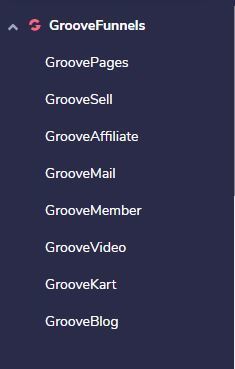
Click there and you’ll see this page:
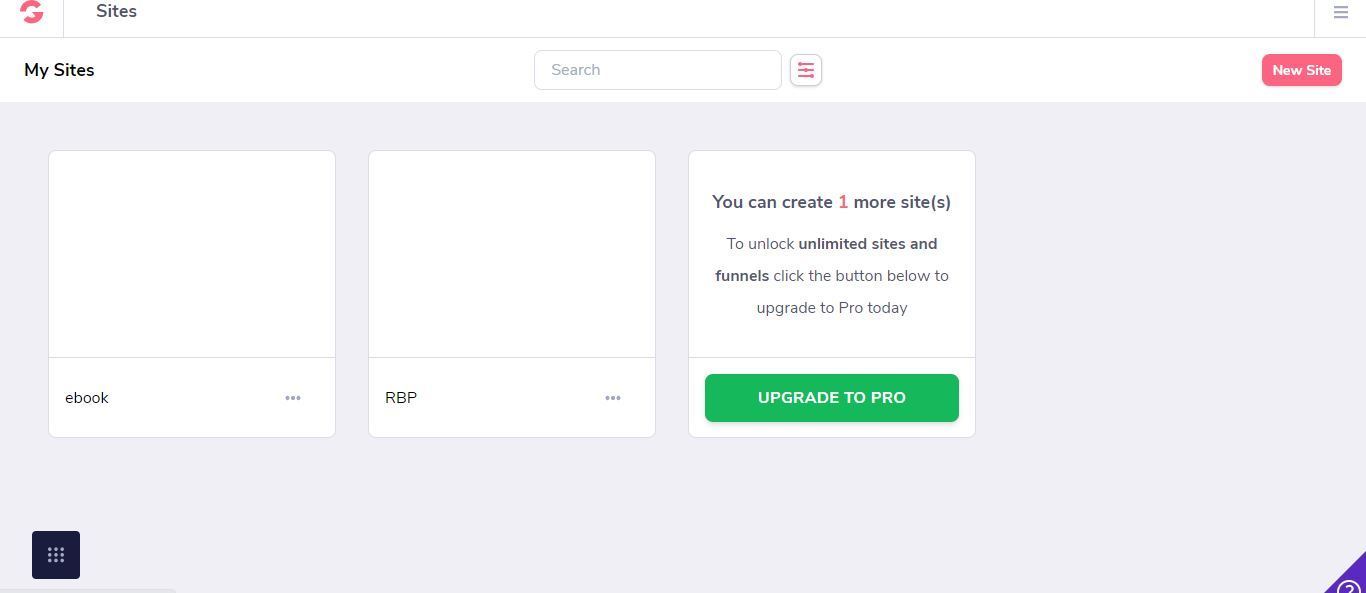
My “dummy account” looks different because I previously created a new site, but yours will be blank and you’ll be able to click on the “pink” New Site button to the right of your screen and you'll get this:
By the way, you can follow along with me by creating your FREE For Life Limited Time Only GrooveFunnels account here
Anyways, next, you’ll see all the different types of pages you can create:
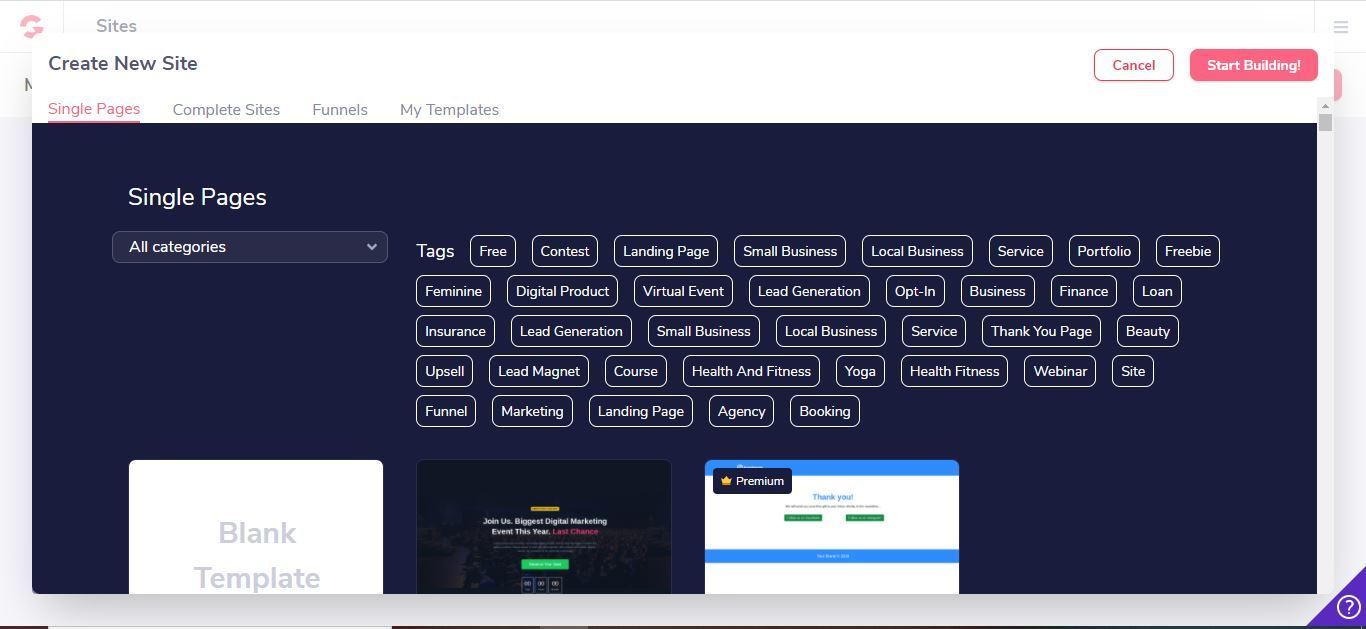
From this screen you can build:
- Single Pages
- Complete Sites
- Funnels
- Choose from your templates(if you have any)
Just before I show you these, here’s a sample of Groovepages you can create:
- Site Home Pages...
- eCommerce pages...
- Download, thank you, and bonus pages…
- Upsell Pages…
- Landing pages
- Lead generation pages
Now, here’s a look at every category of templates starting with Single Pages:
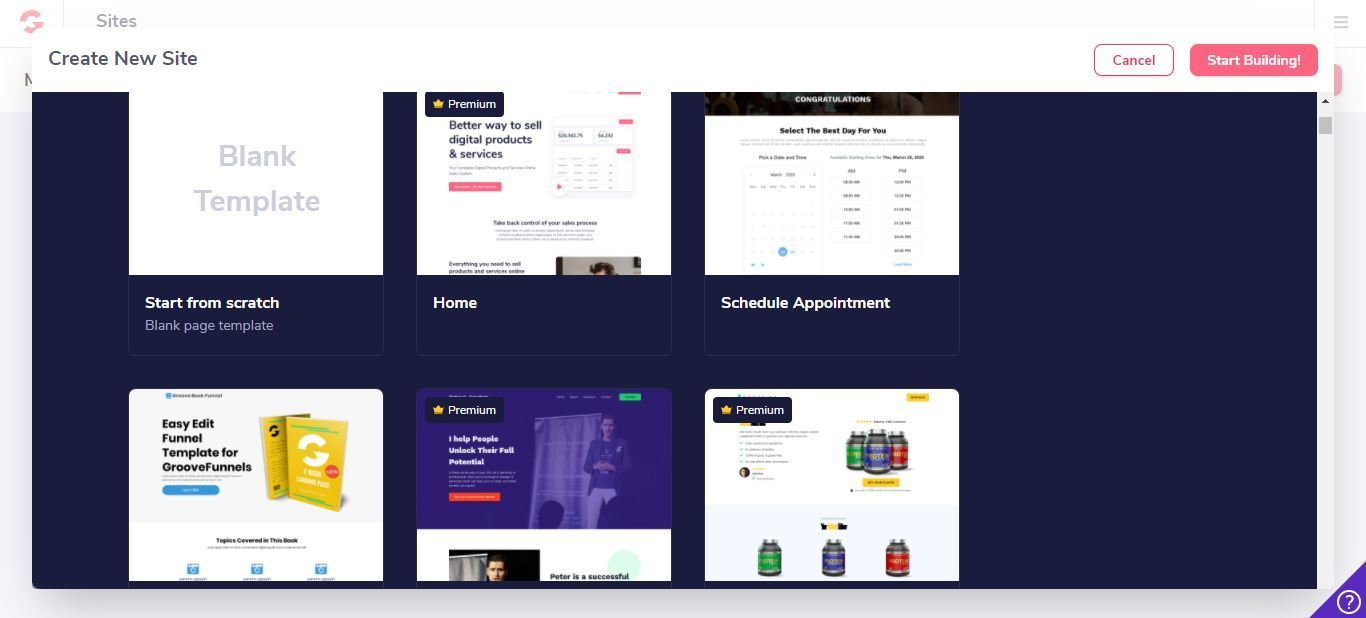
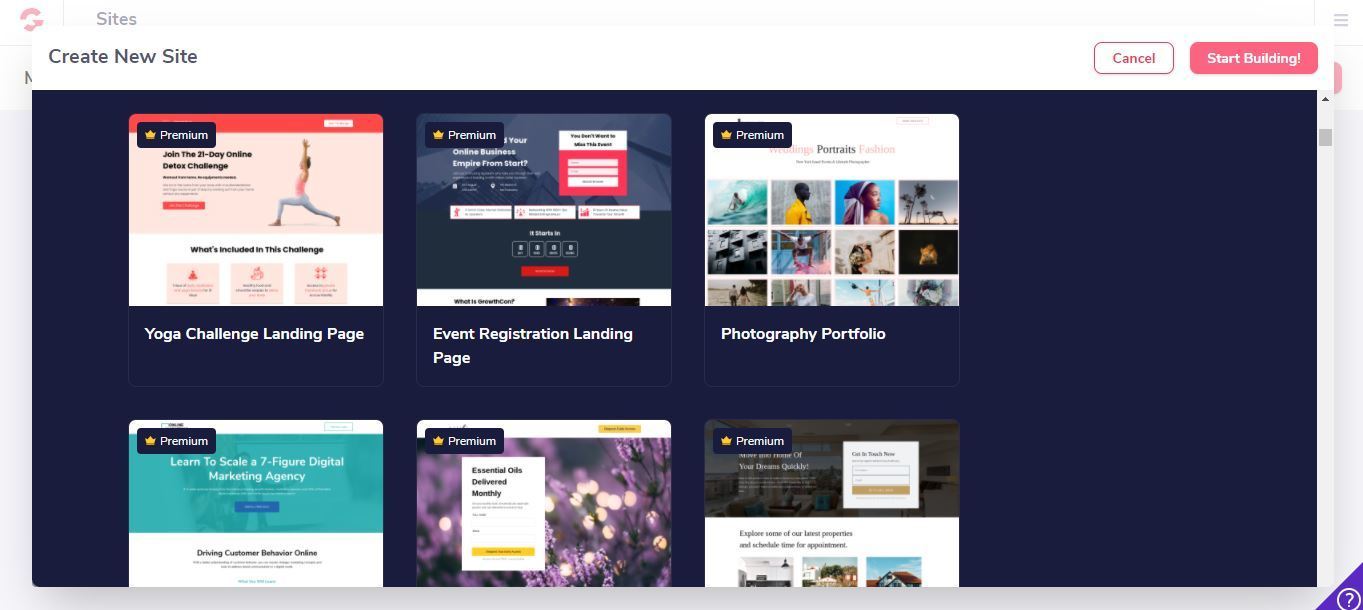
What if you wanted to pick a specific template from an idea or business you have?
Simple, click on any of the tags listed at the top like:
- Free
- Contests
- Landing Page
- Small Business
- Local Business
- Service
- Portfolio
- Freebie
- Beauty
- And so much more!
You literally get an Endless supply of templates from every category to choose from so you’re not limited to your creativity and all your business's needs...Especially if you have more than one business.
Also if you want to choose from a category, click on the drop-down menu of categories to choose from:
- Advertorial
- Agency
- Automotive and cars
- booking/scheduling
- Coaches
- And so much more!
For Complete Sites:
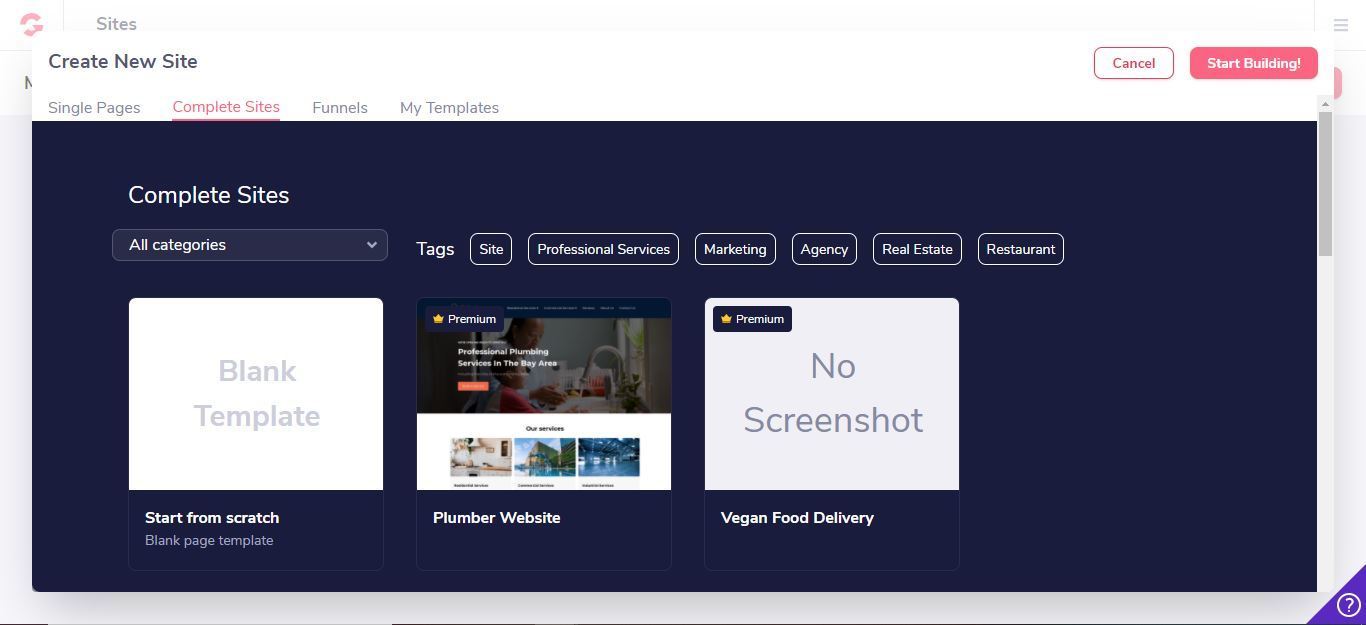
Like the tags feature in “Single Pages”, you can choose from tags here like:
- Site
- Marketing
- Agency
- Real Estate
- Restaurant
- Professional Service
OR you can use the category drop don feature to select from industries like:
- Advertorial
- Agency
- Automotive and Cars
- Business/Corporate
- Coaches
- And a lot more!
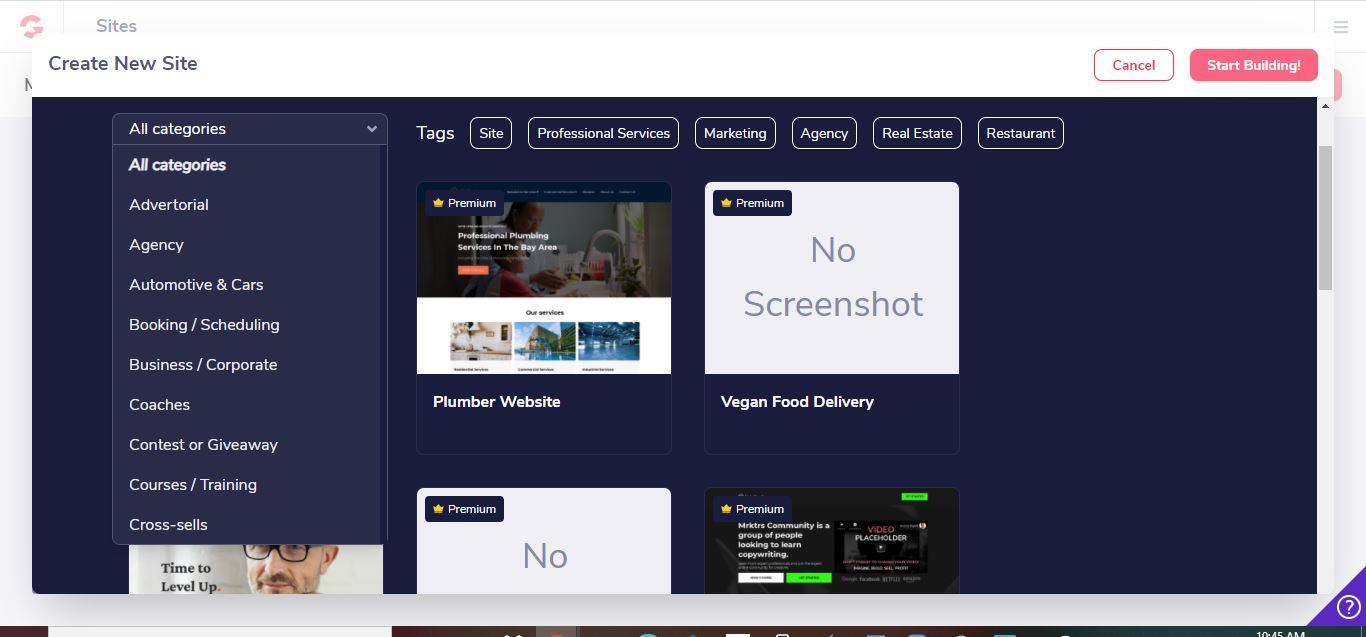
For Funnels:
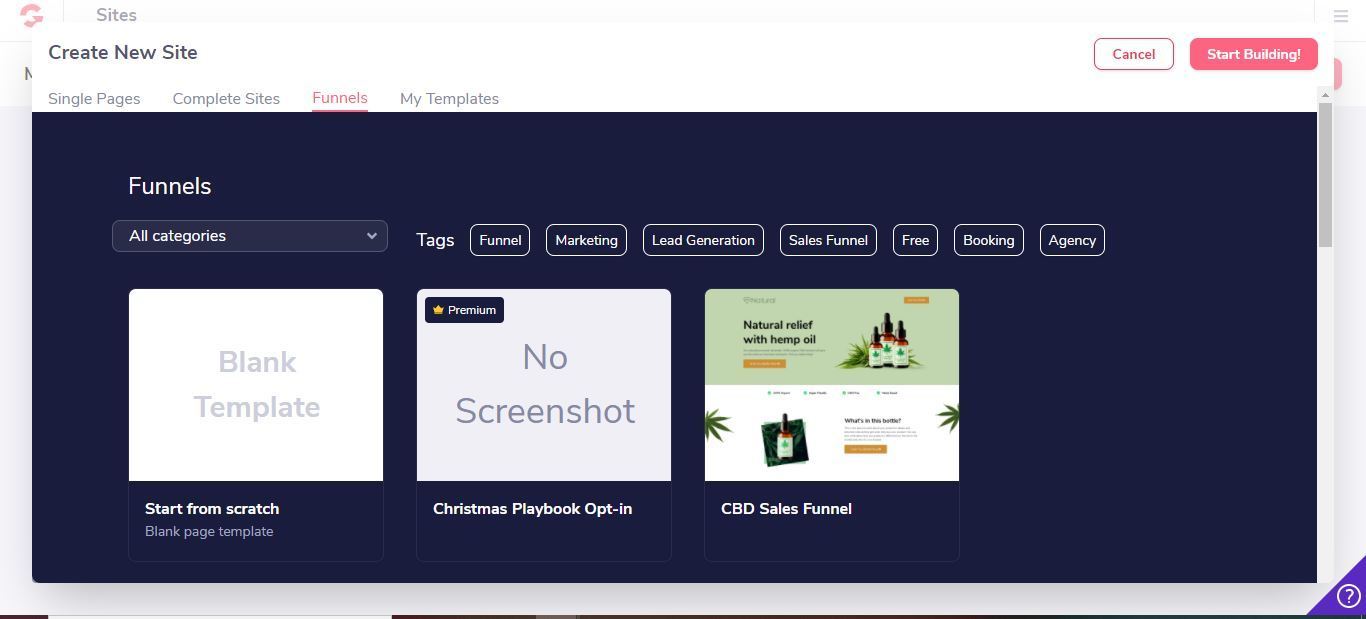
Again, you can choose from the tags of:
- Funnel
- Marketing
- Lead Generation
- Booking
- Agency
- Sales Funnel
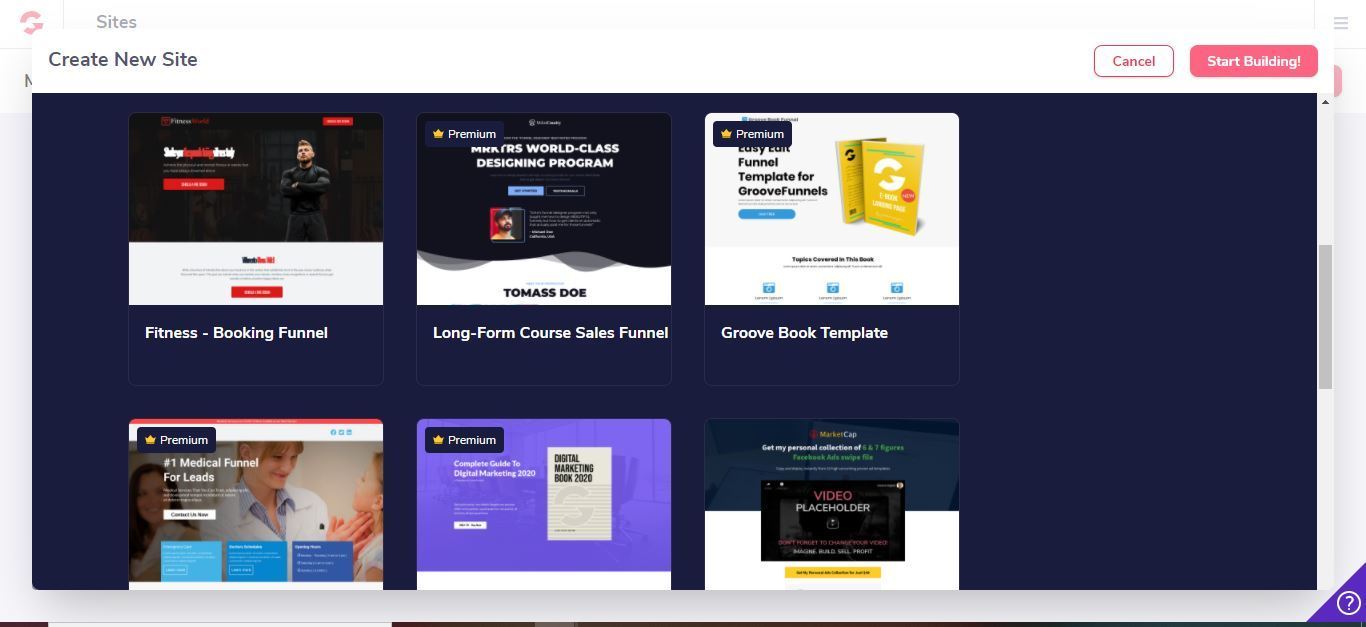
And you can select from the drop-down category menu too.
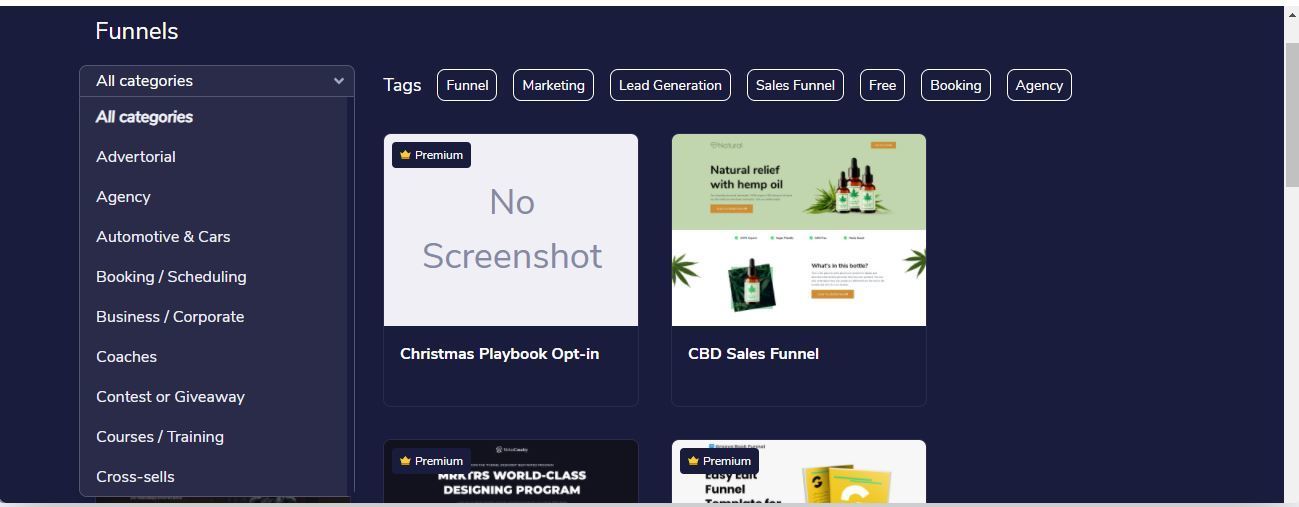
My Templates:
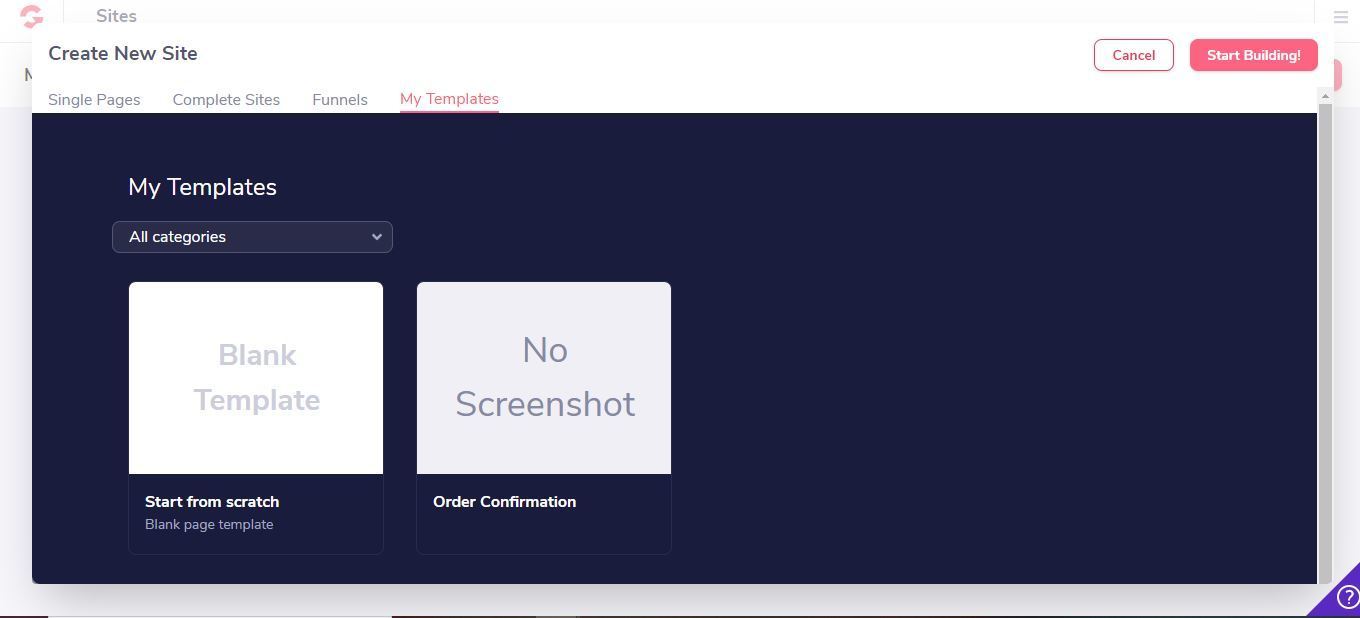
Your templates is the same as the rest with the exclusion of tags.
The common trend is that you can use free/basic templates of premium version ones and that’ll depend on the plan you’re on which I’ll cover soon, okay?
But let’s build a page in a couple of easy steps with the single pages.
Building Your Pages In 2 Easy Steps…
STEP 1: Select a Template
I decided to start with the “single pages” so I can show you how to add more pages to a funnel and because some people will only be on the Free version to start…
So I’ll click on the “Free” tag for faster access but if you have a template you specifically want to be picked out, then go for that but again this is a more broad general look.
I selected the “eBook Landing Page” template:
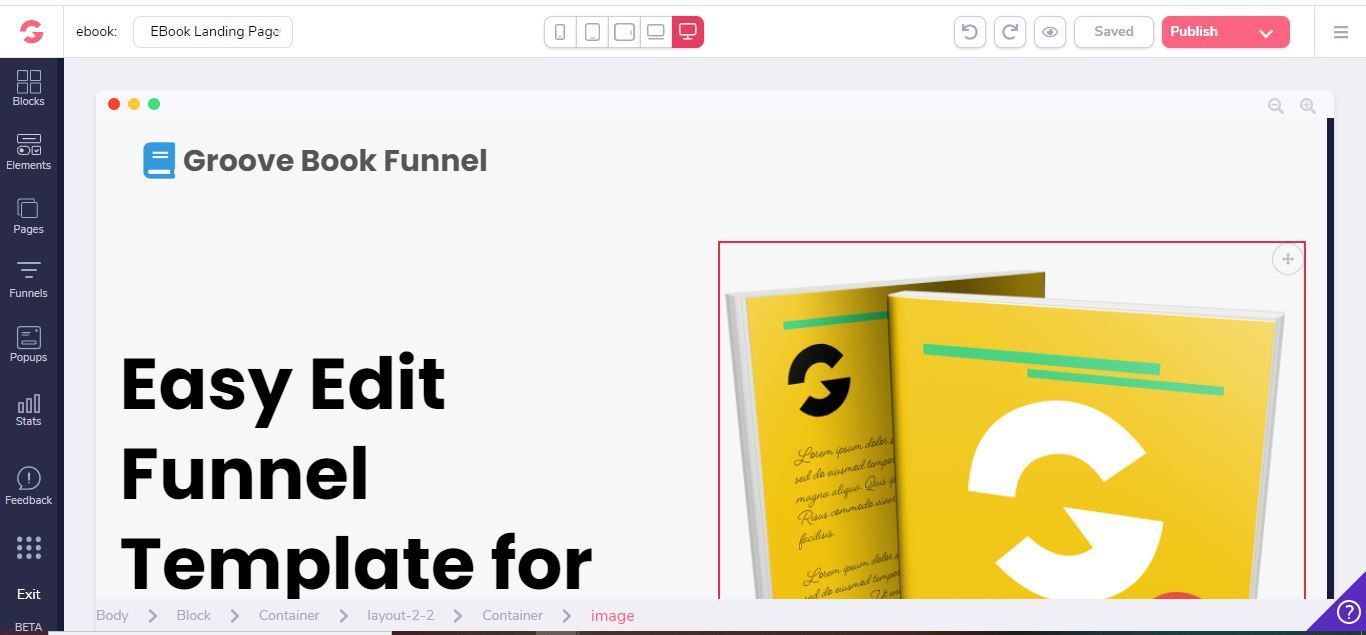
On the left-hand side, you’ll see all your editing options such as:
- Elements
- Layouts
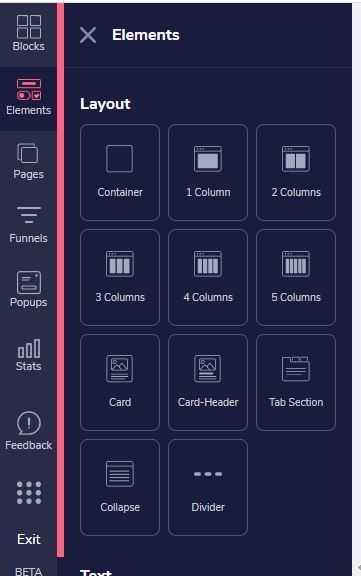
- Text
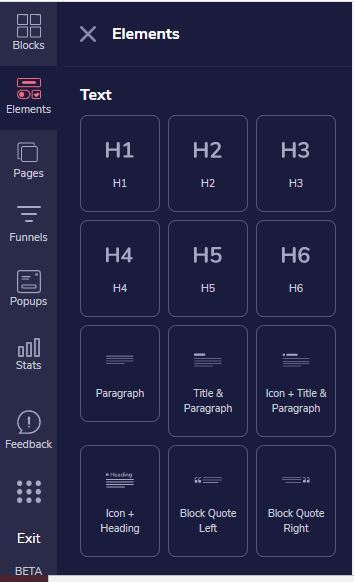
- Lists
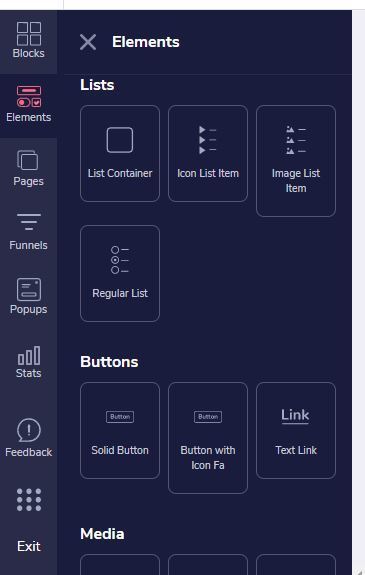
- Buttons
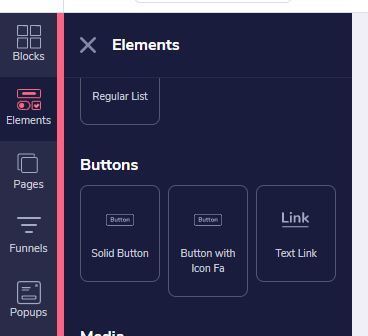
- Media
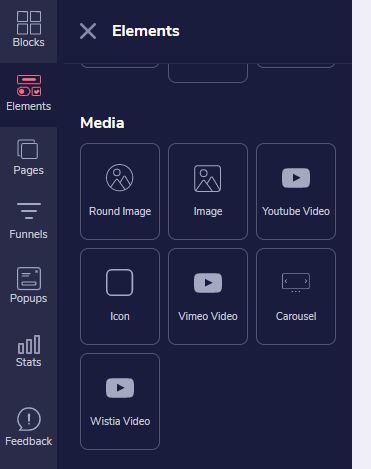
- Form
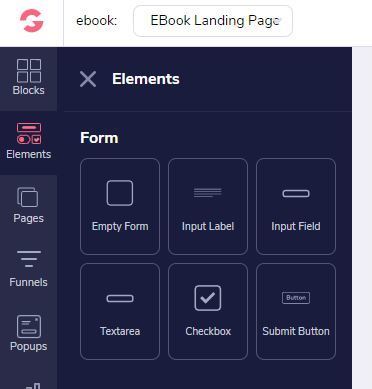
- Ecommerce
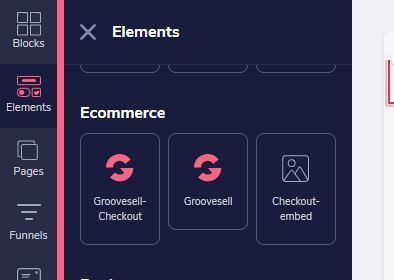
- Devices
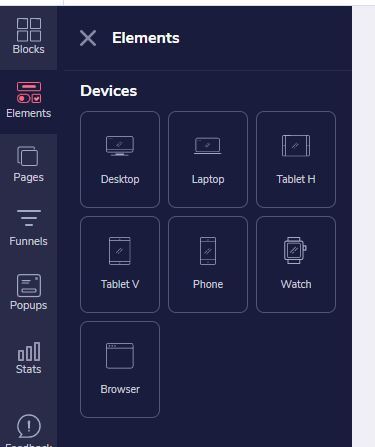
- Others
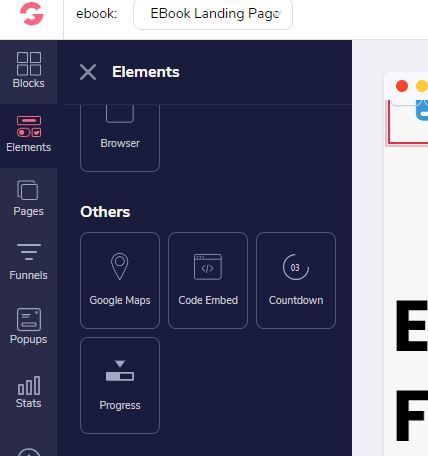
- Navigation Bars
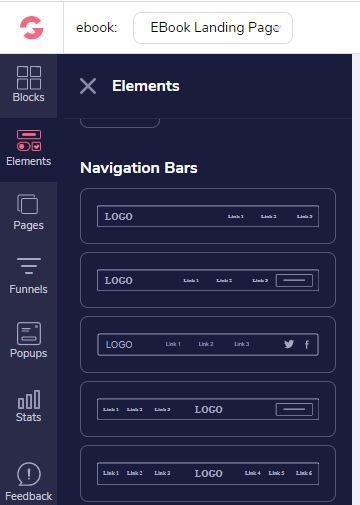
- Integrations
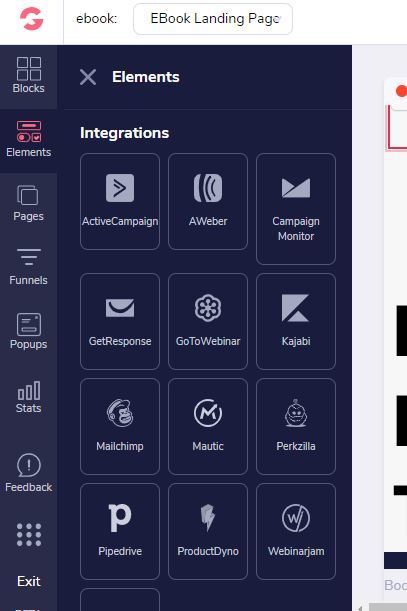
Groove Pages
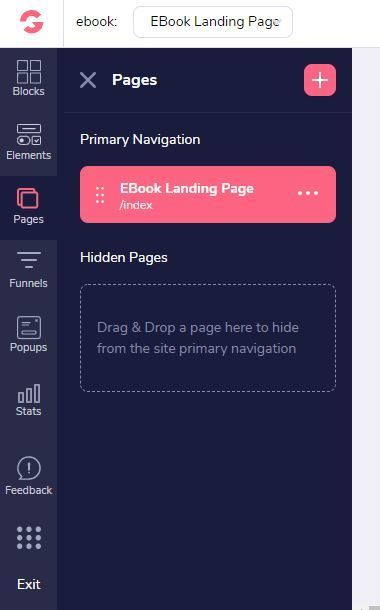
From this page, you can add and subtract funnels by clicking on the “pink” + Symbol and you go back to the beginning where you were able to select from single pages with a few other options like:
- My Templates and
- URL Importer
That’s what I love about Groovepages - you can import a funnel you have somewhere else like on your website or another page builder software, and you can’t do that directly with other page builders like Clickfunnels, Leadpages, and more.
So we’ll select another page and this again depends on what your needs are but we’ll press the “free” tag again and I’ll press on the “Thank You Page” tag…
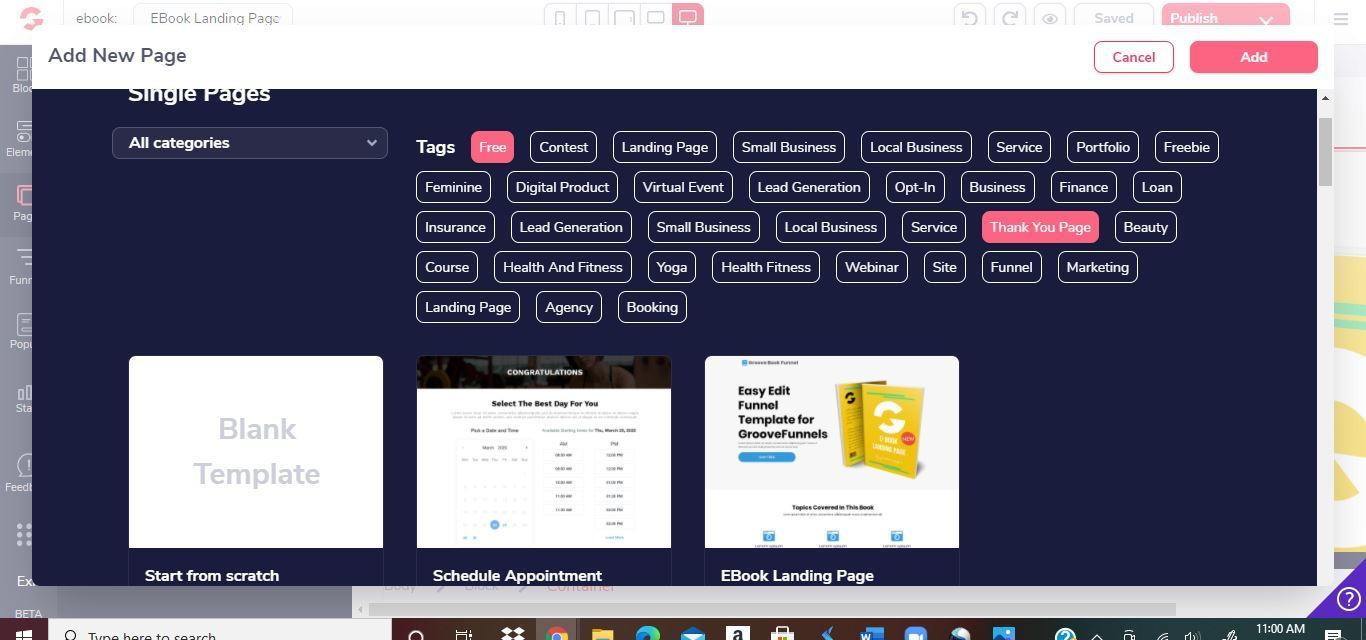
And I’ll select the “VSL” template so we can “bridge” people to your product or someone else's like in affiliate marketing.
Now if you go back to your “pages” tab(on the left-hand side), you will see the new page added underneath your landing page:
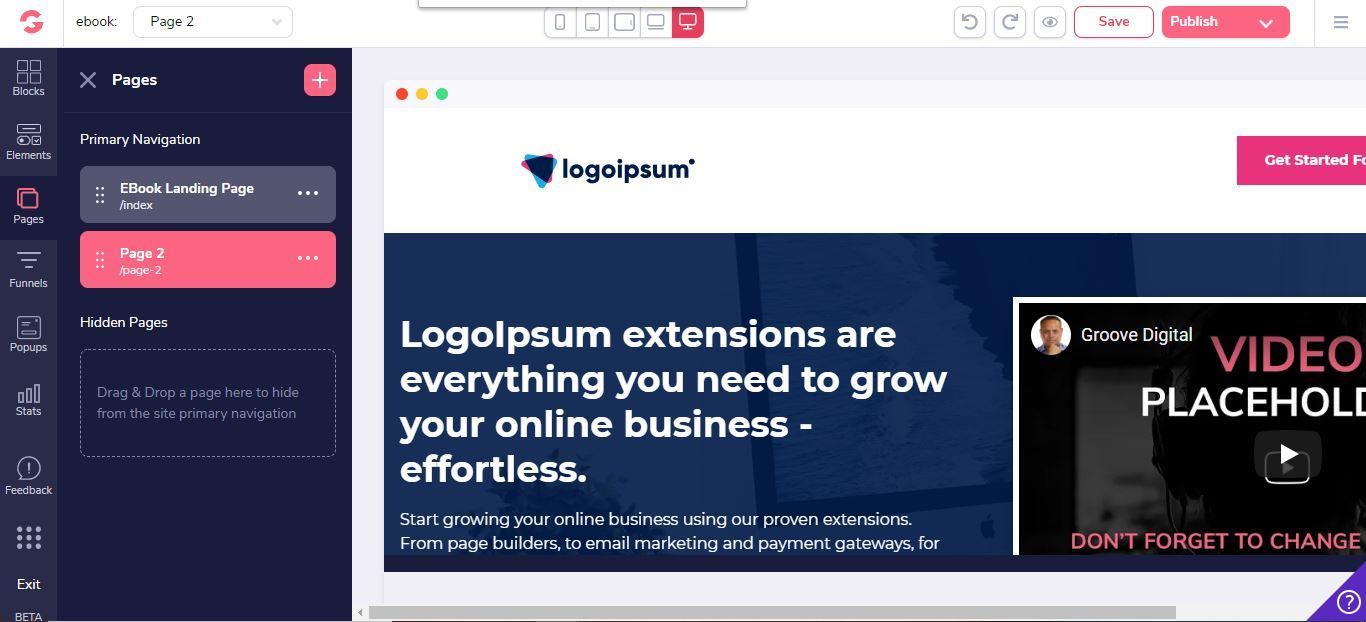
This is the order your audience will go through:
- Landing Page
- VSL Thank you page
You can move these pages around if you want by clicking and dragging them over one another to have the steps in the order you want them to be.
- Funnels
- PopUps
- Stats
- Feedback
- Exit
Your top navigation menu will include:
- Your funnel name
- Devices to view your pages in
- Return and forward button features
- Preview
- Embed code
- Autosave feature
- And Publish
Listen, I’ll likely state this in the pros and cons section later but I want to show my gratitude for the top navigation menu of Groovepages, why?
They have a Return and forward button as well as an Autosave feature! Man, if you’ve used other page builders like Clickfunnels for example, they don’t have this built…
And you could be spinning in frustration because you can’t go back to a previous step you wanted to see for whatever reason, and what if your browser shuts down on you?
ALL your work is lost! You could lose internet connection, your browser like Google Chrome may crash, and so much more can happen and you've lost all your hard work.
On the positive side, other page builders do not let you exit right away - you’re asked if you want to save your work or not, but still!
The autosave feature and return and forward buttons will make you feel more safe and secure without having to worry.
STEP 2: Customize Your Pages/Funnel
So, inside of the template here’s a few things to notice:
- Every block will be bordered in pink:
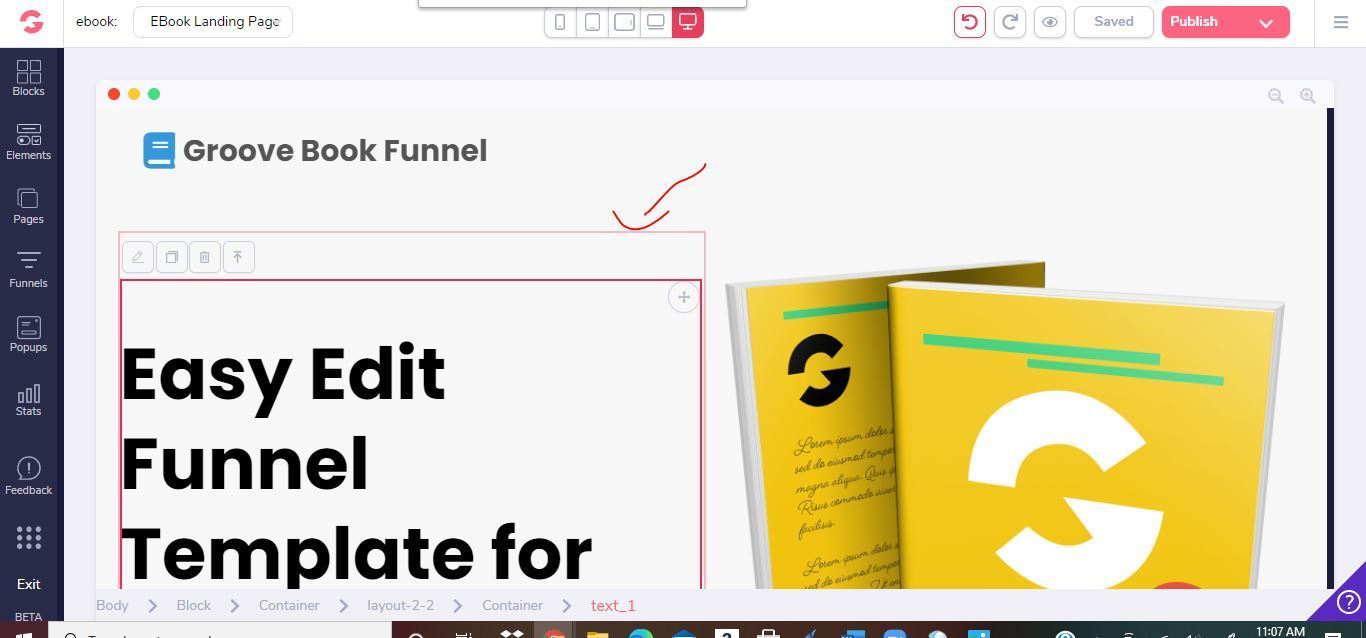
- Clicking on a block will allow you to Duplicate it, trash it or Add more columns:
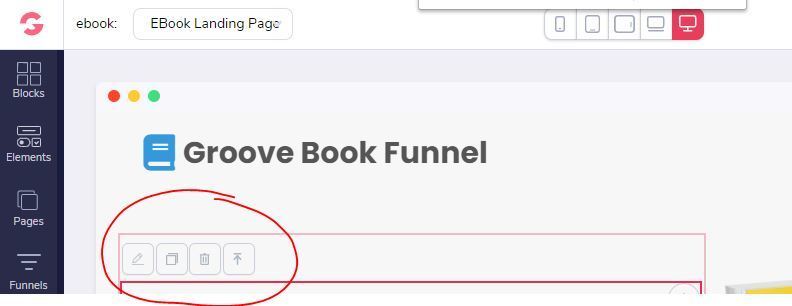
Here is what happens after I duplicated the text block:
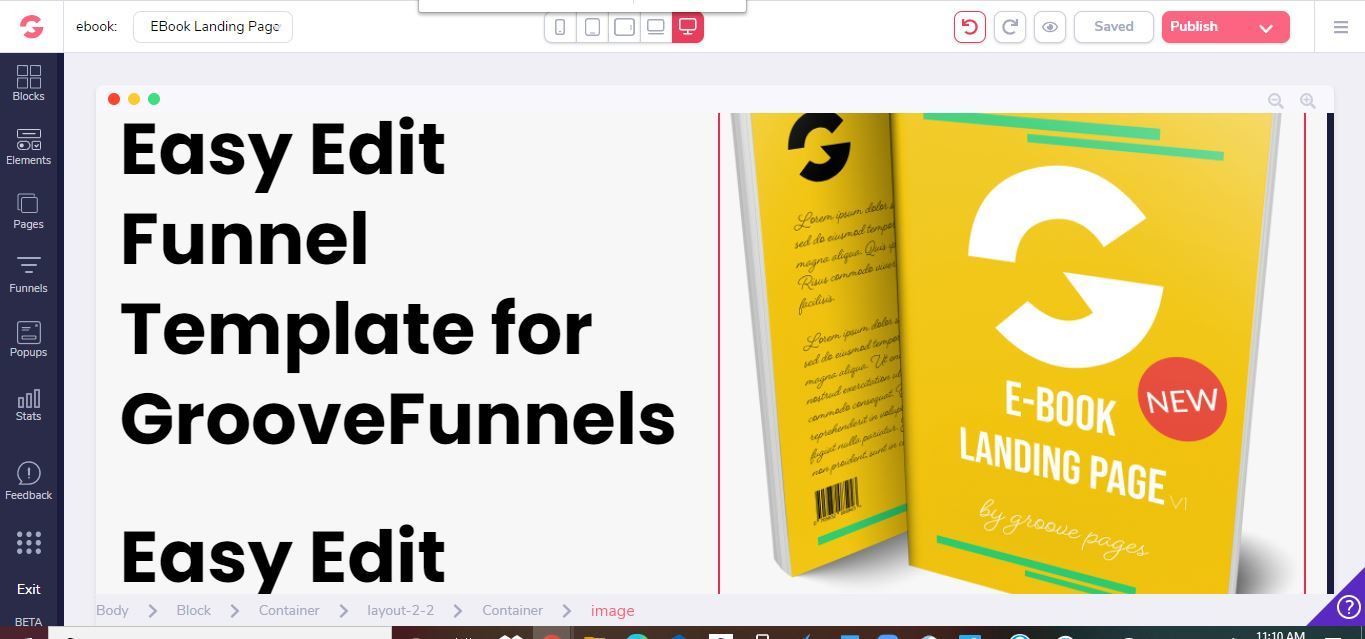
Now, if you want to go back in time, click on the Reverse arrow at the top of your screen and you’ll go back to the block:

To The right of your screen will be the editor container...
You have options to use:
- States
- Global Style
- Text
- Background
- Border
Now, if I double click a word inside the Text block we’re currently on, you’ll get a sub-menu to personalize your text like:
- Bold
- Italicize
- Underline
- Line through
- Color
- Font Size
- Position
- Links
- And more!
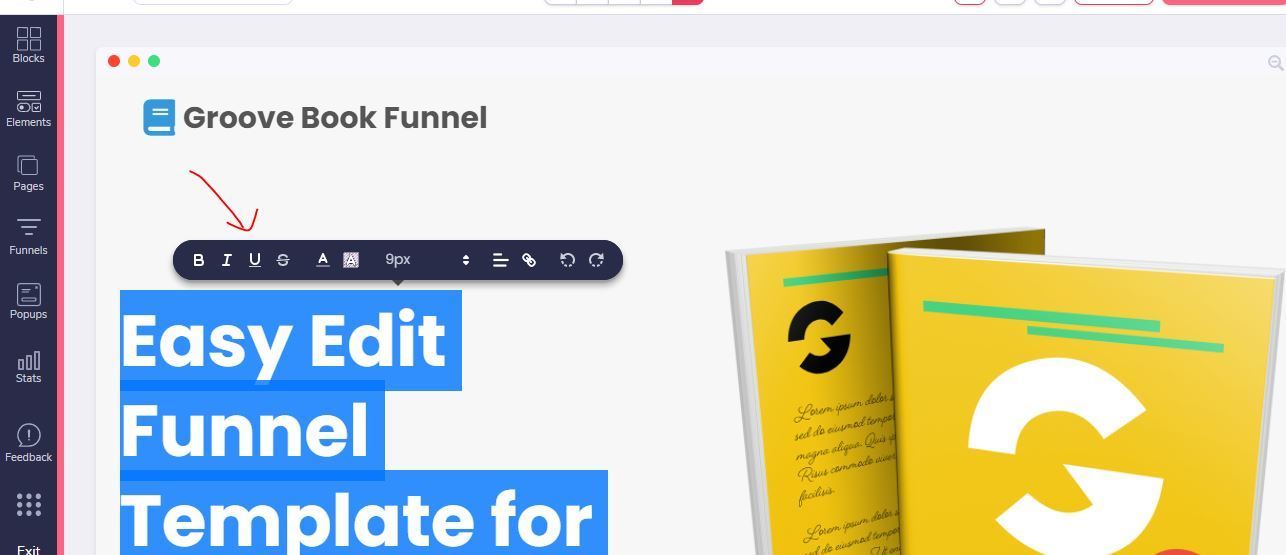
Let’s go over to the image:
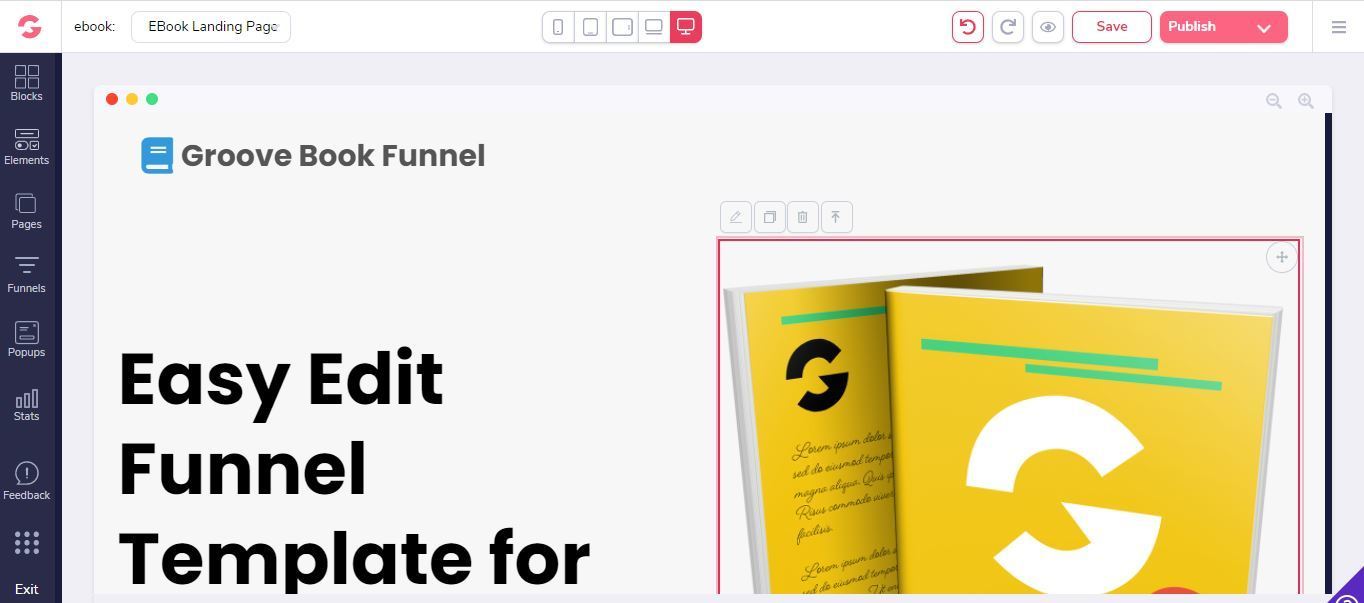
By clicking on the little "pencil" icon that pops up on the images you'll get your design screen:
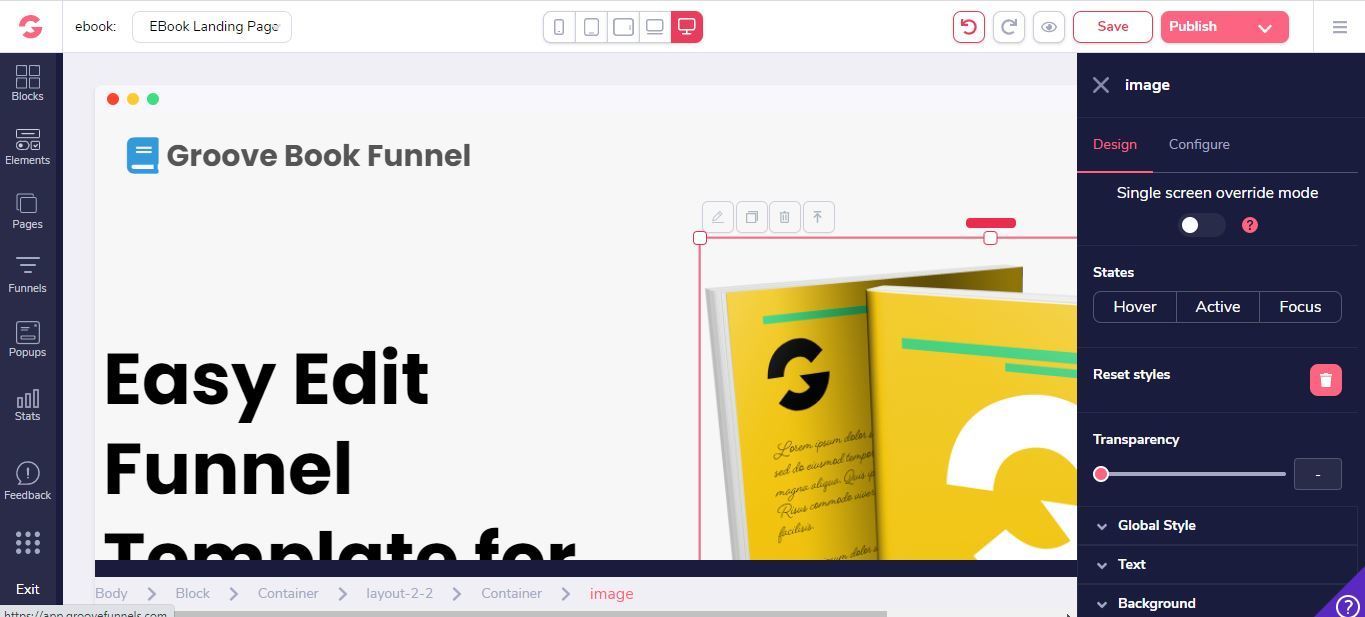
If you want to change the image, simply go to your “Configure” tag located next to the “Design” tab and you'll be able to select from your library:
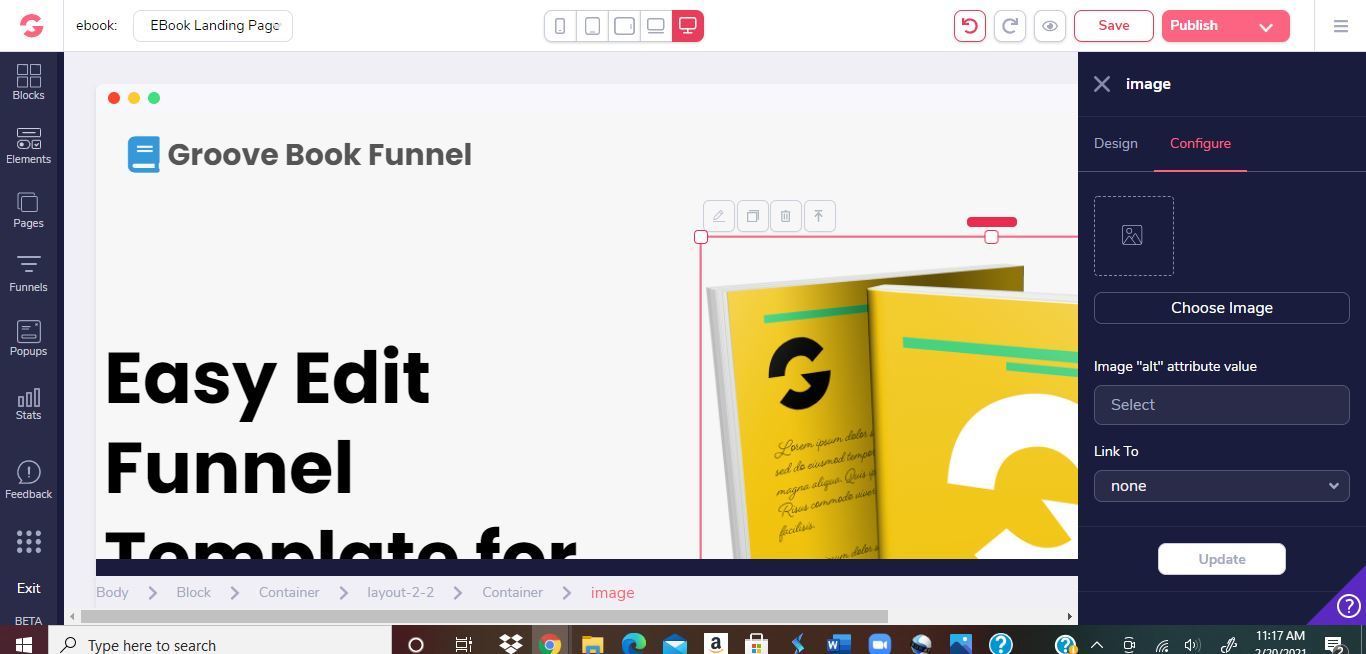
You can even add a clickable link if you’d like.
You’ll notice at the bottom of your screen something like this:
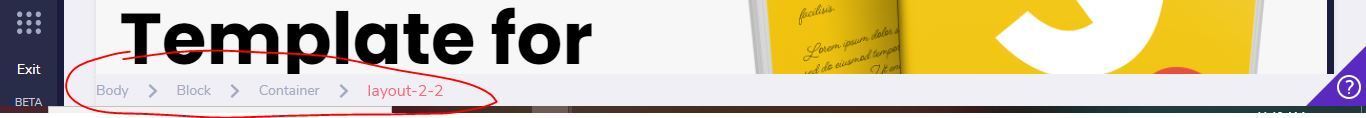
This shows you what block(s) you’re in, so if I hover over to the book, I’ll get this:
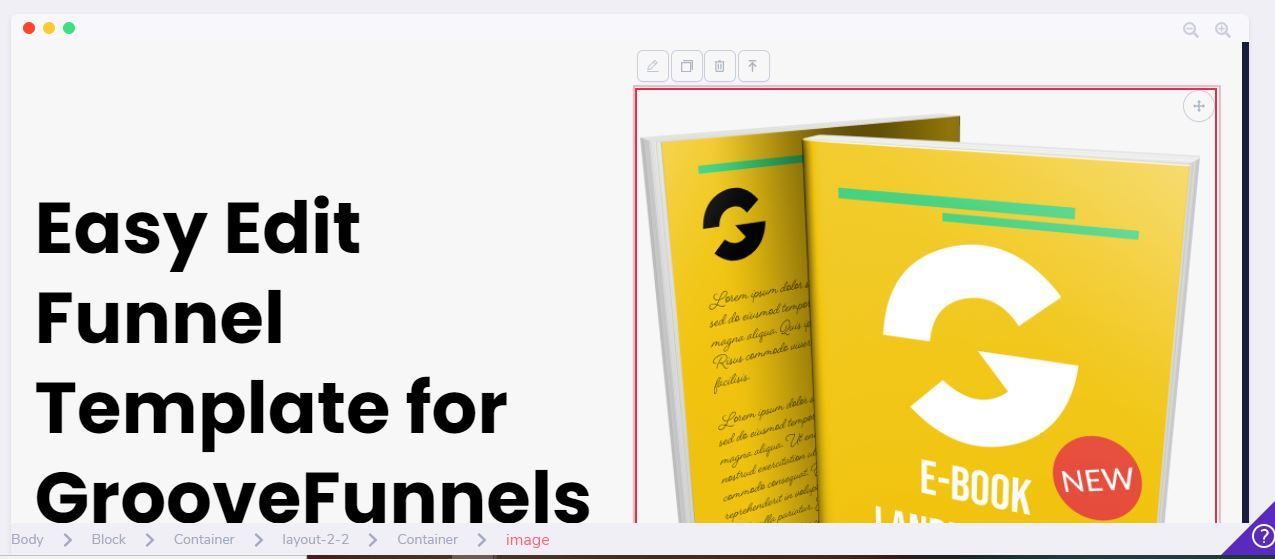
What this means is that You’re in the body, then theirs the block, followed by a container, a layout, container, and then the image.
Don’t forget the drag and drop feature…
If you want to drag a text block or anything else, you can hover over to whatever block and click and drag the “+” like icon:
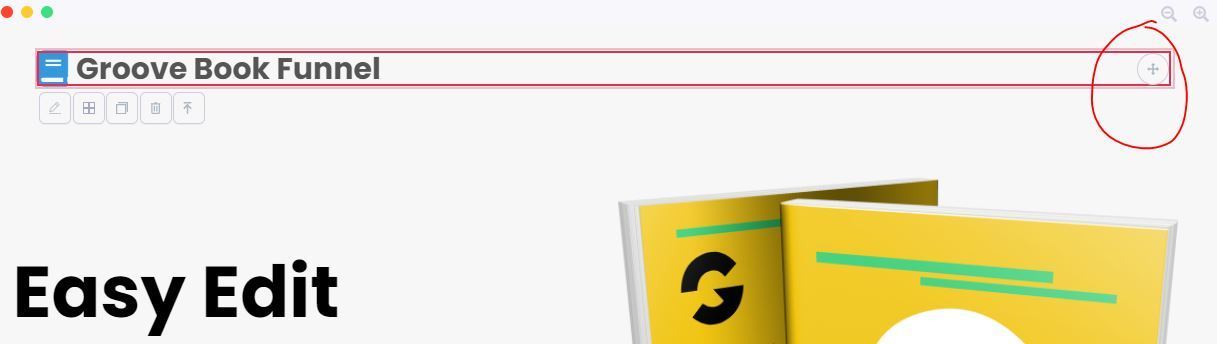
How about lowering or raising the blocks? Click the down or up arrow of a block:
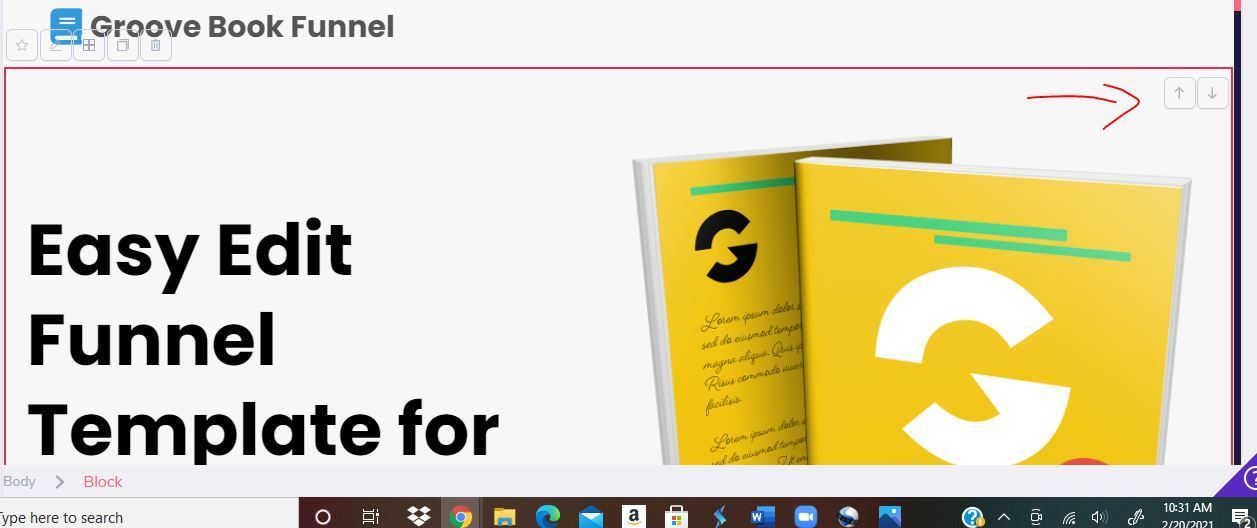
STEP 3: Publish
When everything is the way you want your page(s) to be, just simply click on the Publish button and you’re Done!
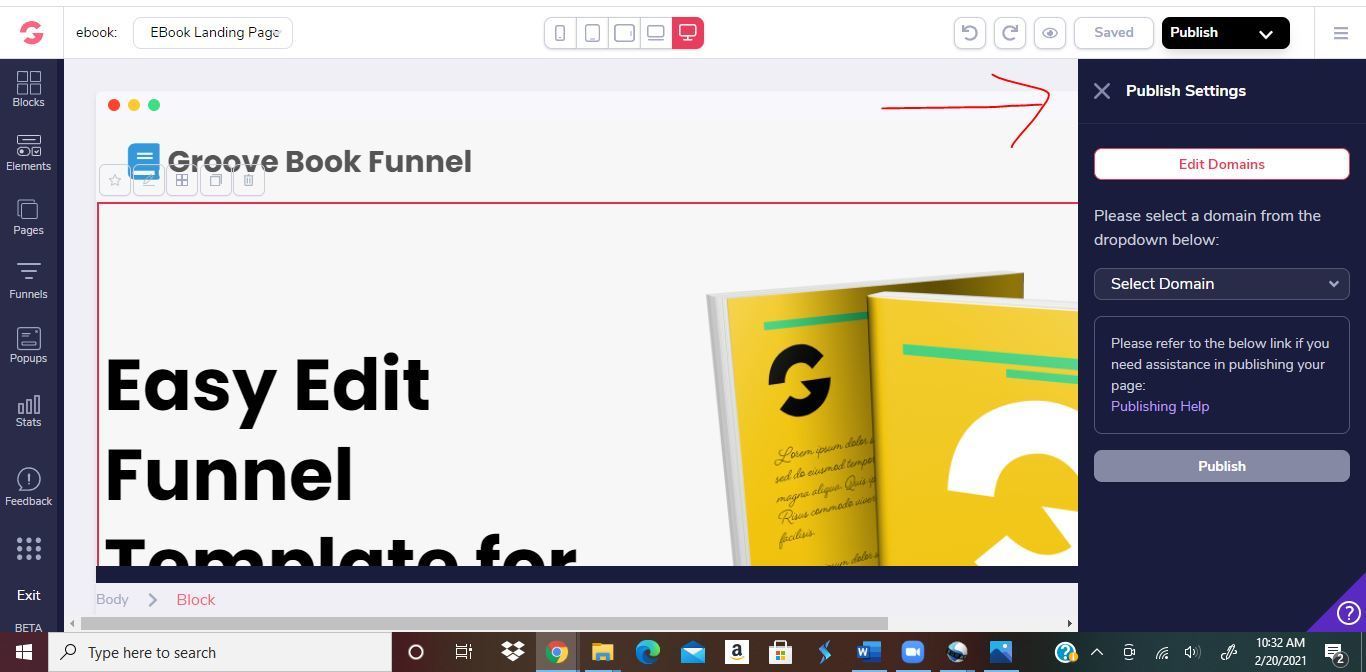
Not hard, right? I think the people who find it buggy or who use the words like “not as intuitive”, are people who’ve tried maybe higher level editors or haven’t used it enough...So don’t be put off by those comments/reviews.
Related: Official GrooveFunnels Review post
GroovePages Pricing
You have a few plans to choose from:
Basic: FREE For Life
Silver: $99 per month
Upgrades all your basic plan apps and will add additional features like
- GrooveMail
- GrooveMember
- GrooveVideo
Gold Plan: $199 Per Month
This third tier includes everything from the basic and silver account/apps and comes with more features like:
- GrooveCalendar
- GrooveBlog
- GrooveSurvey
- GrooveQuiz
- GrooveDesk
Platinum: $1,397
Want the deal of a Life Time?
With the Platinum plan, you’ll get EVERTYHING for a limited-time only deal of $1,397! That’s a bargain, especially when you’ll be saving over $12,000 a year. Compare that to other services like Clickfunnels where that amount is much much more.
GroovePages Bonus
I'm also throwing in some sweet bonuses
Who Is GroovePages For?
GroovePages is made for the person who wants to level up their business as fast as possible with done-for-you page templates that are high converting and will get your audience's attention to want to become a lead and buy from you all at the same time!
Here’s more:
- Beginners who are looking for a Free membership without the pressure of a free trial or pay upfront to try and demo as well want the flexibility to build long-lasting pages for your home page website, landing pages for getting leads, funnels, sales funnels, and so much more without the hassle of struggling to get it done.
- Intermediates and experts who want access to all the apps GrooveFunnels offers and want to have more control over the design of their pages with the autosave feature, return and forward button as well so much more like all the categories to choose from.
- People who want a robust and highly technology-focused page editor so you can move faster and have the most up-to-date software running at all times.
- You want an autosave and return and forward feature so you don’t have to fumble and worry about losing your work.
- Affiliate Marketers
- Digital Agency Owners
- Amazon FBA
- Ecommerce
- Network Marketing
- Coaches
- Consultants
- And so much more!
Who’s GroovePages Not For?
- People who want a more established and proven page builder
- Die-hard fans of other solutions
- You already have everything in one place and don’t want to move.
- You like the culture of your own page builder.
Pros And Cons
Pros:
- Done-for-you page templates for every type of need so you can fully customize the look and feel of your business and your brand which means you’ll attract an audience that will truly care to hear from you more by opting into your stuff, and buying from you frequently
- Easy to edit page templates so you don’t have to worry about struggling to use the drag and drop editor which means you’ll have more time to enjoy doing other things you love doing in your life.
- Highly sophisticated Drag and drop editor so you can quickly customize your pages, add funnels, landing pages, and more within the click of a few buttons which means you’ll never have to worry about wasting your time.
- Autosave feature so you don’t have to worry about losing your work or putting the extra effort to manually save your work which means you’ll always feel peace and calm about your work.
- Return and forward buttons so you can keep going back and forth in your editor without having to start all over again which means you’ll always remember what you did and keep your work in the best shape.
- Device options so you can view your funnel on many devices which gives you a better perspective as to how your customer will see your pages.
- Amazing elements so you can always have the right piece you need to make your pages the best and highly converting
Cons:
- I wish there were quick tutorials on how to use each funnel.
- I’d like to see a border highlight for each block so it’s easy to tell what you’re editing.
Alternatives
If you’re looking for other options or comparisons, then here they are:
If you’re looking for like the premier sales funnel builder and that’s all you really wanted, then I recommend Clickfunnels.
What I Liked Most About GroovePages
Man, this is a tough call, but the ONE thingI like most would have to be:
- The phenomenal and fast page building and loading speeds. I know that’s two, but C’mon, it was tough to choose!
You will get a page builder where you can create highly converting pages in less than minutes and when you publish them to the web for your audience to see, they will load fast for them and rank well so you don’t have to worry about losing people’s interest, or people exiting because they couldn’t load the page.
What Did I Like Least?
Let’s see, probably the fact that they are still kind of new so you might find a bug here or there which is common, and the community could be much stronger.
Final Thoughts And Next Level Steps
What feature of the GroovePages builder stood out to you most? Was there something you didn’t like?
When you combine the power of a highly technology-focused platform with the mind of someone who’s literally made MILLIONS online marketing products/services in every way imaginable you get a page editor that’ll truly help you speed up the process of getting results.
Although there are LOADS of drag and drop page builders, there are very few that will offer you integrations and apps to Boost your pages up the ranks, bring you more views, and more authority at the end of it…
And that starts with GroovePages. If you’re ready to get started with GrooveFunnels, click the button below to get your Free account started…
