Do you want to see some amazing Clickfunnels membership site examples that’ll show you how to blow up your income?
What about walking away here with a FREE Done for you membership site course?
Clickfunnels has everything you need to simply create and host a membership site without having to be "techy", have any knowledge, or start from scratch, but there’s a shocking note I need to share with you...
There are also downsides to having a Clickfunnels membership site because it’s most basic compared to “specialized” membership site builders…
Nonetheless, Clickfunnels is actually a very reasonable option to go with and that’s what I want to reveal to you today in this post. First, I’m going to share with you the examples of 3+ different membership sites from other business owners, and then I’ll share with you the features and benefits to each one.
Clickfunnels Membership Site Features...
Very quickly before we get into the examples (just below), If you want to build a Super simple membership site in minutes without the hassle of clicking a BILLION buttons and having complicated features you don't even know what to do with...
Then Clickfunnels is your go to source. Although you don't get "robust" features like other more "specialized" membership/course platforms have, you get a very straight forward way to create and launch your membership site so you can start building your audience and getting into profit right away!
PLUS: Even with the basic design features, you can upload ANYTHING you want and seperate by modules and lessons which I show in the following video how to build a membership site:
4+ Clikckfunnels Examples
I’m going to start off by showing you my membership site first OK?
First, the login page:
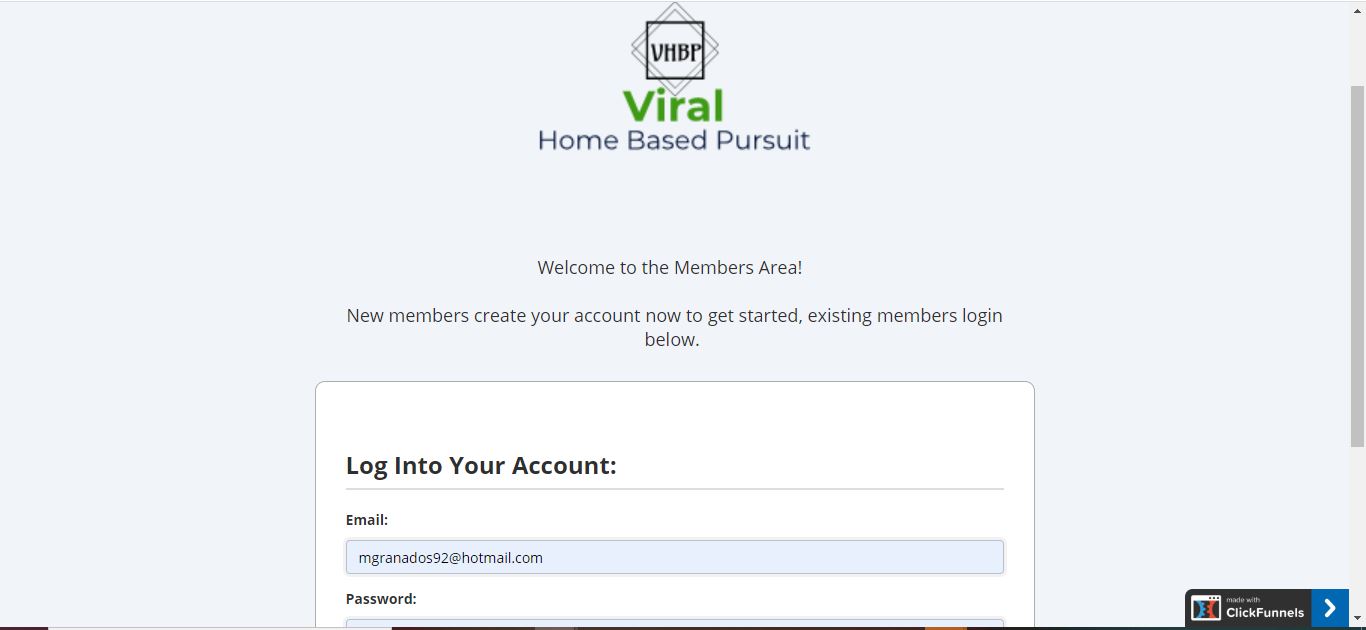
This page may look different on your end if you haven’t created an account yet, in that case, it will look like so:
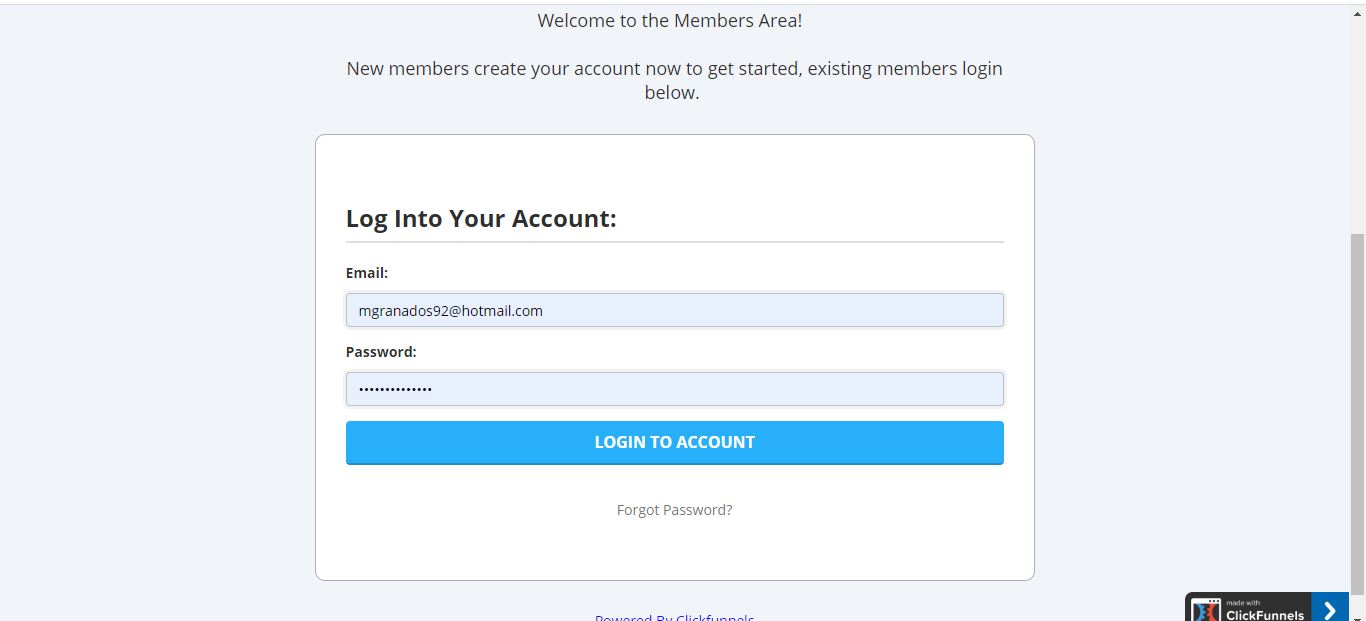
And if you’re already a member, you can click on the “Login Now” button below the “create your account” button instead.
Part 2: Inside The Membership Site.
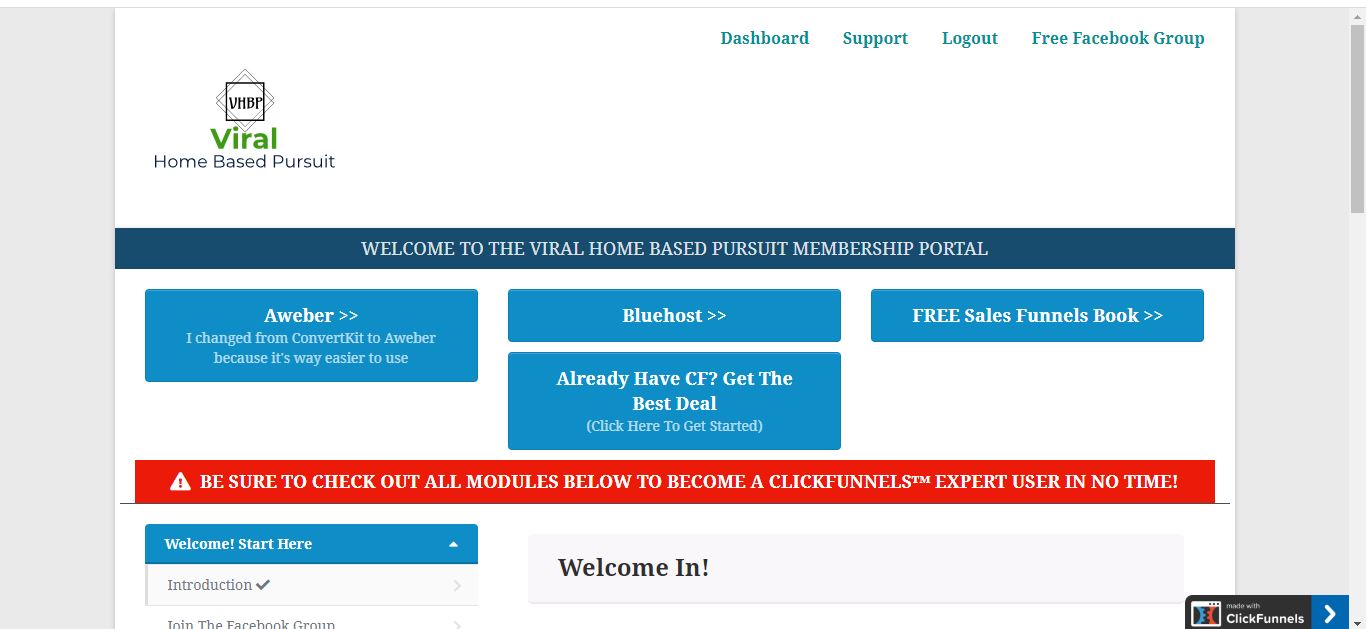
That’s the top half of one of my membership sites, and here’s the middle:
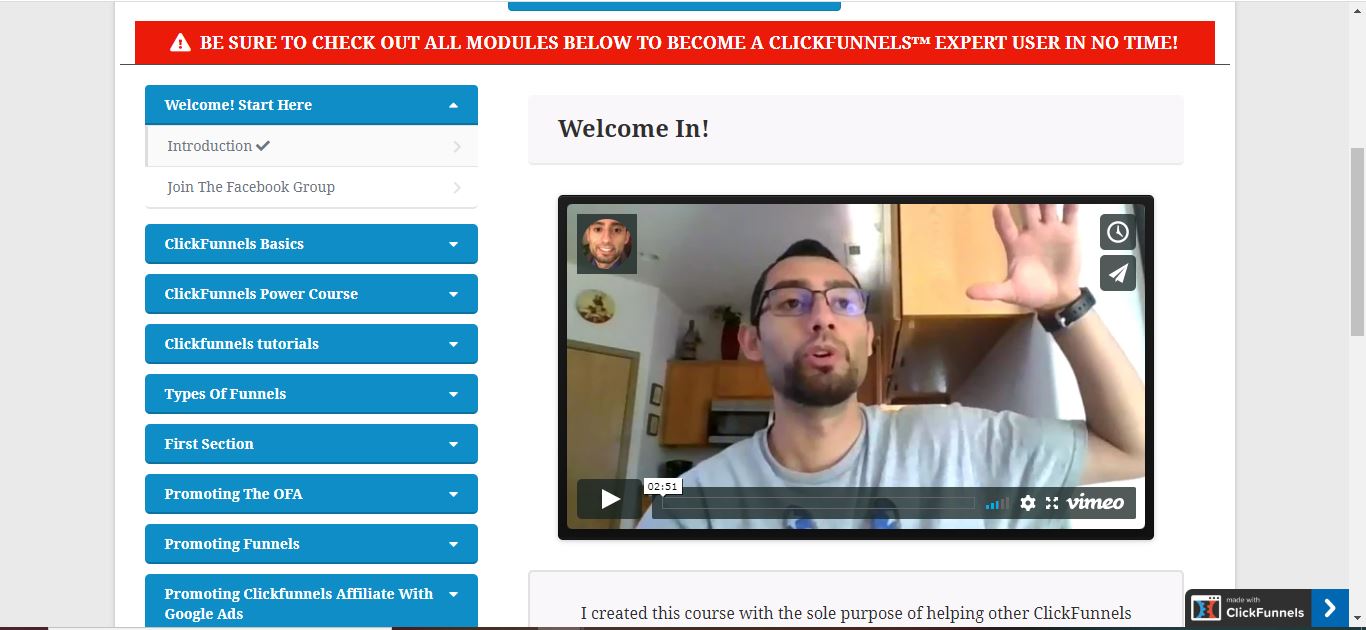
When I scroll down a bit here’s this:
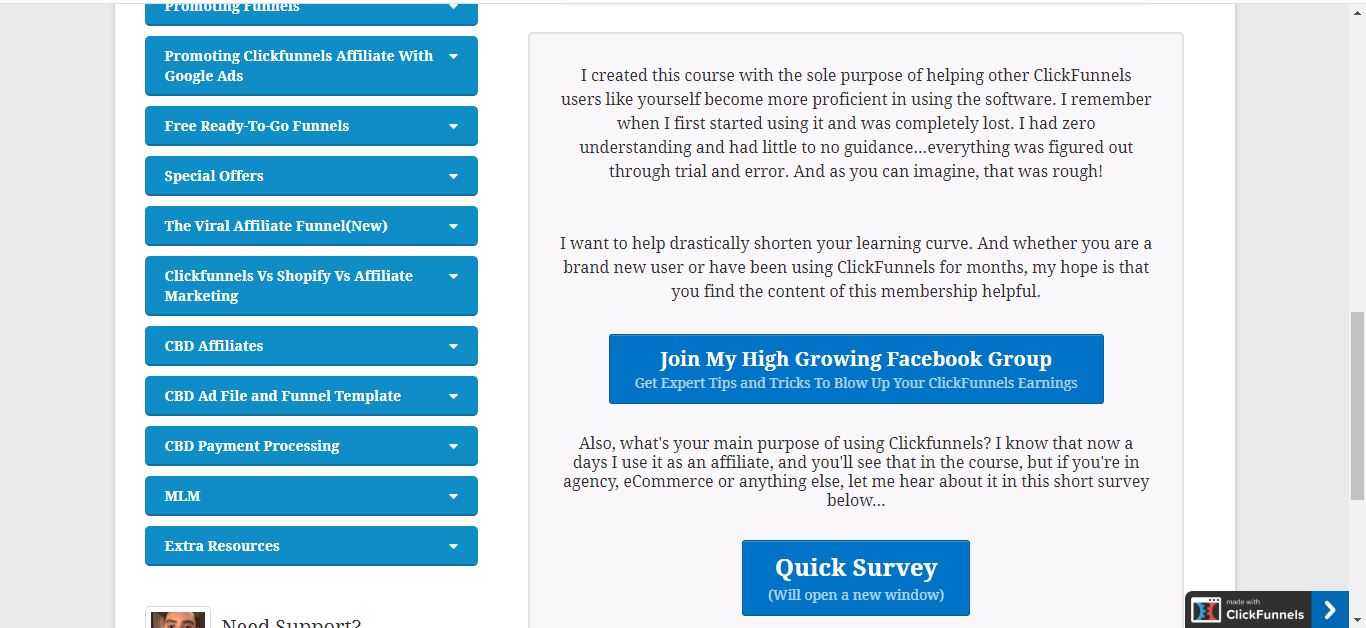
And the footer:
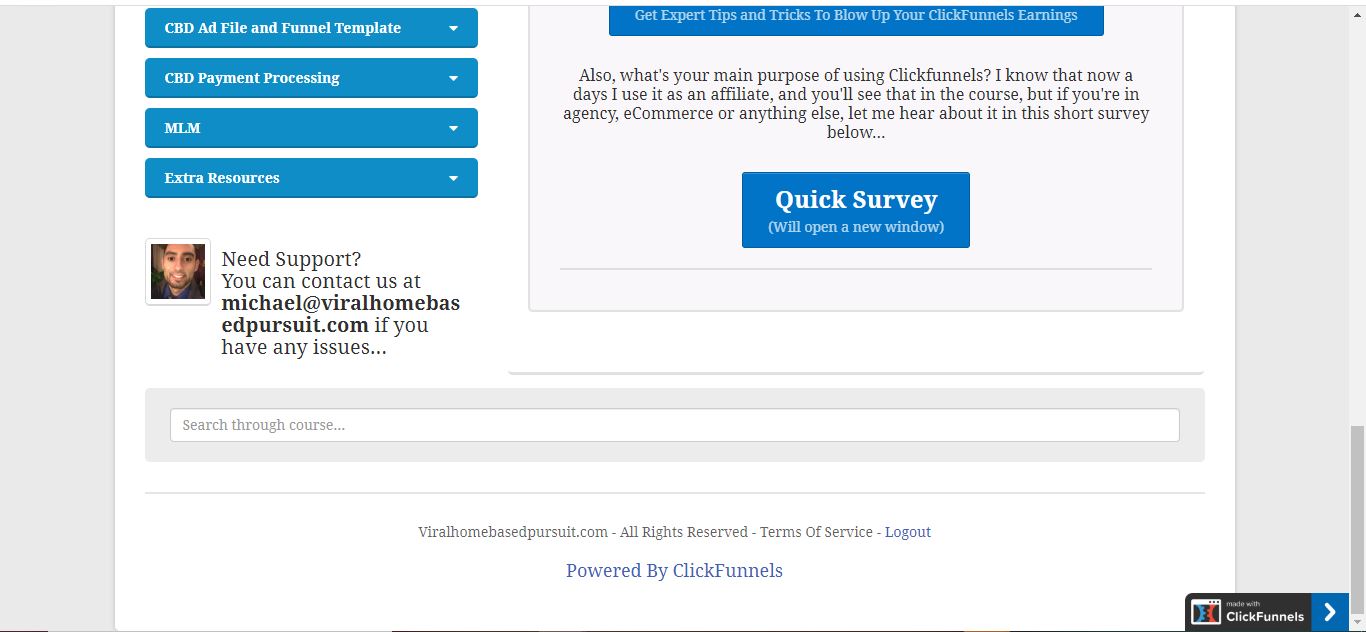
As you can see, it’s pretty robust and has all the functionalities that you would look for inside of a membership site like:
- Personalization. You can use your own branding.
- A Navigation Menu so you can easily move people around from one place to the next.
- Buttons so you can get people to take action which means people will buy from you or take any other action.
- Modules with sub-menus so you can have powerful lessons to share with your members which means you’ll make a deeper connection, impact and add LOADS of value.
- In between lessons text so you can personalize the message to people after video or text lessons so your tribe can take action afterwards.
- Fast Access to you with support menus so you can help people solve their problems without it being confusing.
Related: How To Launch Your First Membership Site...In Less Than One Hour!
Example #2: Russell Brunson's Membership Site
This next one is brought to you by Clickfunnels owner Russell Brunson and Copywriting Secrets and Funnel Scripts Owner Jim Edwards. They’ll show you how to build a membership site in just 30 minutes!
Example #3: The Lead Funnels Membership Site
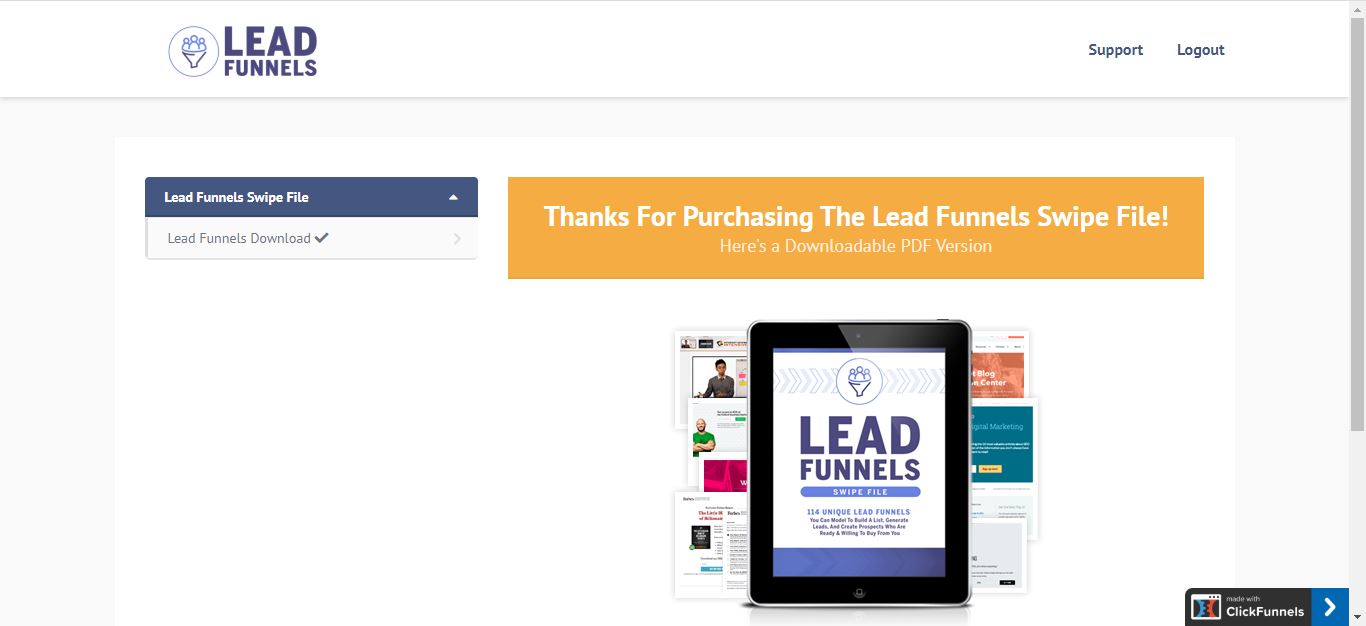
This is a post purchase of “Lead Funnels” and although it’s very simple, it’s effective because it delivers on the promise with the guide.
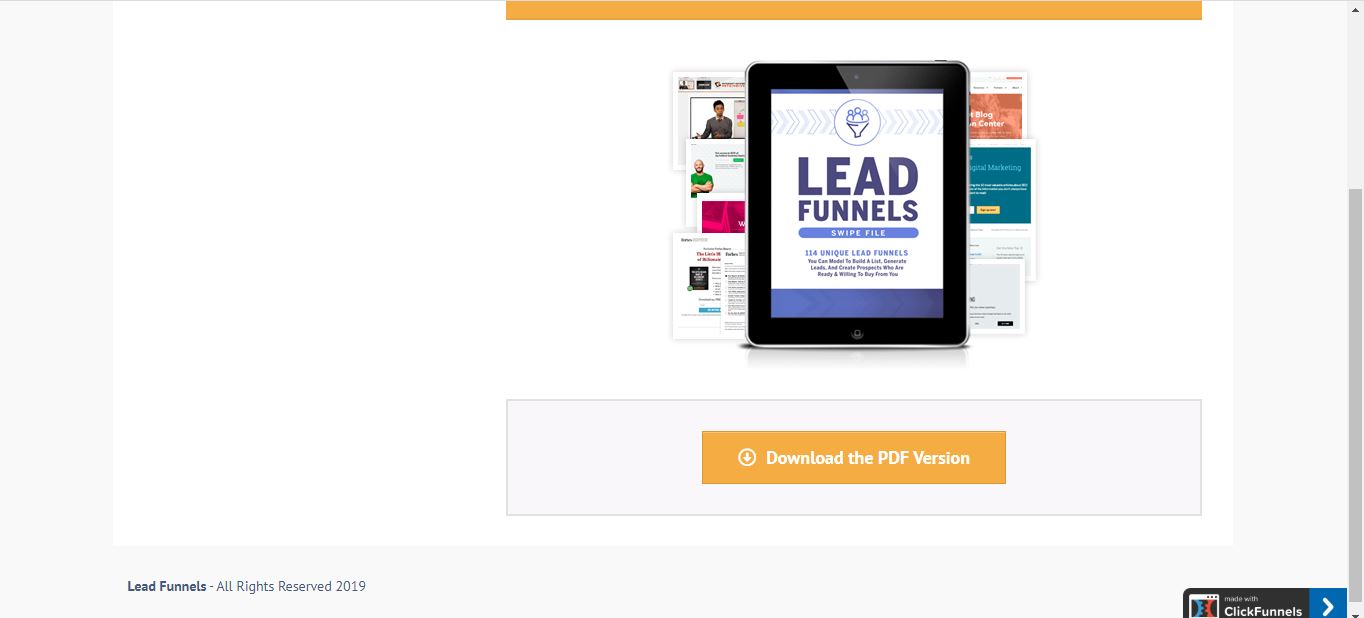
That’s the bottom half where you can download your PDF Version.
#4: Perfect Webinar Membership Site
This is another post purchase of a Clickfunnels product called “The Perfect Webinar Script” which shows you how to crush webinars and make 6+ figures faster in your business. Here’s how it looks:
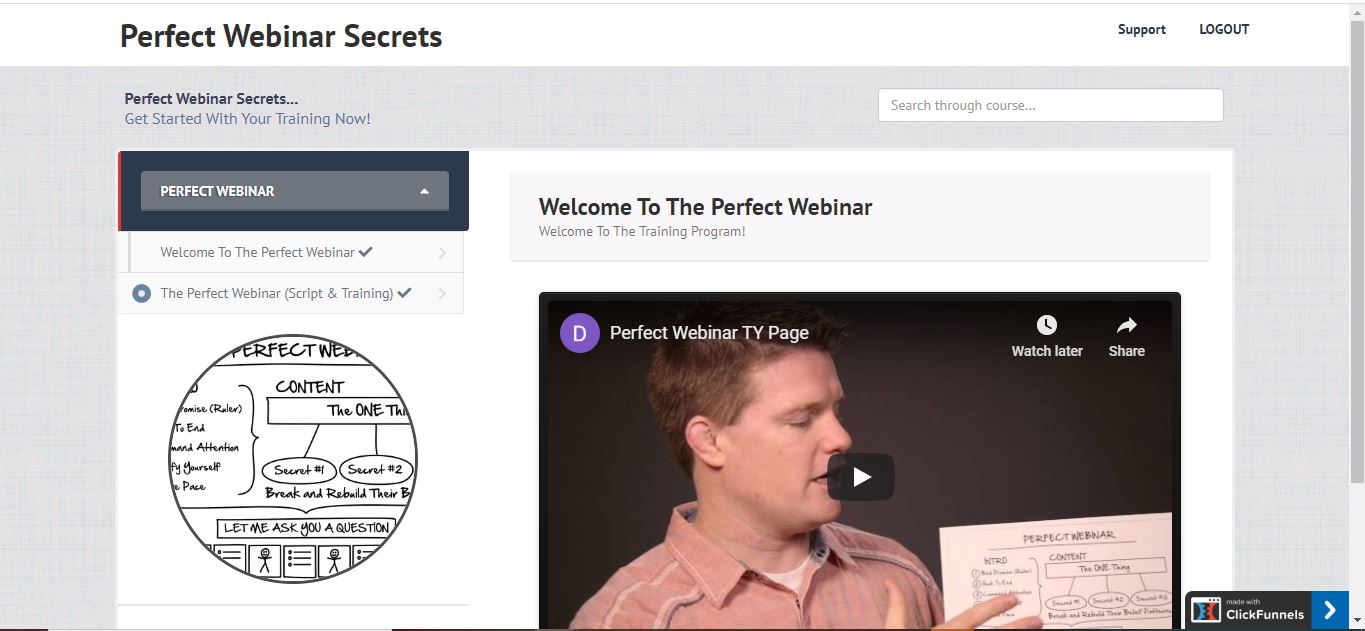
When I click on the second tab named “the perfect webinar(script and training) then it brings me to the following page:
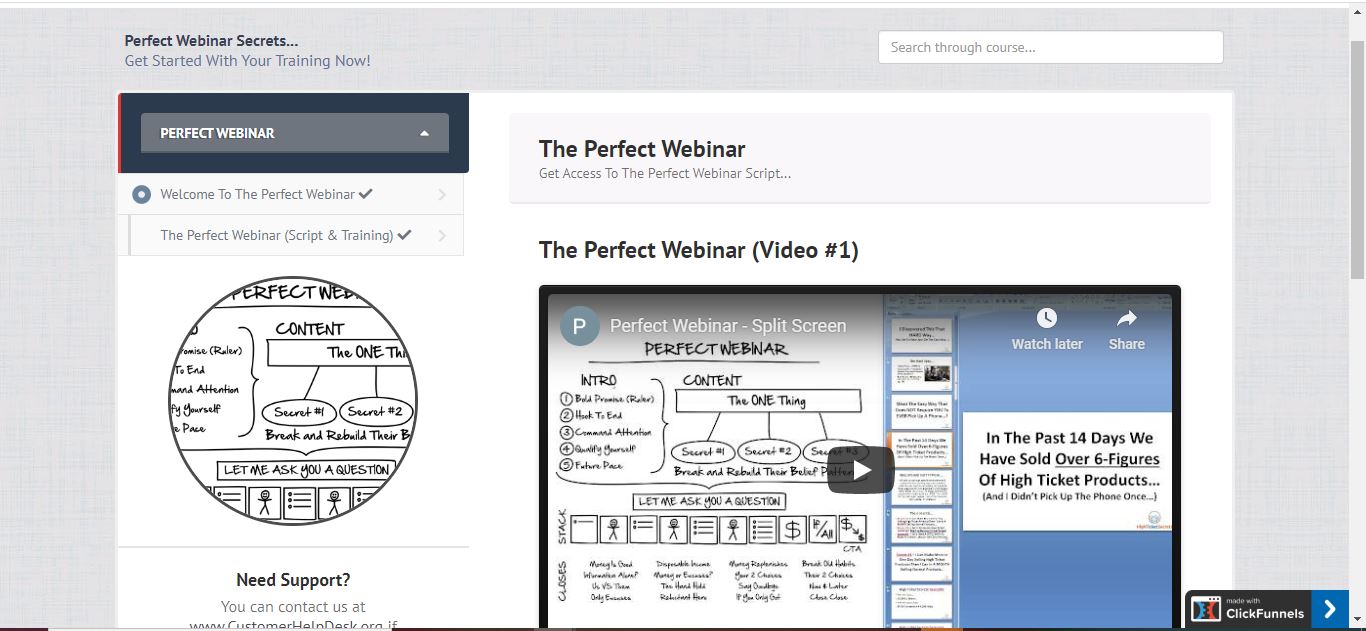
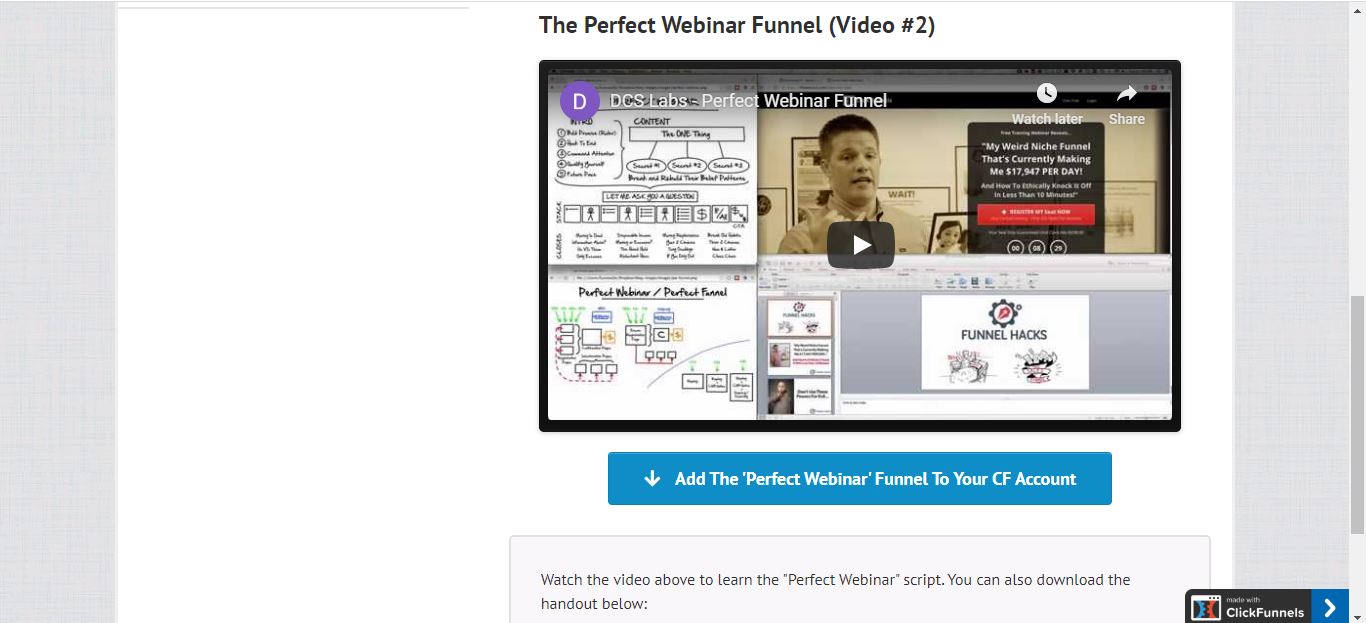
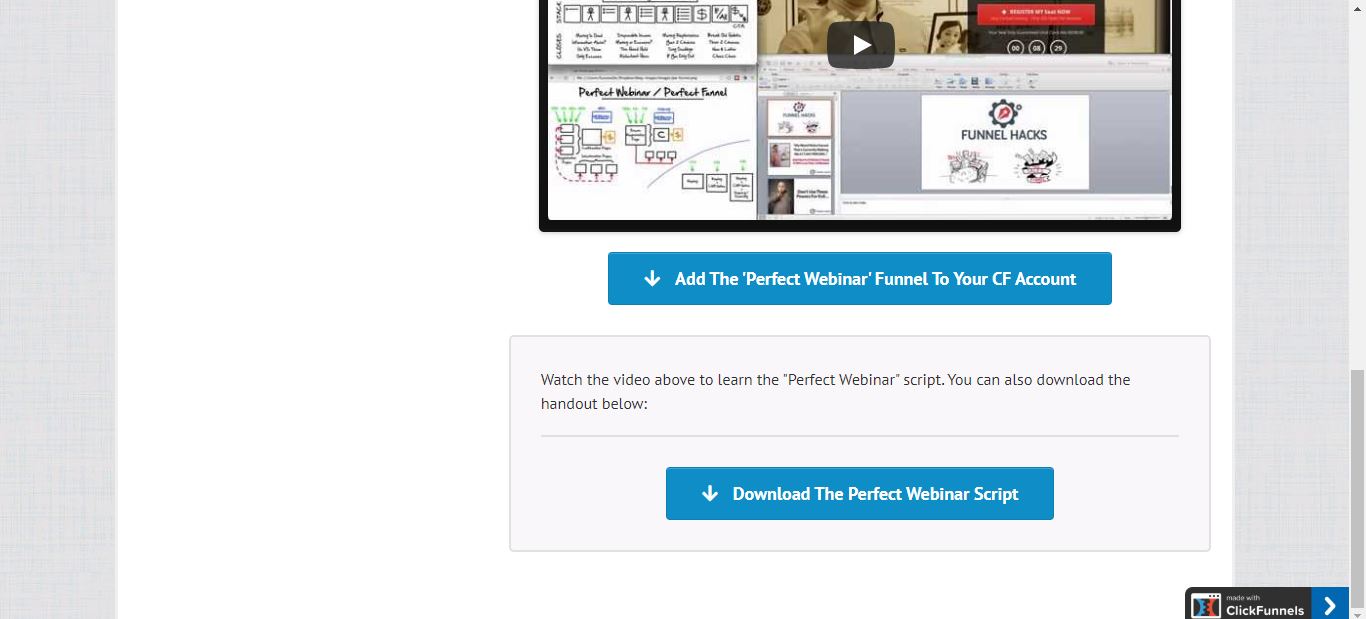
Related: FREE Perfect Webinar Template
Clickfunnels Membership Features
All Clickfunnels membership sites come with unique and specific features that’ll help you put the best experience in front of your audience so they can become higher raving fans and product purchasers(if that’s one of your objectives).
I’m going to start with the dashboard and then work my way into the editor.
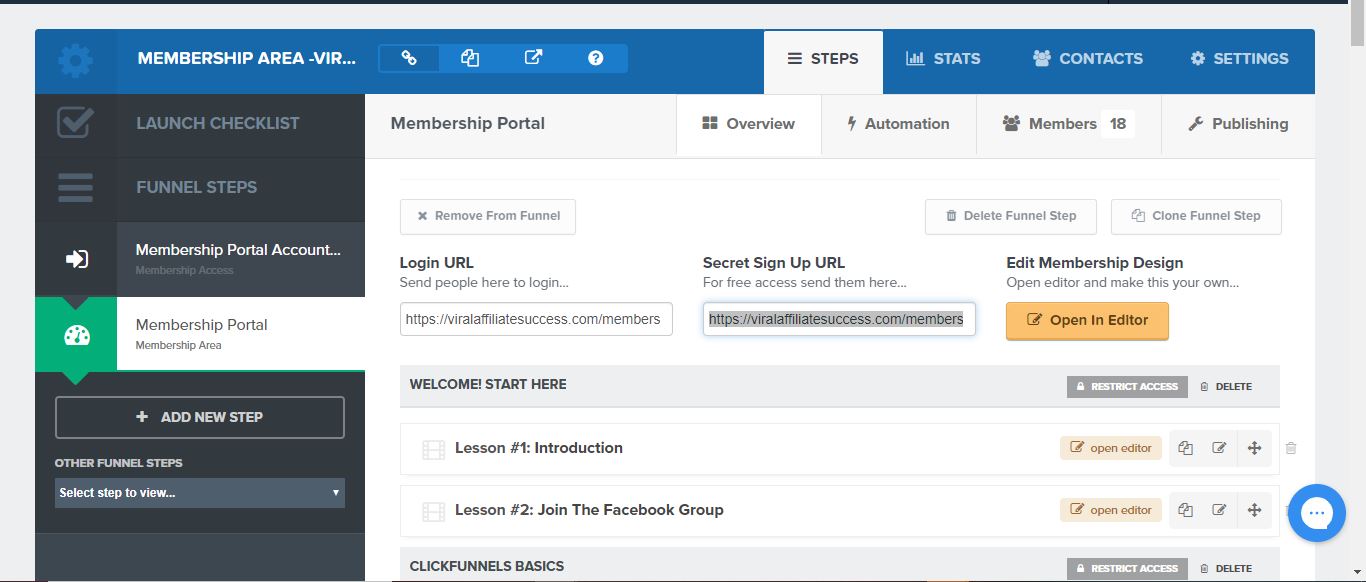
This is the back office of one of my membership sites(fairly new). You have two types of login details:
- Login URL for current members and
- Secret sign up URL for new members
Whenever you want someone to sign up for your course, MAKE SURE to send them to the “Secret sign up” URL and not the login URL, why?
Because they won’t be able to login/create a new account if you send a new member to the first link.
- Under the login details, you have an amazing interface so you can easily drag and drop modules, add lessons underneath, and start adding your content which means you’ll have everything organized.
If you click on the “open editor” button that’s shown in the image up above(to the right), you will see something like this:
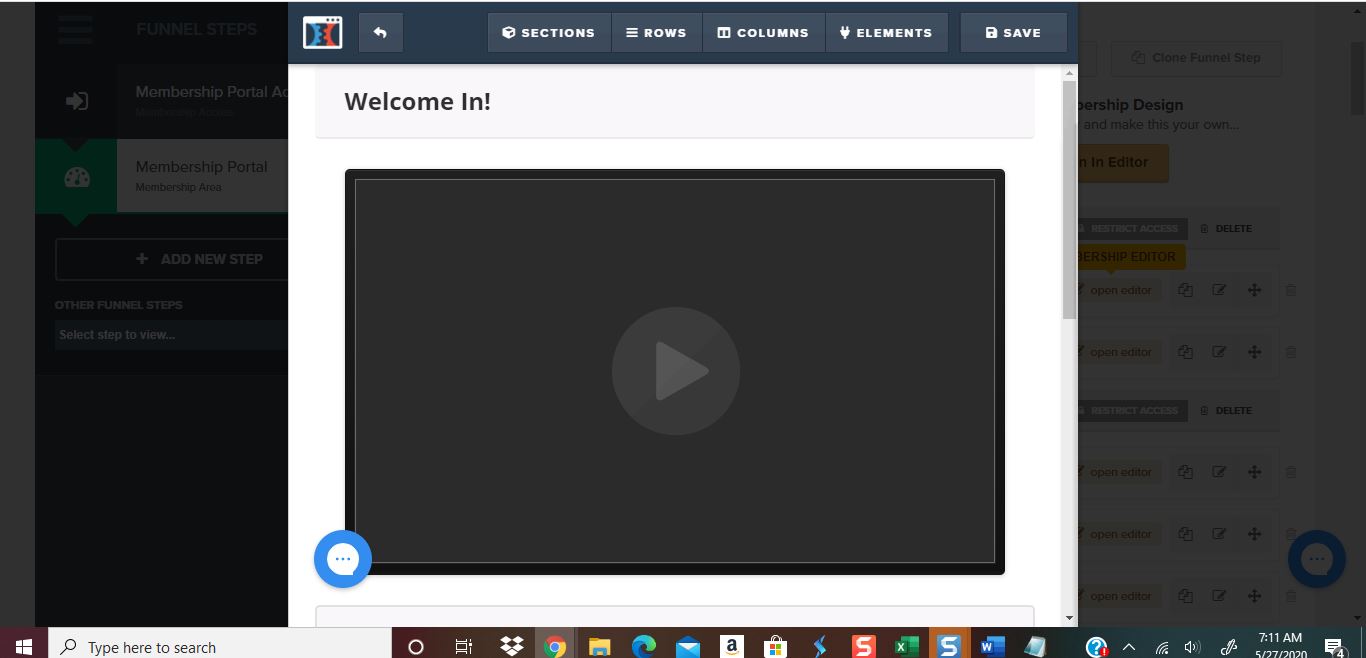
Here you can start adding widgets. Place your video, add content underneath the video and so forth without being techy or having to worry about how to use it(remember that if you pick up my course here, you will get setup details too).
Now, let’s move into adding elements to the page shall we?
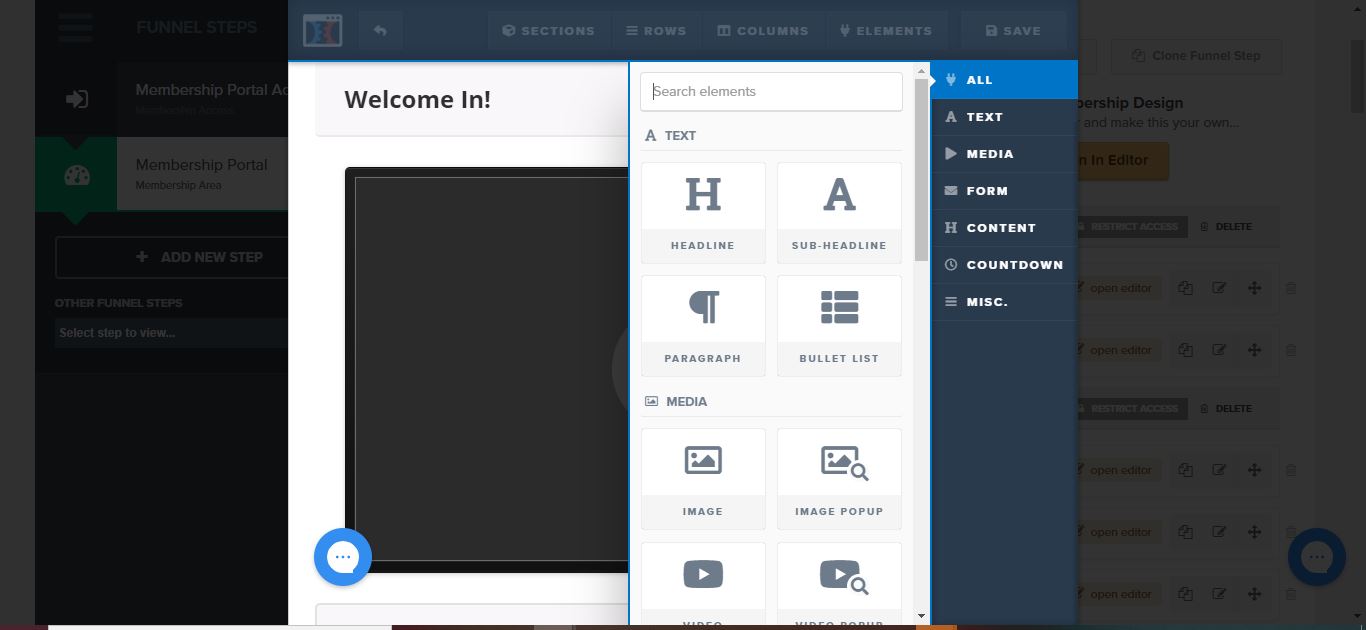
I simply clicked on the “elements” tab and the image above is what you’ll get. You can choose from:
- Text
- Media
- Forms
- Content
- Countdowns
- Miscellaneous
If you want to add more text or other parts then refer to the image below as an example:
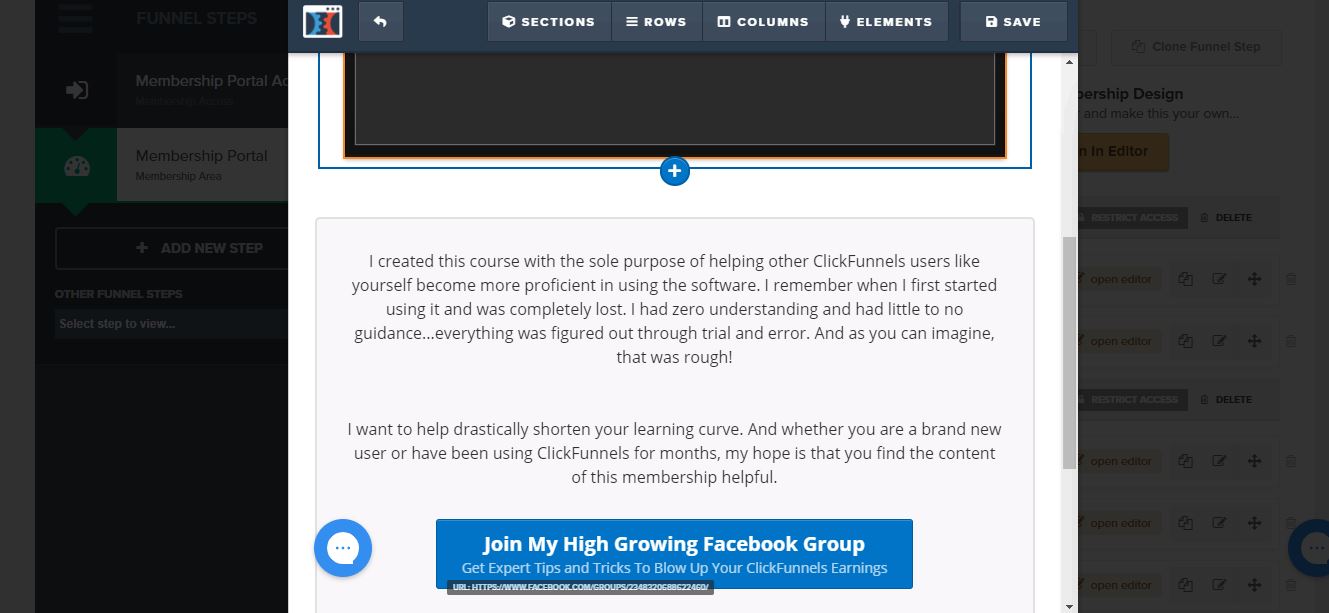
Exiting out of this screen and going back to the back office dashboard from the beginning, you can add:
- A new lesson section and or
- Add a new lesson
Opening The Editor
The unique part about Clickfunnels membership site is that you can also edit your membership from the inside by clicking on “open editor”
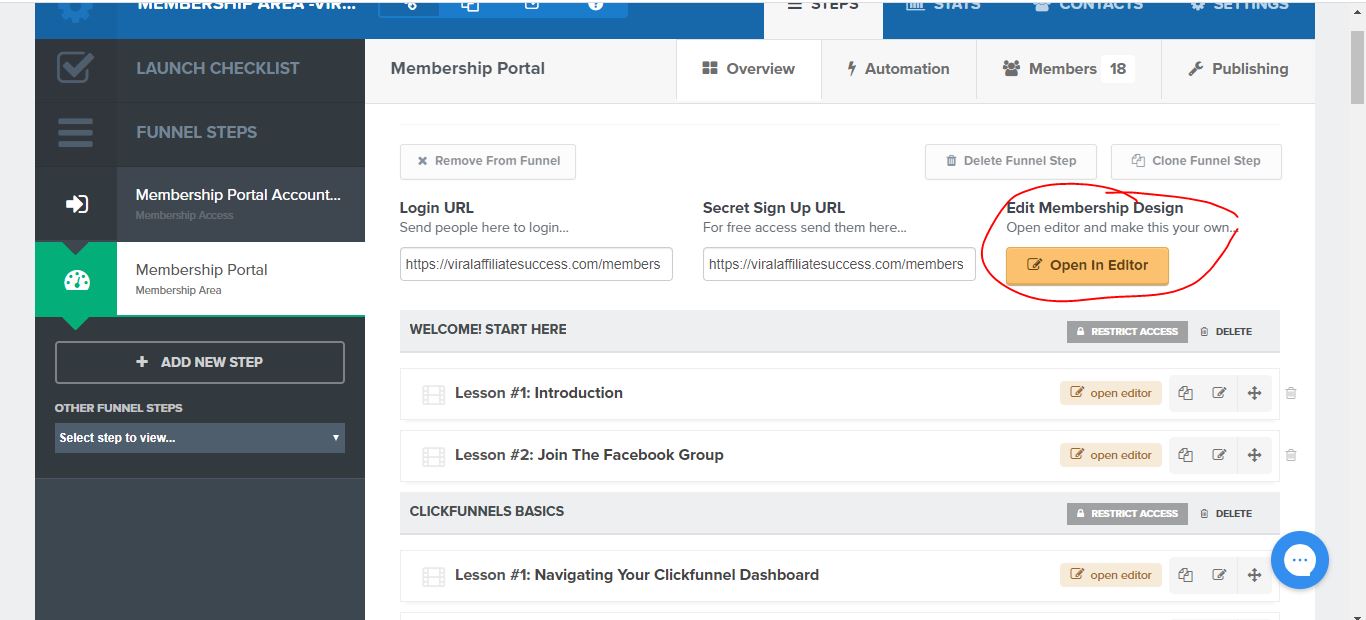
STEP 2: Edit Membership Design
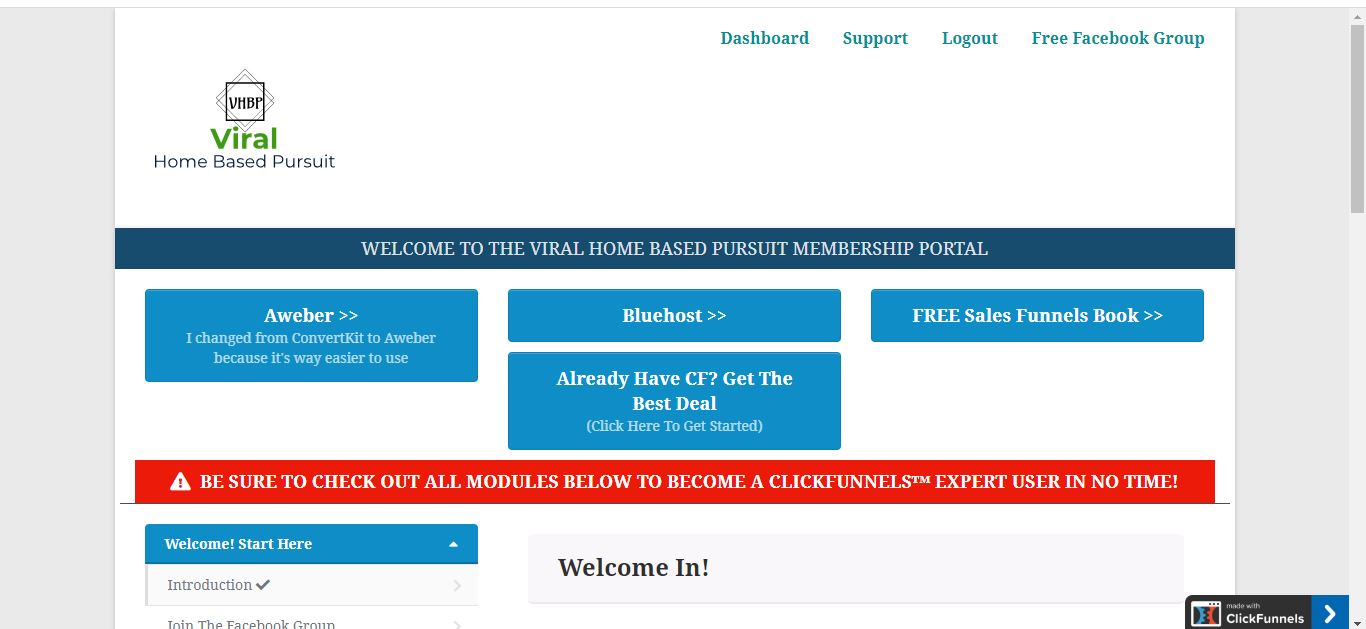
You will have a diverse amount of widgets to select from like:
- Sections
- Rows
- Columns
- Elements
Plus, you can preview and save. On this screen you can easily drag and drop elements so you don’t have to worry about either starting from scratch or having to know any kind of code...That can be a struggle, right?
As you can see, I have buttons above the screen and that’s a good addition to have so you can focus on higher conversions. You can place your paid book, a training, etc.
In case you want to see this first hand, make sure to visit my video at the very top where I show you what the membership site looks like and how you can get my template/course for free.
Related: New Kajabi Vs Clickfunnels
Clickfunnels Membership Alternatives
Clickfunnels offers a great membership site but it would be wrong of me if I didn’t show you what else is out there, right?
Other membership platforms most notable are:
Pros And Cons
Pros:
- Large set of elements so you can have LOADS of options on how to organize and design your course which means you’ll have higher sales conversions and your income will increase faster, freeing up your time while your course works on automatic
- Endless Modules and Lessons so you can have everything you need to teach all in one place which means you won’t have to create course after course that teaches the same thing.
- You get Clickfunnels Owner Russell Brunson’s content so you don’t have to worry ever how to put a membership site together since he puts out free content on how to make one which means you’ll feel happier making more courses down the road, meaning more potential income.
- Easily integrate payment details so you can collect your earnings much faster which means you won’t have to have a hard time entering your favorite payment plan.
- Done-for-you templates so you don’t have to worry about creating a membership site from scratch which means you’ll already have high converting membership funnels so you have the highest chance of converting your prospects.
Cons:
- No inbuilt video hosting which means you can’t use them in your training for platforms like teachable and Kjabi
- You can’t track progress. Most courses have a completion percentage but with Clickfunnels membership site, you can’t see that, unfortunately. But if you can connect it to Teachable, then you can.
What I Liked Most About Clickfunnels Membership Site
There’s so much that I like about Clickfunnels Membership courses but if I had too choose just ONE that I liked most…
It would be the Done-for-you templates. If you go to other platforms, you don’t get the luxury of having done-for-you templates and or ones that have less ways to complicate you when adding more buttons and your custom touches.
Plus, you get Russell Brunson who has made MILLIONS selling membership type courses and so much more with all his other products...what better person to follow than him?
Final Thoughts And Your FREE Course
What did you think about all these membership site examples today?
Pretty neat stuff right? I showed you everything from my own membership sites to post product purchases like the Lead Funnels templates, the Perfect Webinar, and I even went in to give you Russell himself and Jim Edwards on creating a membership funnel in just 30 minutes!
Having a membership site will substantially increase your rapport with people, build relationships even faster and eventually convert them into buyers, Clickfunnels will allow you to do all that without a problem…
Without having to start from scratch. If you’re ready to get your own membership site, I’ll give you a done-for-you membership site, simply click below to steal it.
