Would you like to start a very profitable Digital Marketing Agency you can operate from your home or literally anywhere in the world?
A digital agency might be the right path for you and in this "How to start a digital marketing agency step by step" post I'll show you what's possible with the right strategies/tactics to pay for an awesome life!
In this thorough post I'll show you from A-Z the exact process from Making a website to creating your business plan, and how to market your agency so you can get ahead of the game and get clients to start paying you money.,,
And I've split it up into chapters so you can see it better. Let's get started.
Chapter 1: Understand The Business Model
Chapter 1 starts with getting you to understand what it takes to run a Digital Marketing Agency because trust me when I say it's not just "Click a few buttons", set it up and let it run on its own!
Running a well-oiled Digital Agency takes a few check ups at the door like:
- Are you willing to take the risks to work for yourself?
- Will you be fine with taking all the blame when things don't go your way?
- Will you stay disciplined and be consistent every day?
A Digital Agency will require you to "Actively" work with clients/business owners so you can help create a strategy/plan for them to get more customers into their business. You get paid when you either complete a job or have a set cost per month, even hourly.
What matters most is you put your clients in the front of your mind and you can deliver the services you want to take on.
Alright, that concludes our check up, let's move forward.
Chapter 2: Making A Website

STEP 1: Get Hosting And Domain
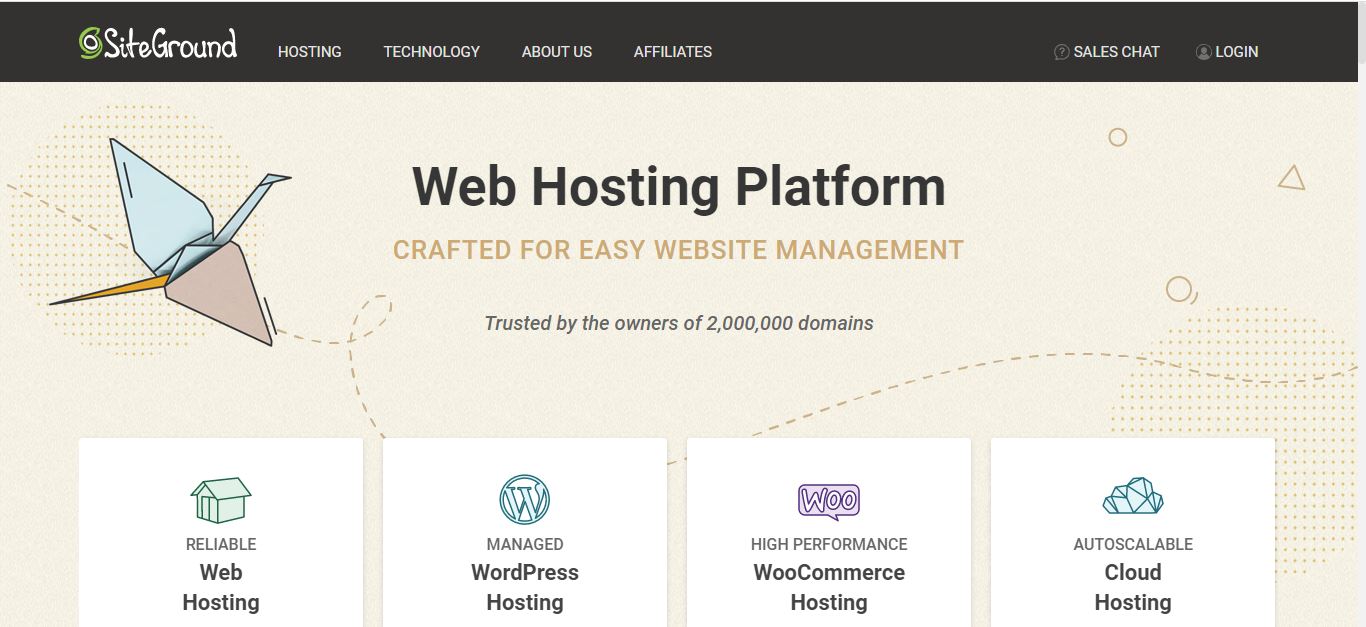
The first step is getting a hosting and domain for your website and I recommend you use your businesses name in the domain, for example:
"mgdigitally.com"
- Get Hosting. For hosting I recommend a place like Siteground, Namehero and even Wealthy Affiliate.
- Get A Domain. For Domain you can get it from your hosting service in most cases. But in case you didn't go directly to a hosting provider like Siteground, Namehero, etc, then you can go to a place like Namecheap or GoDaddy.
STEP 2: Install WordPress
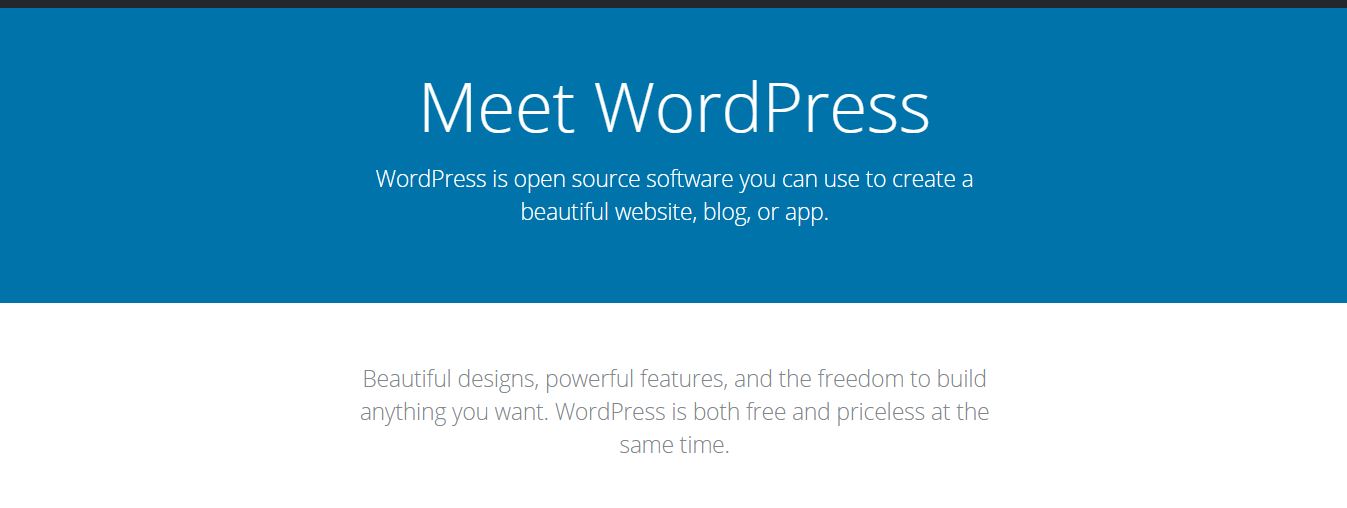
Once you've signed up for your hosting service, you'll be given the chance to install WordPress insider your host. To Install WordPress just login to your hosting provider and go to the WordPress Installer. Then just fill out your site details, name, description, and password.
After, you can wait for your WordPress site to download.
STEP 3: Download Your Theme
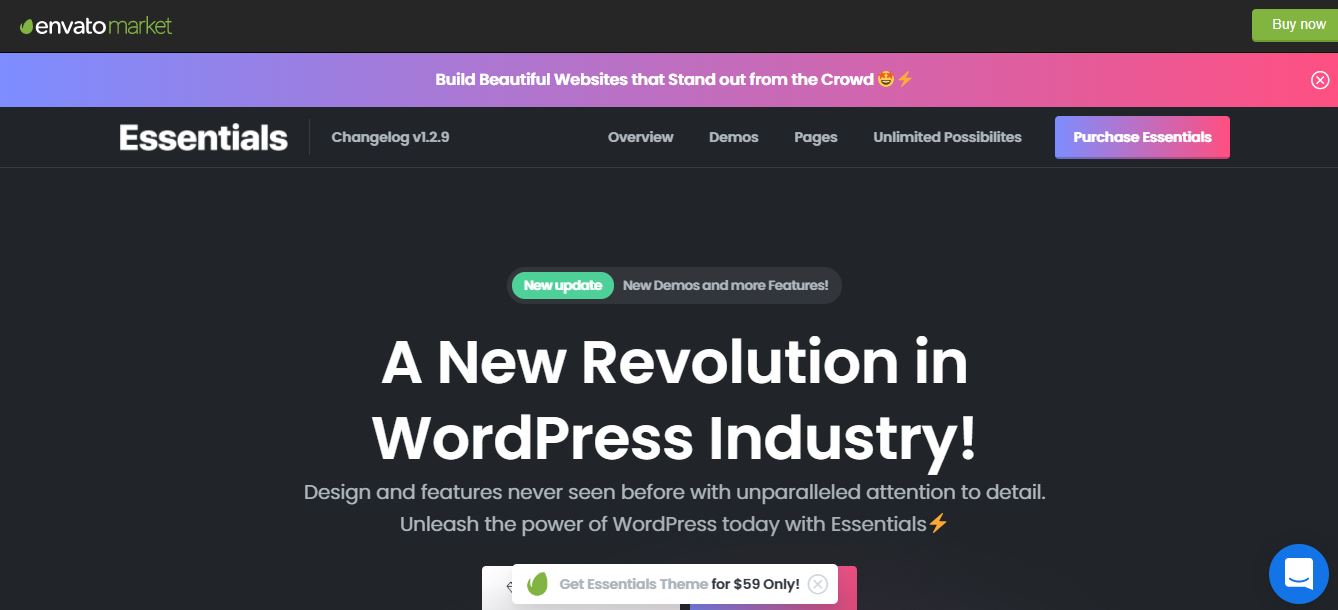
Next, you'll want to design your website so you'll need a theme; preferably I would go for a Free theme if I were a complete beginner but you can be very limited in most cases so it's best to go with a paid theme and the one I use is called "Essentials Theme"...
Which is a premium theme with some of the most advanced features and modern professional design, PLUS, it works great with ANY type of digital agency you want to run. But even better is this...
It supports the landing page plugin Elementor so you can fully customize your website faster and easily.
Once you've download your theme you can install it onto your WordPress website by doing the following:
Appearance > Themes > Add New > Upload. After your theme has been installed, click the Activate button so it's your default theme.
Alternative Themes are:
- Thrive Themes
- Typing in "Agency Themes" in search bars if you're offered free themes to search through.
STEP 4: Create Your Pages And Menu
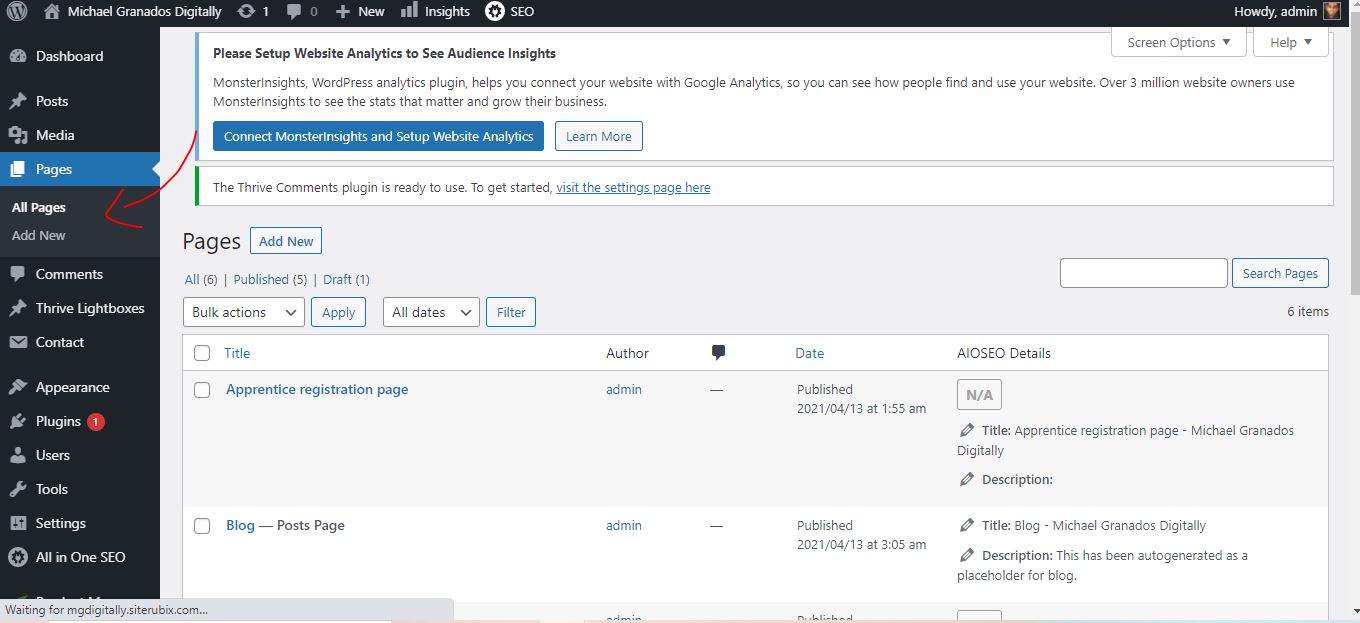
You're now ready to create your pages and Menus on your site for things like:
- Home page
- About Page
- Privacy Policy
- Etc.
Here's how:
Pages > Add New > Publish
If you need help putting your About Me Page, and a few other pieces together, click here.
To Add Your Menu:
Go to Appearance > Menus. Click on "create a menu" and enter a name like "Main Menu" or like " Primary Menu". Then you can use the panel on the left hand side to add pages, create custom links and more to the right side.
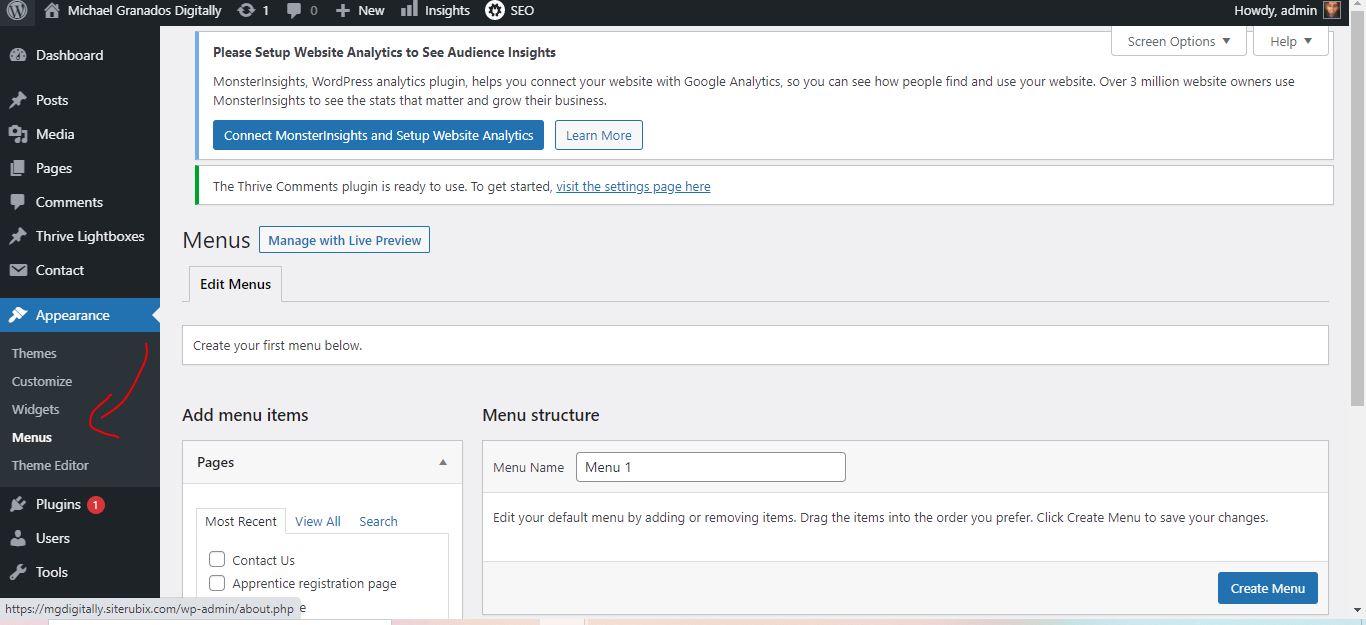
STEP 5: Design Your Pages
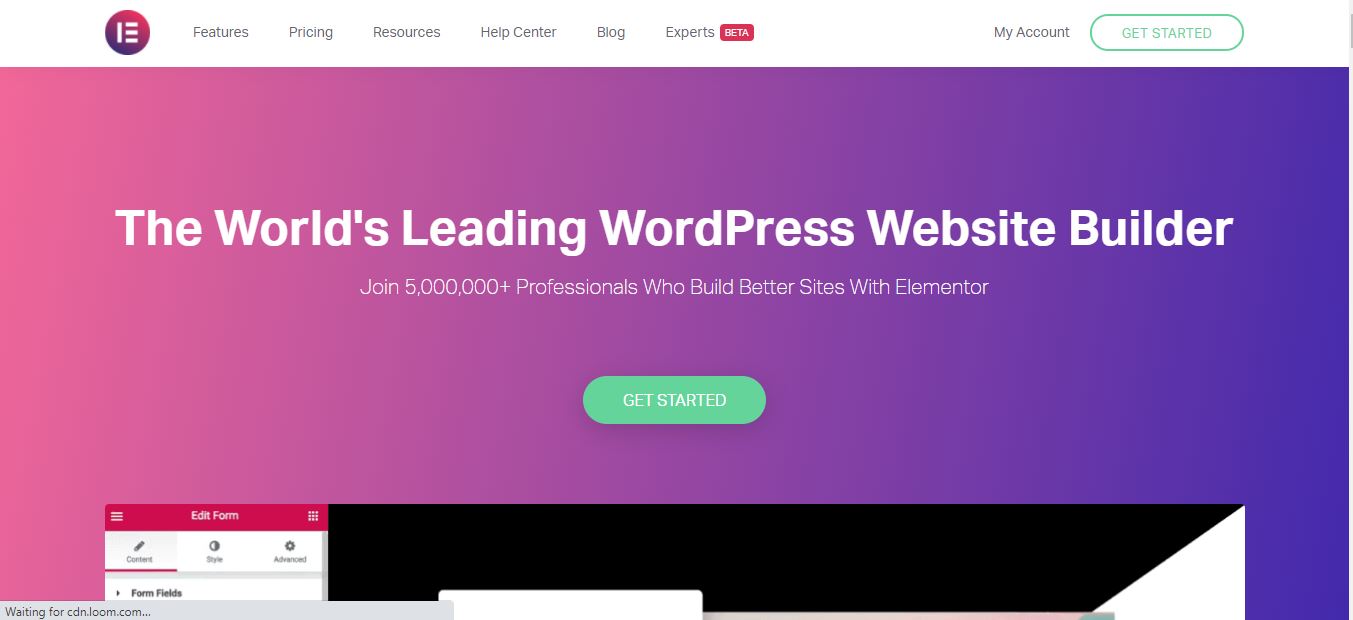
Now you'll want to give your pages/posts a customize design that'll bring out your business and personal brand, and for that you can use the Elementor Plugin to build out your pages.
Alternatively, you can use the pre-made templates that come with your Essentials Theme or another theme if you're using one.
STEP 6: Use Header And Footer Builder
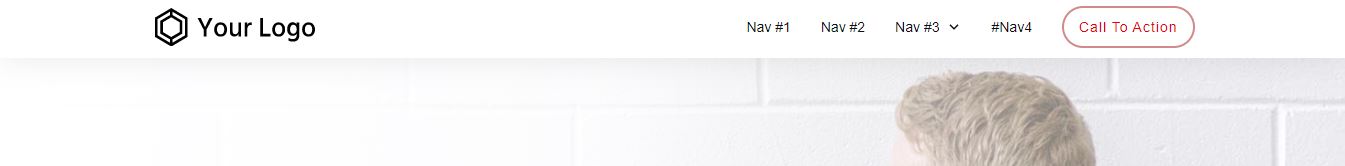
You'll want to make sure you customize your header and footer of your whole site to add things like:
- Your logo
- Social Icons
- Navigation Menu
- and so much more
The Essentials theme comes with pre-build header and footer templates, so you can use those if you'd like for faster creation.
STEP 7: Customize Your Website

After you've gone through your headers and footer, you'll want to customize your website by:
- Adding your logo
- Changing colors
- Adding fonts you prefer
- and more
You can use pre-built home page templates with the Essentials Theme, but don't forget you also have Elementor to "Pimp" out your page(s).
STEP 8: Include A Contact Form(Or A Cost Estimator)
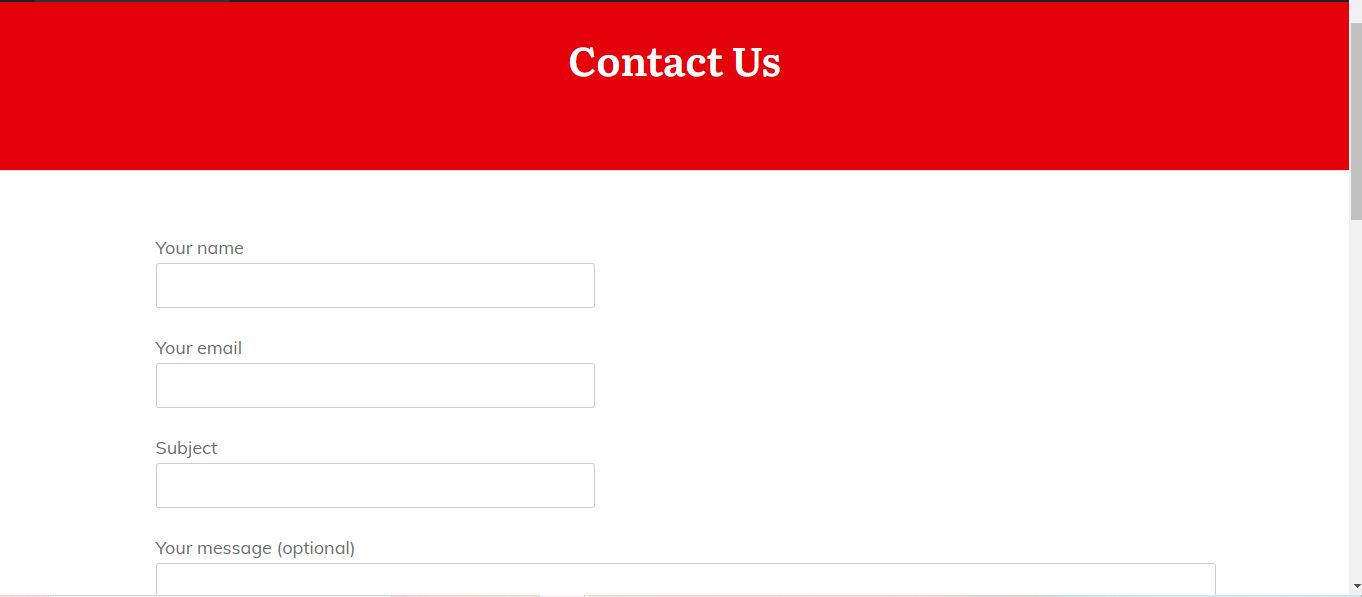
Lastly in chapter 1, you'll NEED to add a contact form so your potential clients can get in contact with you. A few popular plugins are:
- WPForms
- Contact Form 7
- Gravity Forms
BONUS: My favorite is adding a Cost Estimator plugin which will allow your potential customers see the cost of your services...
This will help weed out the "tire kickers" and people who don't need what you have to offer.
Chapter 3: Create A Business Plan

Now that you have your website together, it's time to build your business plan around it. There are two ways to approach this:
- Create a detailed business plan - Which is best suited if you plan on seeking investors or getting a loan.
- Or A Lean startup plan which will briefly summarize the key points and elements of your plan. This type of business plan is typically a one pager.
If you were doing a detailed business plan, here's what you'll need:
- Executive summary
- Company Description
- Market Analysis
- Organization and Management
- Marketing and Sales
- Financial Projections
- Customer Relationships
- Customer Segments
- Marketing Channels
- Cost Structure
- Revenue Streams
STEP 1: Create A Brand Identity
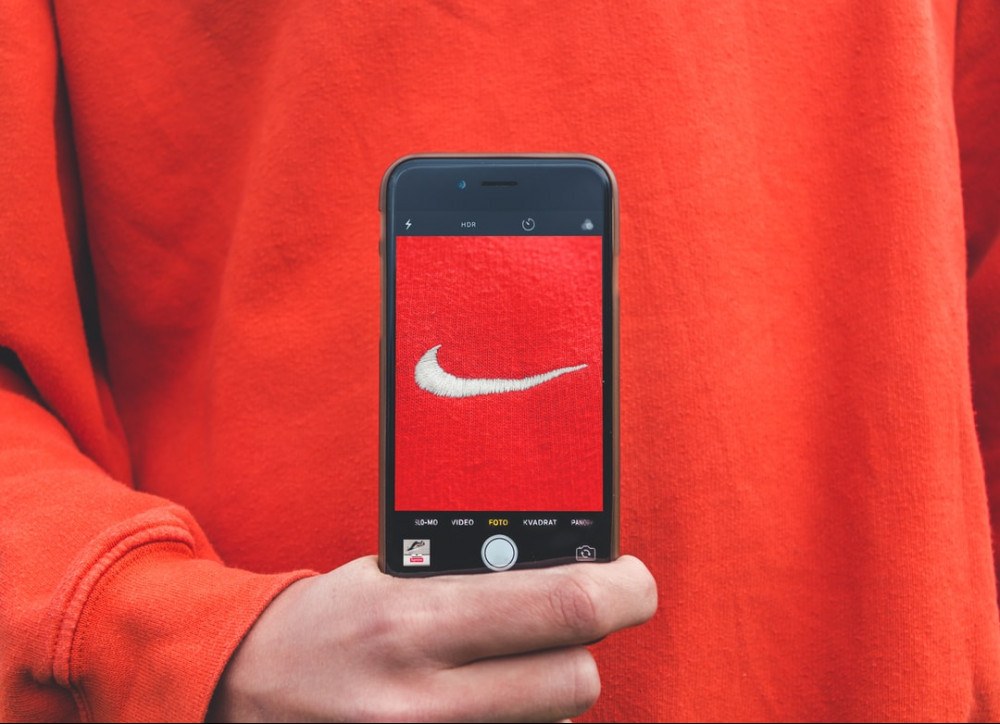
Your Brand is how people visually perceive you and what people will think of you when it comes to doing business and having a growing relationship with you.
Some tips to develop your brand identify are:
- Style
- Choosing the right colors
- The Right Tone
- The Right Messaging
- Your Mission Statement
STEP 2: Decide On Your Ideal Client

I want to be CLEAR that there is NO problem offering cheap websites or custom made expensive websites but you have to answer "WHO" your IDEAL Dream Customer is and Who you're targeting.
Just think about it...
You have to know what types of services a certain customer will need, you might get a dentist practice that ONLY needs Ads and no SEO/Website Design but you may get a Real Estate Agent who needs website design and SEO but no ads.
So create a customer persona of:
- Demographics. Type of business, age, gender, income level, education level, where they live, where they shop, where they like to spend their time and money online.
- Psychographics. What are their problem(s), worries, frustrations, Questions, Roadblocks, Solutions?
I recommend using a tool like "Xtension" to create your customer persona using one of their free templates.
STEP 3: Develop Your Services

The Next Step is to develop the services you want to sell to your client(s) and bottom line what your agency will offer. Here are a few popular choices:
- Website Design
- Social Media Marketing
- SEO
- Content Marketing
- Paid Advertising
- Email Marketing Management
- Funnel Design
- Sales Funnel Development
- And So Much More!
DO NOT focus on A LOT of services at least to start, why? Your clients/potential customers will become overwhelmed. So really narrow in on at least 1-3 and it helps you because you can really grow your skillset.
The trick is to bundle services that correlate with one another, for example:
If you want to do Web Design, you can offer SEO Service, and then Content Marketing.
The SEO can be bundles as a package that comes with:
- Local SEO
- Site Optimization
- Content Marketing/Blogging
STEP 4: Decide On Your Pricing Model

This is the "tricky" part for just about Everyone I talk to and it's because there's so many cost adjustments you can make to each service depending on how much effort you need to put in, but here's how...
You can choose between hourly, having a fixed price, or offering a combination of fixed and hourly rate, depending on the project and service you'll be working on.
Both the hourly and fixes pricing have their pros and cons, when it comes to hourly pricing here it is:
- You limit your earning potential because there's only so many hours in the day
- Clients are really skeptical about your hourly pricing because estimating the correct number of hours needed to get something done is usually not easy
- Client work and running your agency involves non-billable hours which again will limit your earning potential
For Fixed Pricing:
- Hard to pinpoint a fixed price when the requirements are not clear
- You could be greatly undercharging for a project that actually turned out to be more complicated then you thought initially.
- Fixed pricing maximizes your earning potential
You might want to stick to an hourly pricing as a beginner until you begin to get a better feel for each project and service you'll do and then you can move into a mix of hourly and fixed rate as a happy medium between the two...
And then at the end you can adjust your rates accordingly and figure out which projects are better suited for fixed pricing and which ones are better for hourly pricing.
STEP 5: Choose A Legal Structure
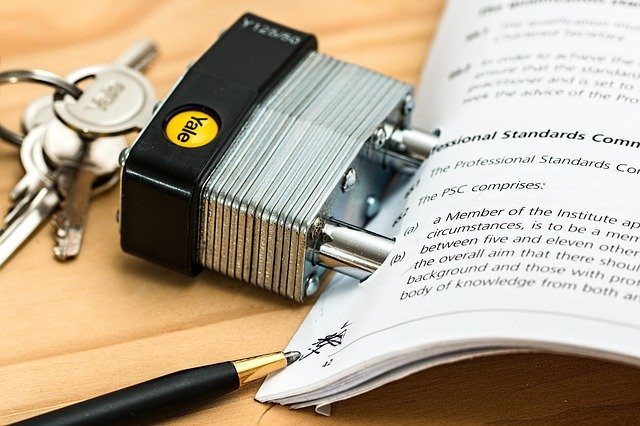
Your Legal structure will keep your agency in business if anything goes wrong, and a few include:
- LLC
- S Corporation
- C Corporation
- Sole Proprietorship
Each of these legal structures include a different tax, legal, and registration requirements.
STEP 6: Hire Help

Ultimately you'll want to "dish" out your tasks to someone else so you can free up your time and focus on what matters most. At the start you'll be like me and everyone else...
You'll be the Website maker, SEO, Funnel guy, Email guy, and on and on. And while you may be able to handle all the workload and have all these Superb skills, as you start to grow your agency with more clients, you'll want to offload.
Clients request a lot of time from you, you'll find out, and you can't be everyone all at one time...Don't burnout!
Handing off your duties to a Freelancer will give you more time to focus on marketing and promotion. PLUS, you'll be able to deliver faster results all across the board to every client.
You can use services like:
- Freelancer
- Fiver
- Upwork
STEP 7: Setup Payments

How will you collect payments? The money will not just fall from the sky or your clients mind to your wallet/purse, right?
So for this you'll want to select a good merchant account that allows you to take credit card payments.
My personal recommendations are:
- Stripe
- Authorize.net
- PayPal
STEP 8: Create A Proposal And Contract Templates

Setting a Contract is EVERYTHING because it protects you as well as your clients from any legal problems. Not to mention, if you ever get sued, it will work in your favor because you have your Butt covered!
Also, you'll want a proposal template that'll set the standard and overview of what you will be performing for your client(s) as well provide estimates of the cost.
This single handily has saved Me SO MUCH time from having to recreate a new template/document from scratch as I can quickly fill in the customer details.
Here's what I recommend:
- Proposable
- 17 Hats
- PandaDoc
STEP 9: Start Marketing

Now that you have your agency set up, you need clients, right?
There are many physical and digital ways to market your agency to get proper business, so let's go over those.
Physical Ways:
- Talk to your friends and family
- Visit your local businesses and ask if you can leave your business card
- Tell your local establishments such as churches and non-profits about your services
- Attend local and away from town events
- Get Testimonials
- Ask existing clients for referrals
- Create a portfolio
- Use cold calling and cold email to reach out to potential clients and offer them your services
- Run GTMetrix scans
Digital Ways:
- Add your local on Google maps so users can find you and helps with your SEO
- Add a Google My Business Account and optimize with SEO
- Add your website on Jabber and Trustpilot and go on to ask your clients to leave a review
- Create a Yelp listing and ask for reviews
- Create a yellow page, UpCity, ThumbStack, and directory websites
- Get in touch with your city council or Chamber of Commerce and ask to be listed.
- Look for clients on Craigslist. Ex: Jobs > Web/Info Design. And you can also post in Services > Small Business Ads
- Post on YouTube about your web design and other services and or on your website as a tutorial to increase awareness.
- Create and answer questions on Quora or Yahoo and introduce your company
- Join Facebook groups and forums in your niche and add valuable information to everyone there.
- If you're a web designer you can look up old websites online, contact the owner, and show them how you can make their site look better.
- Create an email signature at the bottom of your emails about your agency to increase them to click.
- Reach out on LinkedIn connections for people in your area, and message them.
- Run Facebook ads to local businesses
- Run A Google Ad
Use Content Marketing

As a full-time blogger, I use content marketing to my advantage on my blog, YouTube channel, Social Media channels and so on to spread the message about our services and it's hands down one of the best ways to market your business long-term.
You will want to blog about your different products/services, and then post them on social channels like Facebook, Instagram, Twitter, LinkedIn and more...
This will create educational content that will make you look more of an expert than anyone else.
You can outsource your content to a place like iwriter.com to write your blog posts.
Quick Marketing Tips
- Use an Excel document to list your clients, types of services, costs, etc. And FOLLOW UP.
- Don't take a "No" from someone personally. Business comes with rejection. So reach out to A LOT of people at a time so the odds are in your favor.
- As a web designer, your best clients will be attorneys, doctors, dentists, construction companies, realtors, gyms, and laptop and phone repair shops.
My #1 Recommended Digital Agency Training (For Faster Results)
I can vouch for myself all day (in a humbled way) but what if you wanted to learn from someone I recently partnered with that is a 2X-8 Figure CEO who's been featured on the Inc5000 twice and has proven to grow a digital agency as well?
Of all the different programs I've been apart of, one of my favorite is ENTRE Institute's Digital Agency Millionaire Accelerator program created by Jeff Lerner...
Where you'll get the most up to date training on how to grow a digital marketing agency and utilize all the tools and resources all in one place!
Here's what's inside the Digital Agency Millionaire course:

Here's a glimpse of what's inside:


I've also seen other alternatives to ENTRE like:
But I would stick with ENTRE Institute, I believe they are far superior.
Final Thoughts
Starting and Having a Digital Agency is a HUGE reward and a great way to leverage making short-term and long-term income online from the comfort of your own home or anywhere you'd like to be.
You can always dish off your work to a freelancer so you can focus on your marketing and promotional methods as well free up your time to enjoy an afternoon off with your loved ones.
If you're interested in starting your digital agency, please follow ALL the steps listed above and if you have any questions, comments, or concerns, please feel free to reach out to me @ michael@viralhomebasedpursuit.com and or you can reach out to me on my social media channels, and chat with the blue bubble to your right >>>
And if you'd like one of the fastest ways to get results in your agency with the best training you can get online with an established community, check out my #1 Recommended Digital Marketing Agency program right here.
Thank you,
Michael Granados
